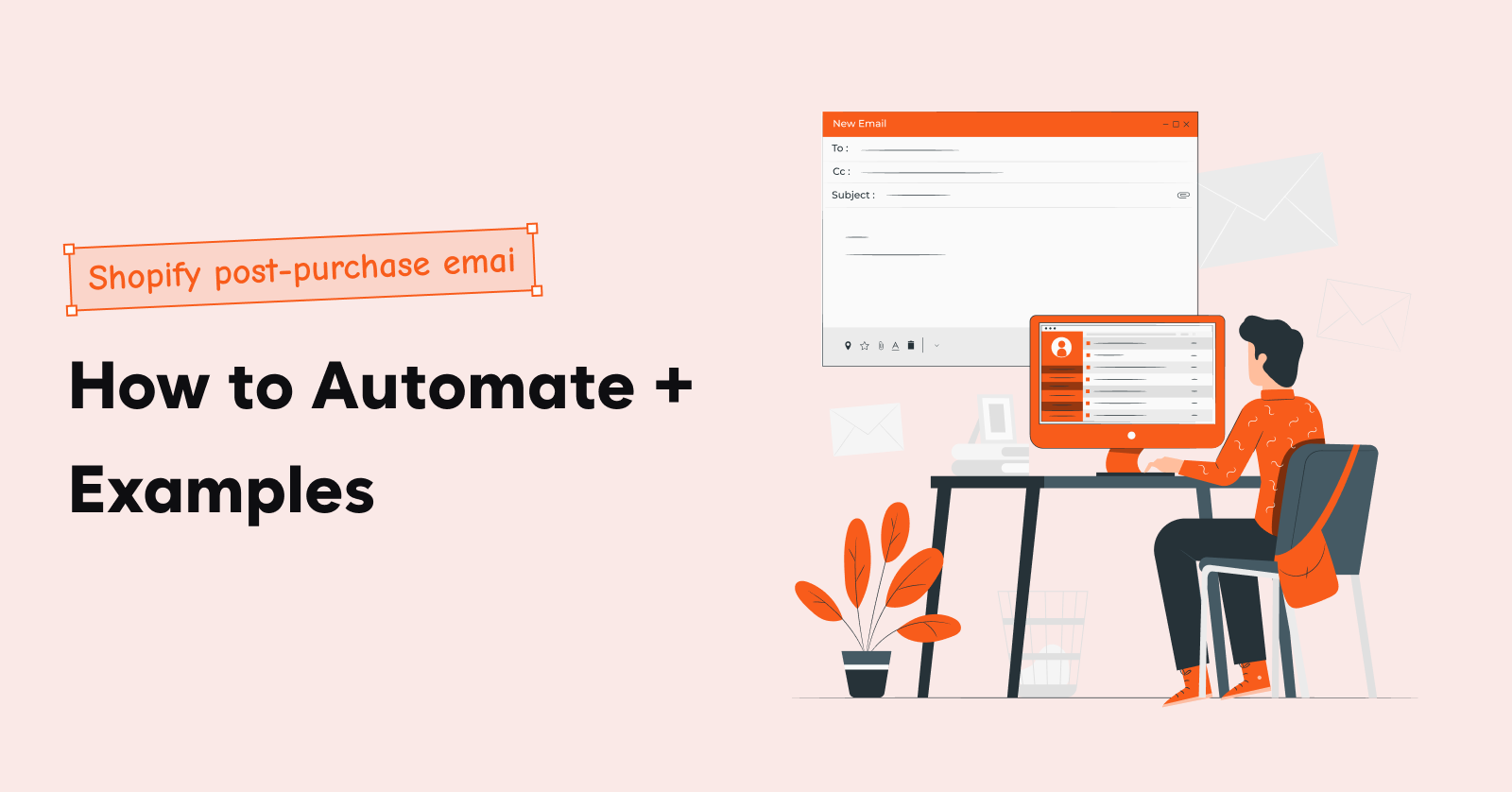A simple, strategic Shopify discount popup might just be the difference between a lost sale and a new conversion.
Struggling with high cart abandonment? A well-timed Shopify discount popup can nudge customers toward completing their purchase. Need to grow your email list? That same popup can capture leads without interrupting the shopping experience.
In this blog, learn when and where to show discount popup in Shopify store and how to create Shopify discount popup using a Shopify popup app.
Let’s get into it.
Create targeted Shopify discount popups that convert more with Retainful.
What is a Shopify discount popup?
A Shopify discount popup is a marketing tool for capturing the attention of visitors by offering them a discount and converting them into customers.
The primary aims of Shopify discount popups are:
- Increase conversions
- Reduce Shopify cart abandonment
- Grow the email subscriber list
When and Where to Display Discount Popups in the Shopify Store?
The effectiveness of discount popups depends largely on their timing and placement.
Here’s how to strategically deploy discount popups on your website:
On Entry
- Welcome new visitors with a discount popup to grab their attention and encourage further exploration of the site.
It’s best to delay the popup by a few seconds after they arrive on the page to avoid overwhelming them right away.
Exit-Intent
- Utilize exit-intent technology to trigger a discount popup on Shopify when visitors are about to leave your site. This can help reduce cart abandonment and turn potential exits into sales opportunities.
Time-Based
- Present a discount popup after a visitor has spent a certain amount of time browsing your site or a specific page. A typical delay of 30-60 seconds works well for time-based triggers.
Scroll-Triggered
- Display a Shopify popup once a visitor has scrolled through a significant portion of a page, signaling their engagement and interest in the content. For instance, triggering the popup after 50-70% of the page has been scrolled can ensure the visitor is actively engaged.
On Click
- Show a Shopify discount popup when visitors click on particular elements like banners, buttons, or links, indicating their interest in a specific offer or product.
Capture attention with Retainful’s advanced triggers like exit intent, scroll depth, time spent, and more.
How to Create a Shopify Discount Popup?
Shopify doesn’t have a built-in option to create discount popups. You have to use third-party Shopify popup apps to create one.
Retainful is the best Shopify popup app for creating high-converting discount popups in Shopify.
With Retainful, you can create targeted Shopify discount popups using:
- Advanced targeting based on geo location, time spent on the page, and more.
- Triggers based on scroll-depth, exit intent, add-to-cart, and more.
- Mobile optimized popups
- Exit-intent popup technology
- Easy-to-use drag-and-drop editor
- Integration with email automation
The steps to create a Shopify discount popup are:
Step 1: Install Retainful
Step 2: Select the popup type
Step 3: Customize the popup template
Step 4: Setup triggers and targeting
Step 5: Go Live.
Step 1: Install Retainful
Install Retainful from the Shopify App Store and connect your Shopify store.
Step 2: Select the popup type
Login to your Retainful dashboard. Go to Sign-up Forms, choose ‘Popup’, and click on ‘Create a Form’.
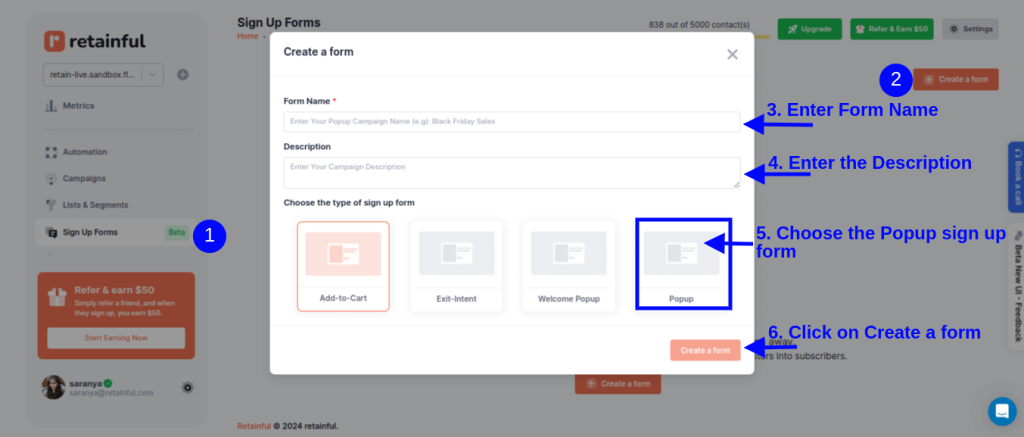
Step 3: Customize the Shopify discount popup template
Retainful’s drag-and-drop editor offers a range of customizable blocks such as text, images, CTAs, dynamic coupon blocks, and more.
You can easily include a dynamic coupon block to the discount popup template. Each coupon is auto-generated and unique for each customer.
Step 4: Setup triggers and targeting
Choose the trigger to determine when you want to show the Shopify discount popup.
You can also select multiple triggers to make your discount popup in Shopify more tuned to the visitor’s behavior.
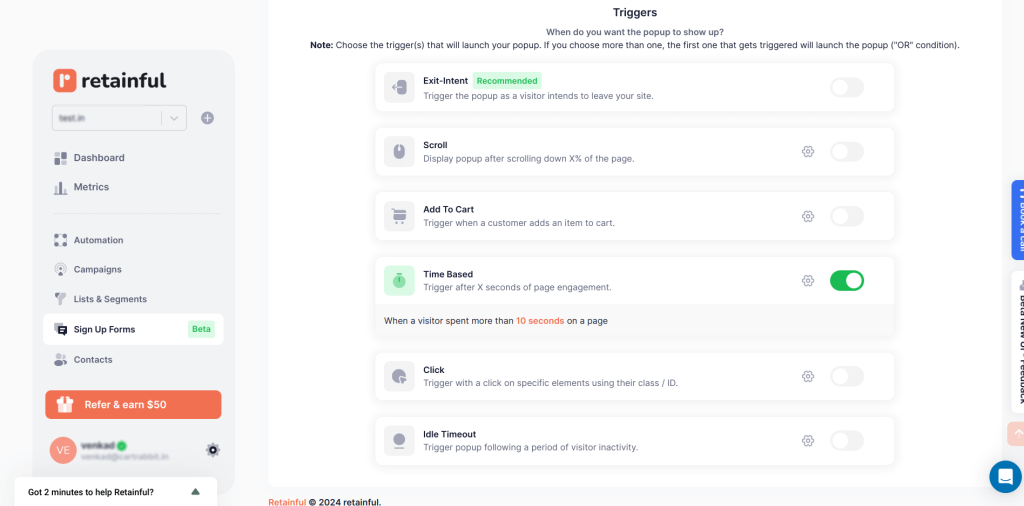
In the targeting, choose who should see your discount popup. For example, you can show popups based on the location they are on.
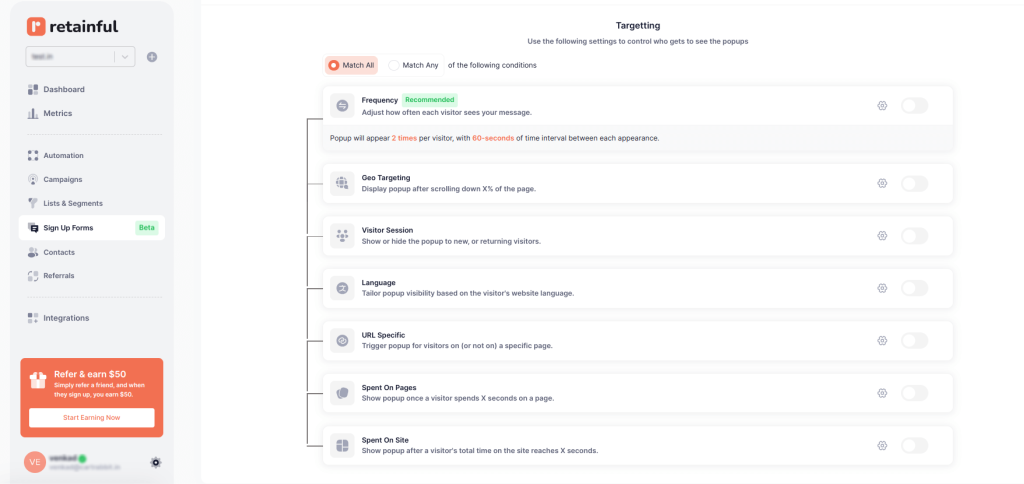
Step 5: Go Live
After confirming your settings, enable the pop-up. Your popup will be set live.
Target the quality leads with Retainful’s advanced popup targeting options and grow your email list.
Wrapping up!!
Shopify discount popups provide an effective way to increase conversion rates and reduce cart abandonment, acting as well-timed prompts that encourage shoppers to complete their purchases.
Additionally, they contribute to growing a valuable email list, connecting you directly with customers who are already engaged with your offerings.
We’ve explored how to create Shopify discount popups with Retainful and increase sales on autopilot.
Also Read:
- How to add a Newsletter Popup in Shopify?
- Shopify add-to-cart popup: Apps + How to create
- How to create a Shopify newsletter signup form?
Frequently Asked Questions
Shopify doesn’t have a built-in option for creating discount popups, but you can easily add them using third-party apps from the Shopify App Store, which offer customizable templates and targeting options.
Include a clear, compelling offer, a strong call-to-action (CTA), an eye-catching design, and a simple form for email capture. Optionally, add a countdown timer to create urgency and encourage immediate action.