Want to drive repeat purchases and turn one-time shoppers into loyal ones? WooCommerce follow-up emails are the way.
As a WooCommerce store owner, your job isn’t just about confirming orders; it’s about building lasting connections. This blog guides you on how you can do that through WooCommerce follow-up email campaigns.
In this blog, you will learn about the best WooCommerce follow-up email plugins for sending follow-up emails, how to set up a WooCommerce automated follow-up sequence, and discover the best practices with examples.
Send automated follow up emails with Retainful’s easy-to-setup email automation.
What are WooCommerce Follow-up Emails?
WooCommerce follow-up emails are automated emails sent in response to customer actions in your store, such as purchasing, asking feedback, or recommending products. You can set up triggers like abandoned carts, post-purchase events, and product availability to prompt follow-up emails.
With WooCommerce automated follow-up emails, sending targeted communications is effortless – set it once and keep the customers engaged on autopilot. These personalized messages, including order confirmations and product recommendations, not only engage customers but also contribute to revenue growth.
As WooCommerce store owners, mastering the art of sending these strategic follow-up emails ensures continuous customer engagement and revenue enhancement.
How do WooCommerce Follow-up Emails Increase Sales?
Sending WooCommerce follow-up email campaign is a powerful strategy to drive customers to your online store and enhance sales. By optimizing WordPress follow-up emails, you can enhance their effectiveness in increasing sales. Here is how.
1. Cart Abandonment Recovery:
When customers leave items in their carts, a simple follow-up email can recover potentially lost sales. Abandoned cart follow-ups boast a remarkable success rate, with over 44% being opened, leading to approximately 30% resulting in a recovered sale. It’s a proven tactic for increasing sales with targeted WooCommerce email sequences.
2. Customer Retention:
Repeat customers are valuable – they spend more, refer more, and show greater loyalty. Consistently sending WooCommerce follow-up emails ensures your brand stays top-of-mind, prompting customers to revisit your store regularly.
3. Promotion of Products:
Elevate your WooCommerce email follow-up by including exclusive offers and personalized product recommendations. This approach generates interest, bringing customers closer to making a purchase. Leverage follow up emails for cross-selling and upselling, introducing complementary products to recent purchases.
4. Fostering Customer Relationships:
Each email is an opportunity to show appreciation and value to customers. Beyond engaging and promotional content, consider sending ‘Thank you’ emails to express gratitude or feedback emails to make customers feel heard. Utilize the potential of WooCommerce follow up emails to build strong customer relationships and boost sales.
Make the most of these strategies in your WordPress follow up email campaign. Explore the best follow up email examples and templates, taking one step at a time to enhance your store’s success.
Now, let’s delve into one follow up email template at a time.
Related Reading: Learn how to send Thank you emails after purchase to increase customer engagement.
WooCommerce Follow Up Email Templates for Customer Engagement
The following are the top 7 innovative templates of WooCommerce follow-up email campaigns, incorporating best practices for WooCommerce email follow-ups. These meticulously crafted templates showcase the art of WooCommerce post-purchase email automation, seamlessly blending creativity with strategic intent.
Explore this curated selection for insightful follow-up email examples that transform post-sales communication into a dynamic and engaging customer experience.
Order Confirmation WooCommerce Follow-up Emails
After making a purchase, you’ll often send follow-up emails, especially in the form of order confirmations. This type, known as an order follow-up email for WooCommerce, is crucial for reassuring customers that their order is confirmed and provides a handy reference for order specifics.
Check out this thoughtfully crafted WooCommerce email follow-up example for order confirmation:
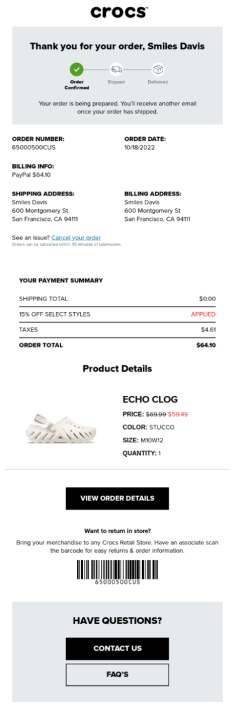
Crocs includes all the necessary elements – order details, purchased items, shipping address, and useful links such as “Contact Us” and FAQs, making it an excellent WooCommerce order follow-up email. To enhance your WooCommerce automated follow-up emails, you might also include an estimated delivery date in your follow-up email template. For added convenience, having a ‘Cancel Order’ button is advisable in case customers need to correct details or have second thoughts.
It’s thoughtful that Crocs adds a preview of the next step, stating, “You will receive another email once your product has shipped,” and you can include a tracking link or a similar message in your WordPress follow-up email.
Related Reading: Explore the 10 best order follow-up email templates to create your own.
Cart Abandonment Emails
Ensuring a follow-up email for WooCommerce is crucial, especially when a customer abandons their cart – an opportunity just a step away from sealing the deal. Behold a timeless WooCommerce follow- up email template crafted for recovering abandoned carts. Tackling the common cause of cart abandonment, this email addresses shipping concerns by highlighting free shipping details and a special discount through Autoship.
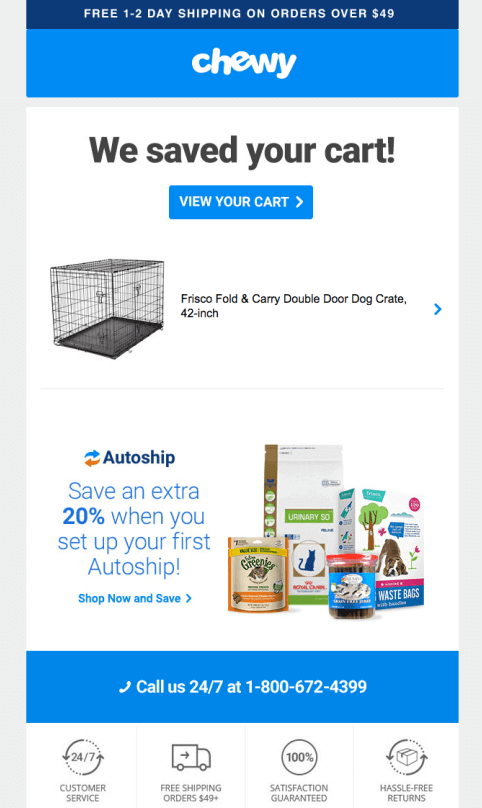
Essential elements in cart recovery emails include a compelling call-to-action guiding customers back to their carts and visual representations of the abandoned products. Chewy, for instance, adeptly reinforces its offerings—such as 24/7 customer service and free shipping—via four icons at the email’s bottom.
To genuinely connect with customers who abandoned their carts, provide customer support details. Additionally, creating urgency can be effective, employing taglines like “Don’t wait too long. Order today.” These tactics are pivotal in increasing sales with targeted WooCommerce email sequences.
Related reading: Check out examples and tips for writing abandoned cart emails for your WooCommerce store.
Product Review Request Emails
Feedback is a dynamic interaction, a two-way street. Within your post-purchase emails, utilizing a request for review or feedback not only provides valuable insights for product enhancement but also ensures customers feel acknowledged and appreciated—a crucial element in increasing customer loyalty with WooCommerce email marketing.
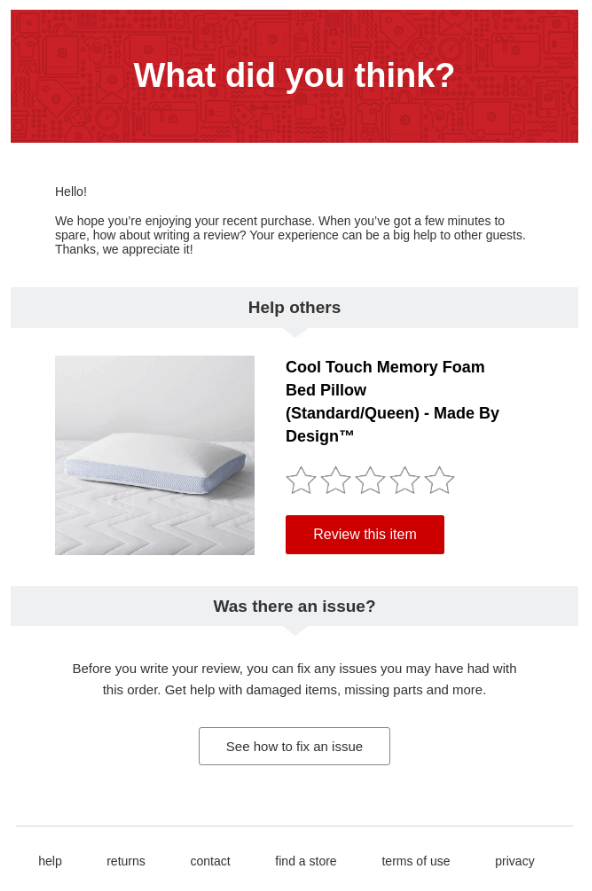
Take a cue from Target.com’s follow-up email example, where the email clearly articulates the purpose behind seeking reviews, emphasizing how customer opinions contribute to enhancing services for others.
A well-crafted WooCommerce follow-up email template should encompass a clear Call-to-Action and transparent information about the time required for completion, leveraging follow-up email plugins to streamline this process seamlessly.
Recognizing that customers may have immediate concerns about the product, consider including a direct link to customer support or an FAQ page—strategies integral to re-engaging customers using WooCommerce follow-up email campaigns. These practices collectively form effective ways to re-engage customers and foster lasting connections in your WooCommerce email marketing approach.
Win Back Emails
Similar to abandoned carts, a vast potential lies within an inactive customer base. Leveraging an automated follow -p sequence, like a strategic win-back email, can unlock this untapped potential.
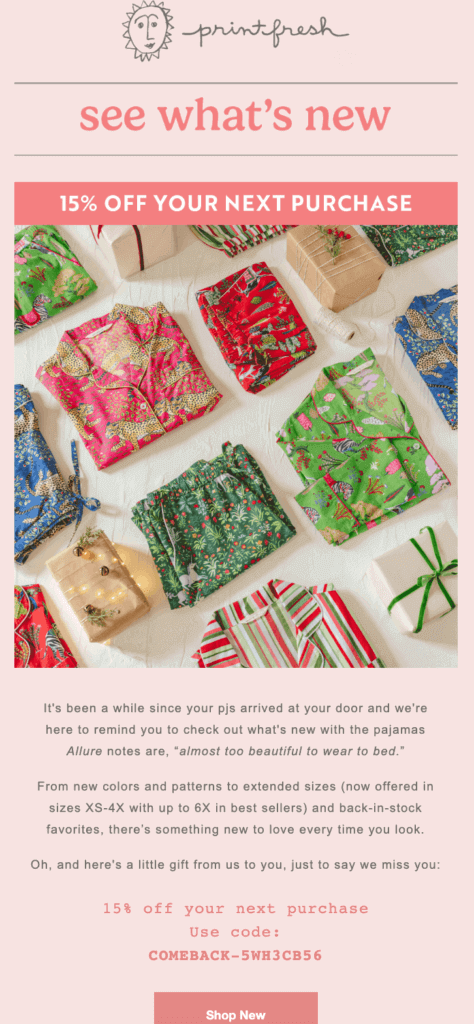
Take a look at Printfresh’s example: start by acknowledging their absence and employ a classic move—tempt them back with a discount. Essential components of effective win-back emails, such as highlighting ‘What’s new,’ ensure customers are informed about what they’ve missed during their hiatus, showcasing new products or features.
For a comprehensive touch, integrate a feedback option, allowing customers to share genuine concerns about your product.
Pro-tip: Include an easy unsubscribe option in your WooCommerce follow-up email template, demonstrating respect for their preferences. This follows the best WooCommerce follow-up email practices, forming a powerful strategy to re-engage customers effectively.
Related Reading: Find inspiration from our 10 Best Win Back Email Examples for eCommerce Stores.
Referral Request Emails
When it comes to building a robust customer base, nothing surpasses the positive word-of-mouth from your existing customers. Referral emails emerge as a powerful avenue to harness this opportunity, and Maude illustrates innovation in WordPress follow -p emails.
Within referral emails, it’s crucial to emphasize incentives for both the referrer and the referred—a strategy executed brilliantly by Maude in our example. Beyond this, key elements include a compelling Call-to-Action (CTA) and clear steps to claim the offer.
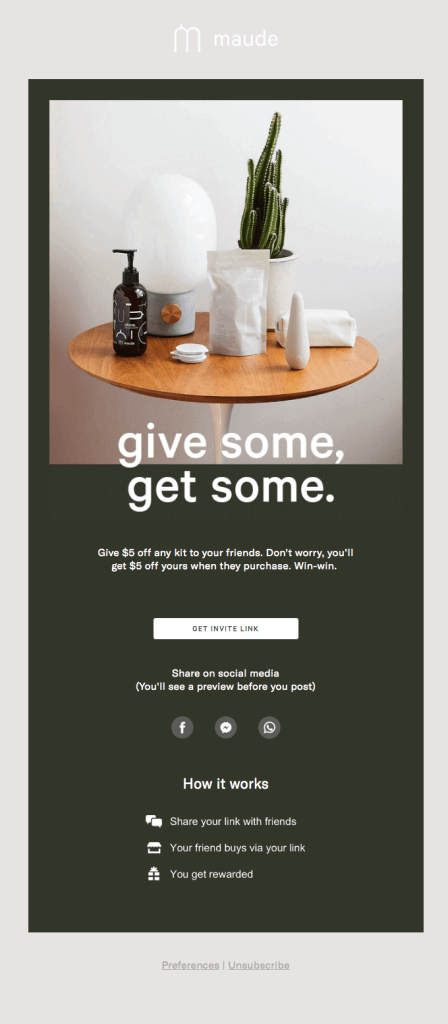
Understanding that customers might want to tell their friends about this great opportunity on social media, it’s important to make it easy for them. Maude achieves this by seamlessly integrating sharing options across various social media platforms in their template. This holistic approach to requesting customer referrals is a testament to effective WooCommerce follow-up email campaign practices, with Maude’s example serving as a template for others in the industry.
Related Reading: Learn more about how to increase your customer base with our guide on Referral Marketing.
New Product Update Emails
These personalized WooCommerce follow-up emails play a crucial role in keeping your customers engaged and excited about what you offer. They also provide an excellent opportunity from your side to showcase and promote your newly launched products, solidifying your position in the customers’ minds.
Here’s a great example of a creative new product email from Everlywell that we’ve selected for you.
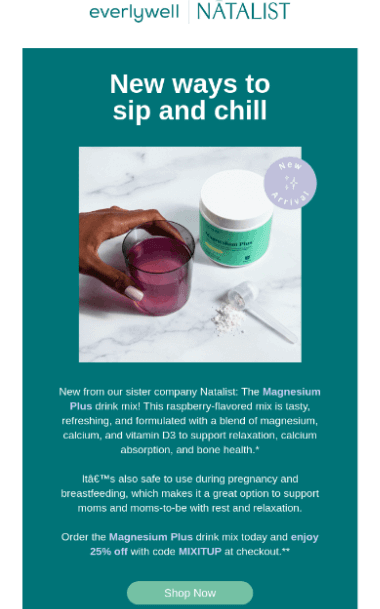
This follow-up email excels in effectively conveying the message about the newly arrived product, demonstrating a well-crafted and detailed approach. When crafting your own WordPress follow-up emails, consider following this follow-up email example.
Furthermore, Everlywell goes the extra mile by including a special offer to further boost sales. And remember, it’s essential to incorporate a strong call-to-action button that instantly directs the customer to the product page. These practices embody the best practices for crafting effective follow-up email templates and ensure a personalized touch to your communication strategy.
Back-in-stock Emails
Sending a WooCommerce follow-up email becomes crucial when a product the customer showed interest in is back in stock. Take a look at this compelling example from Huckberry. What stands out is its specificity, mentioning the product’s name and size. With a beautifully crafted message and a strong Call-to-Action (CTA), it hits the mark.
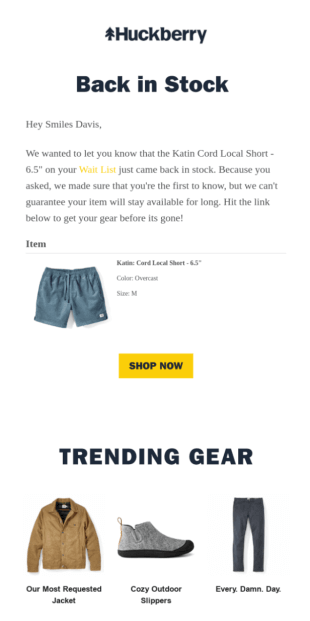
This email isn’t just a notification; it’s a great chance to upsell and cross-sell. Notice how Huckberry skillfully includes trending gears. For impactful WooCommerce follow-up email campaigns like this, creating urgency is key.
You can achieve this by adding taglines such as “Grab it before it’s gone” or “Stocks are limited. Shop Now.” These strategies are integral to increasing sales with targeted WooCommerce email sequences and ensuring a personalized touch in your follow-up email examples and templates.
Related Reading: Did you know Email Template Design Plays a Huge Role in Marketing Campaigns Success?
Customer review follow-up
Merely sharing an order status isn’t enough. To enhance your online store, understanding your customers’ opinions is vital. This can be achieved by encouraging them to leave a review through WordPress follow-up emails.
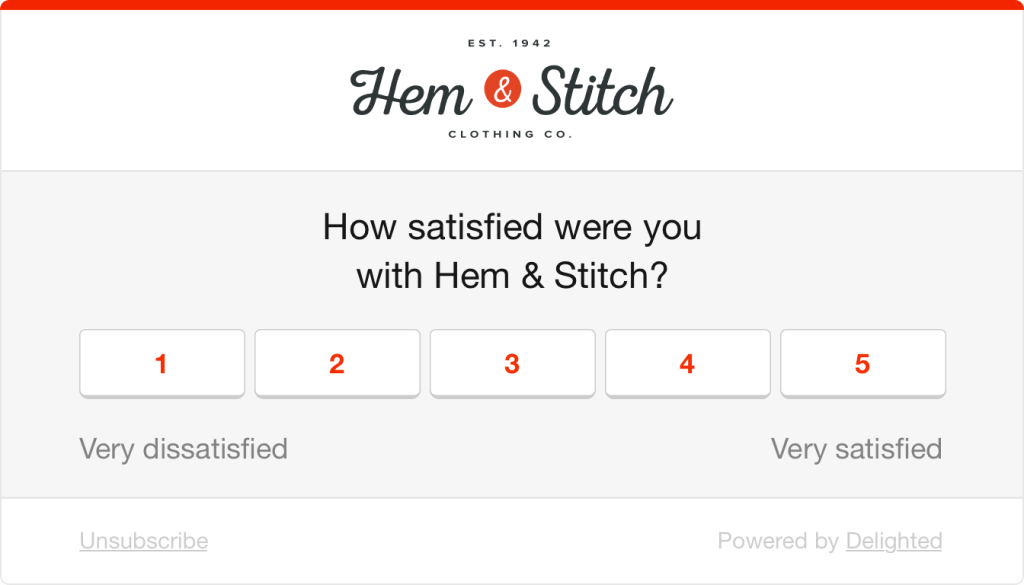
Recognizing that not all customers may spontaneously share their thoughts, sending reminder emails is crucial. Take a look at this sales follow-up email example from Hem & Stitch. Their attractive follow-up email template, featuring contrasting colors, is both simple and efficient.
The email’s clarity and neat design make it the best WooCommerce follow-up email template. Importantly, it respects the time of its busy customers by not asking for lengthy reviews. Instead, customers can quickly rate Hem & Stitch on a scale of 1 to 5. This approach aligns with optimizing WooCommerce email campaigns for conversions, providing a straightforward and easy option for customer feedback.
Customer review response email
Crafting a response to a customer review poses a challenge as it must align with the nature of the feedback, whether positive or negative. Regardless of the sentiment, every review holds value for your brand. To acknowledge your customer’s effort, it’s essential to consistently send a WooCommerce follow-up email.
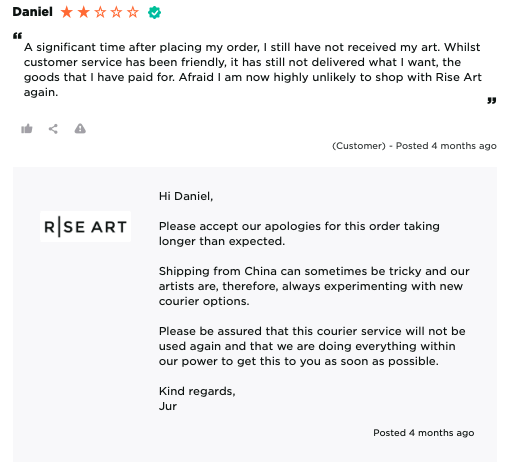
Consider this follow-up email example from Rise Art, featuring a clean and organized template that addresses a negative review. The user gave a one-star rating due to delayed product delivery, prompting Rise Art to respond with a sincere apology and an explanation for the delay.
The email closes with an assurance that Rise Art will discontinue the specific shipping service, ensuring prompt delivery. This personalized WooCommerce follow-up email example demonstrates the importance of engaging with customer reviews, showcasing how to effectively handle both positive and negative feedback.
Related Reading: Get to know Ecommerce Follow up email mistakes to avoid in 2024
Product recommendation email
Recommending products through WooCommerce follow-up emails can be enjoyable for both you and your customers. After a purchase, consider sending a WordPress follow-up email with suggestions for items similar to what they usually buy. Don’t be shy about including your latest products in this list, especially when tailoring WooCommerce follow-up email campaigns for B2B clients.
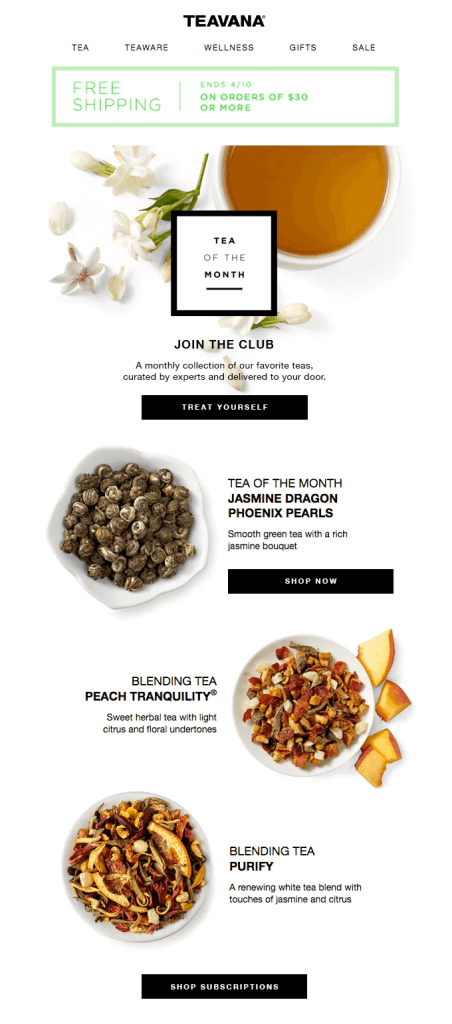
Check out Teavana’s product recommendation email follow-up template for inspiration. It starts with a clear announcement of Free Shipping and an intriguing line about the “tea of the month.” The email then showcases their best products, including Jasmine Dragon, Peach Tranquility, and Purify. At the end, there’s an attractive Call-to-Action (CTA) that’s hard to miss. This example illustrates effective WooCommerce email follow-up and demonstrates how to integrate new products seamlessly into your recommendations.
Promotion follow-up email
Checking in on your customers doesn’t have to be dull. Spice it up by sending special offers or promotions through WordPress follow-up emails to get them excited.
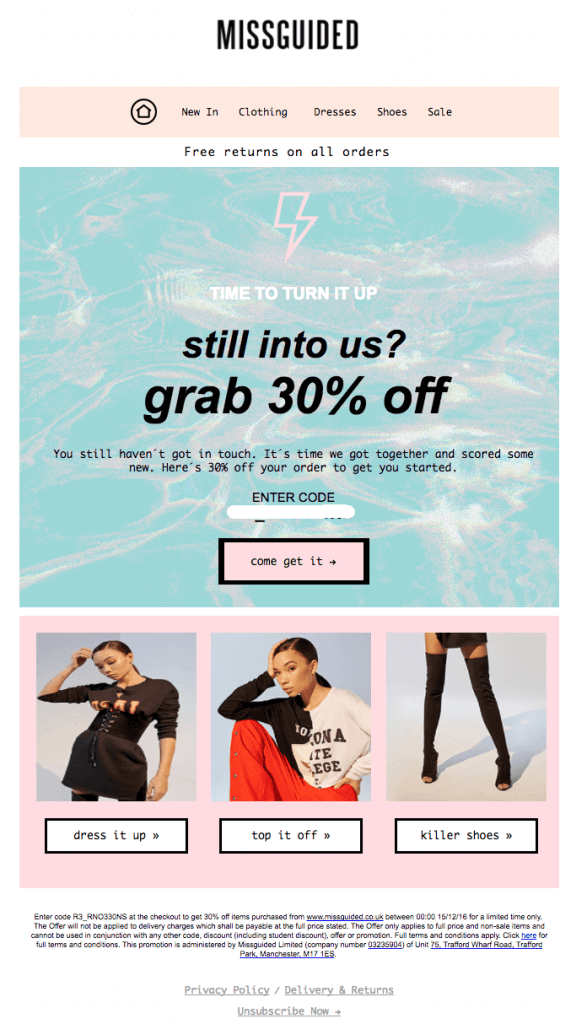
Take a look at this follow-up email example from Misguided, offering a 30% discount with a coupon code valid for dresses, tops, and shoes. The entire email exudes a girly and attractive vibe, with the right amount of pink popping off.
When crafting your WooCommerce follow-up email template, keep it clean and uncluttered, ensuring it delivers the exact message that is important. This approach aligns seamlessly with increasing customer loyalty through WooCommerce email marketing, turning routine check-ins into engaging opportunities.
Top 5 WooCommerce Follow-up Email Plugins
Top 5 WooCommerce follow up Email Plugins are
- Retainful
- ShopMagic
- AutomateWoo
- WooCommerce Custom Emails
- Omnisend
Utilizing the best WooCommerce email follow-up plugin ensures the seamless automation of sending WooCommerce follow-up emails. These plugins empower you to effortlessly engage customers and enhance their shopping experience. Explore this curated list to discover the most effective solutions for boosting customer interaction and satisfaction.
1. Retainful
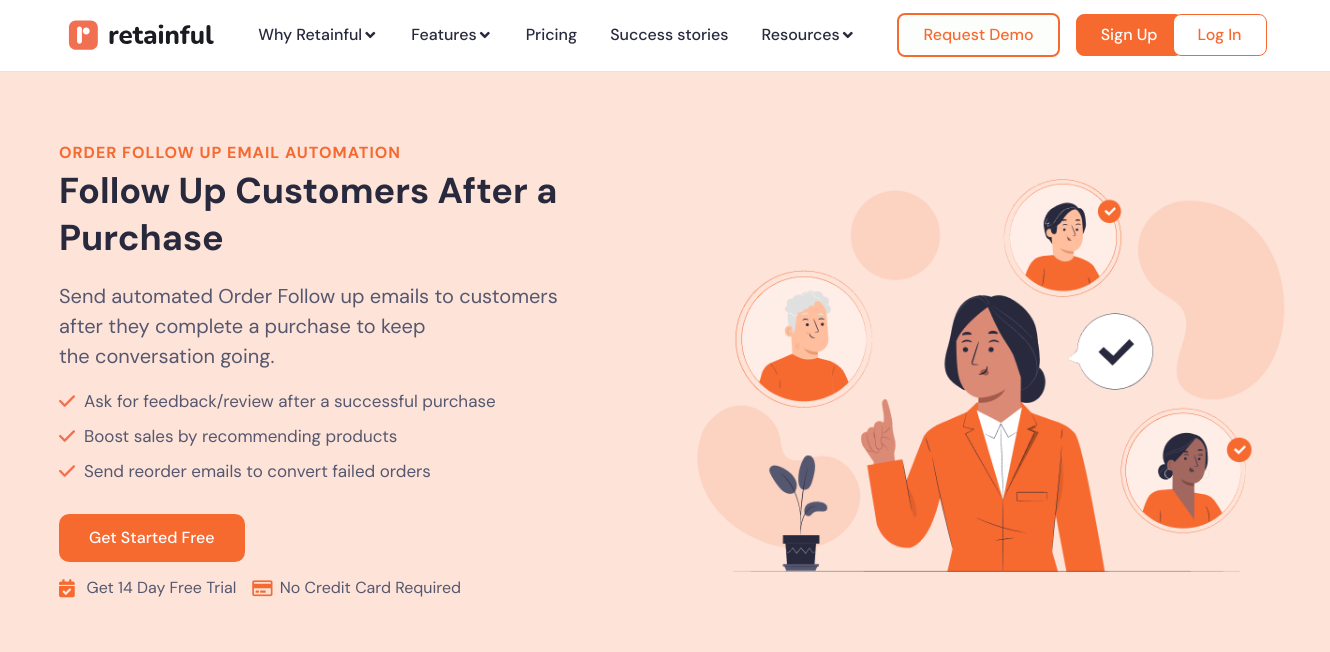
Retainful is the best WooCommerce follow-up email plugin that enables you to automate email campaigns effortlessly. Even if you’re not tech-savvy, you can craft personalized emails using ready-made templates and drag-and-drop email builders, no coding required.
You can add Dynamic coupons and Next-order coupons in your follow-up email campaigns for WooCommerce, increasing the chances of your customers making repeated purchases. You can also ask for feedback/review after a purchase and recommend products.
The automation workflow lets you set trigger, wait, and exit conditions. You automate the workflow to decide who can enter the workflow, when the email will be sent, and when a customer can exit the workflow. The plugin lets you automate emails from Welcome emails to thank you emails to keep customers engaged throughout their shopping journey.
Win-back email campaigns send emails to customers who haven’t purchased from your store in a while, and Order follow-up emails keep your customers informed about the order details. The persuasive and well-timed abandoned cart emails of Retainful give a guaranteed boost to your revenue by making customers finish their purchases.
As the best follow-up WooCommerce plugin, Retainful has an analytics dashboard to give deep insights into what is working out and what is not.
Key Features
- Drag and drop email editor
- Easy to set up automation workflow
- Ready-made templates
- Next-order coupons
- Email list segmentation
Send on-brand WooCommerce follow up emails with Retainful’s ready-made templates effortlessly.
2. ShopMagic
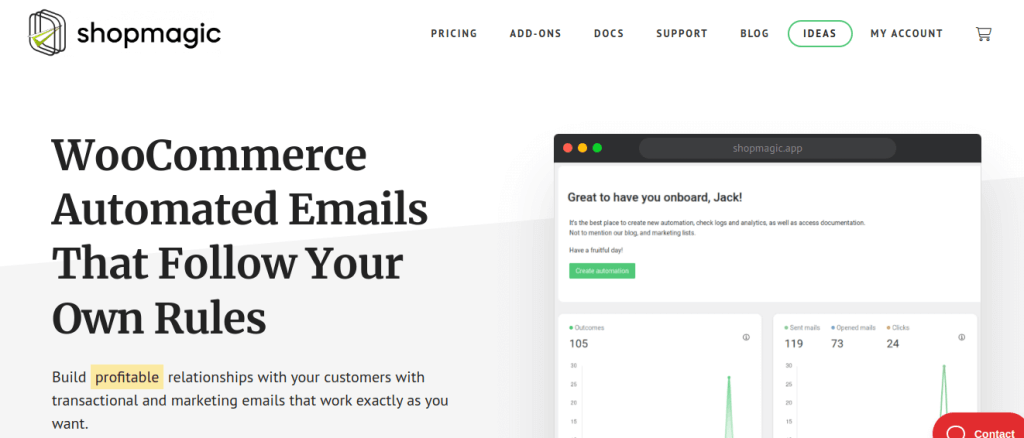
Shopmagic is another WooCommerce email follow-up plugin that allows you to personalize email templates and effortlessly send them to your targeted customers. This tool enables you to set events and triggers tailored to different WooCommerce follow-up emails, creating customized workflows. One notable feature is the ability to offer unique customer discounts, encouraging repeat purchases.
However, it’s essential to note that Shopmagic may lack some advanced features and integrations found in other WooCommerce follow-up email plugins. This limitation could affect its flexibility, especially for businesses with specific needs or intricate email marketing strategies. Despite this, Shopmagic remains a practical choice for automated follow-up emails and creating WooCommerce follow-up email series.
3. AutomateWoo
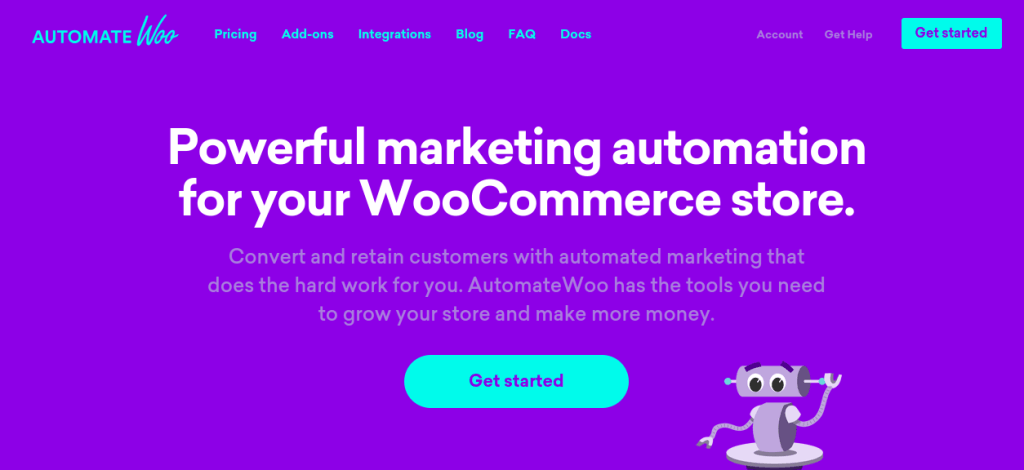
AutomateWoo makes the process of sending targeted WooCommerce follow up emails seamless, covering everything from order confirmations to personalized recommendations. This WordPress plugin automates customer engagement, reducing manual efforts and ensuring emails are delivered at the perfect moment.
Crafting effective follow up emails becomes simpler with AutomateWoo’s powerful workflow customization and built-in triggers, effortlessly enhancing customer relationships and increasing sales.
It’s important to note that AutomateWoo is a premium follow up email WordPress plugin, meaning it comes with a cost. While it offers robust features, this expense might not be suitable for small businesses or those operating with limited budgets. Despite this, AutomateWoo remains a valuable tool for creating WooCommerce follow up email series and implementing automated workflows for sending follow up emails.
4. WooCommerce Custom Emails
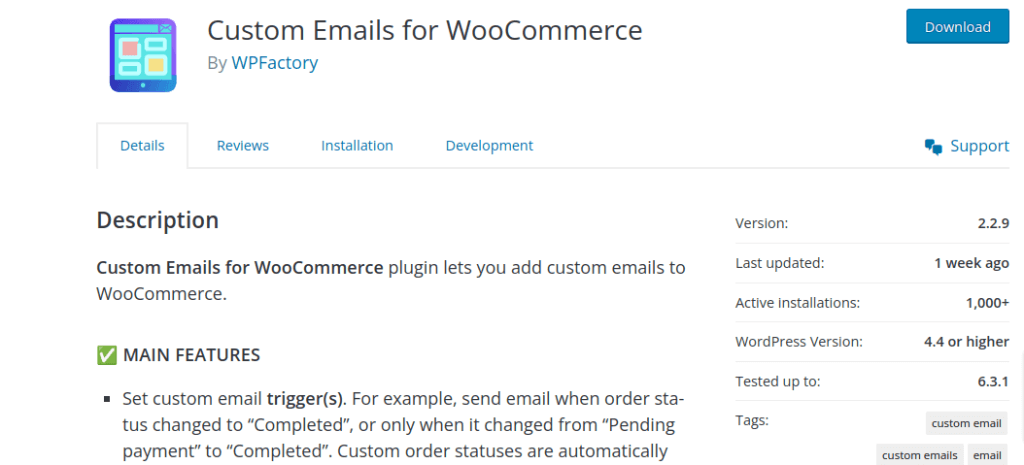
This widely used WooCommerce follow-up plugin excels in crafting personalized transactional email campaigns and facilitating automated workflows for sending WooCommerce follow-up emails. With the ability to incorporate dynamic content, it ensures your messages remain engaging and relevant.
Additionally, this follow-up email plugin for WordPress offers the advantage of sending highly targeted emails by enabling the segmentation of customers into groups. Whether you’re looking to establish automated workflows for sending follow-up emails or create a comprehensive WooCommerce follow-up email series, this plugin provides solutions to enhance your customer communication effortlessly.
5. Omnisend
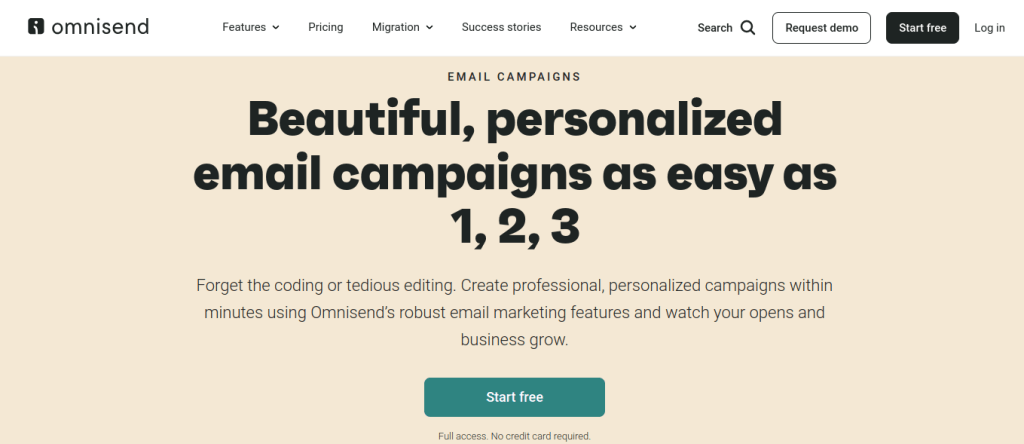
Omnisend is a comprehensive omni-channel email marketing platform that seamlessly integrates with WooCommerce, allowing you to effortlessly send WooCommerce automated follow-up emails. The platform offers a variety of email templates to choose from, coupled with a user-friendly drag-and-drop email editor that ensures you can create compelling follow-up emails in minutes. Additionally, Omnisend boasts an excellent segmentation feature, empowering you to send advanced personalized emails tailored to your customers.
If you’re considering expanding your marketing efforts to include SMS and push notifications, this WooCommerce follow-up email plugin stands out as the right choice. Its versatility ensures a holistic approach to customer communication, making it a valuable tool for your marketing strategy.
Related Reading: Explore The 7 Best WooCommerce Abandoned Cart Plugins in 2024
How to send WooCommerce follow-up emails?
Creating an automated WooCommerce follow-up email series is a quick and easy process with Retainful. It involves two steps. 1. Installing the plugin. 2. Configuring the workflow with Trigger and Wait conditions.
Install the Retainful Plugin
- Go to your WordPress dashboard -> search for the ‘Retainful’ plugin-> Install it.
- Copy the API from the Retainful Dashboard -> enter it in the WordPress Dashboard under the ‘Connection’ tab.
Creating a WooCommerce Follow-Up Emails Workflow
To create a WooCommerce Follow Up Emails Workflow, follow the below easy-to-implement instructions.
1. Login to your Retainful dashboard
2. Go to ‘Automation’ -> Create Workflow -> Choose the type of follow-up email workflow you wish to create. You can select order follow up email, product specific follow up email or product review follow up email.
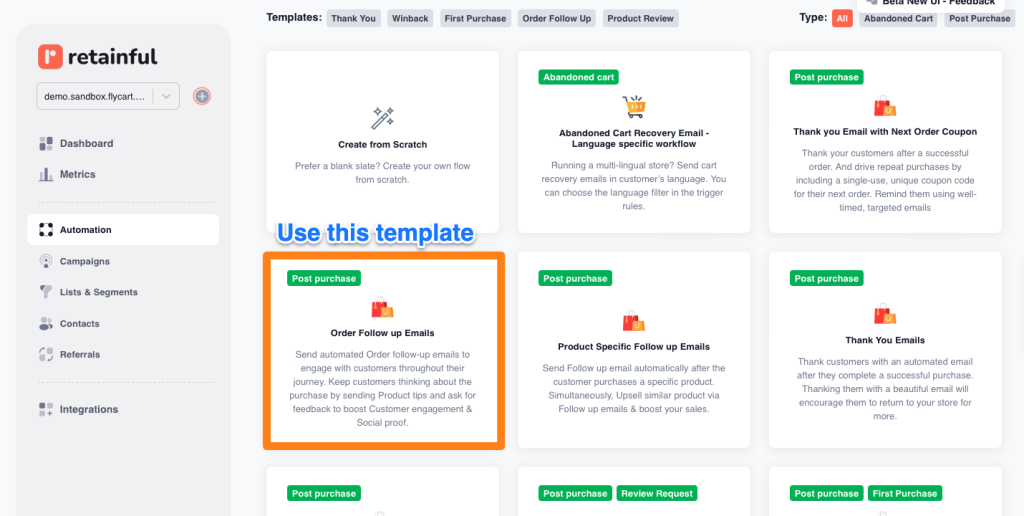
3. Give a ‘Name’ to your Order Follow Up Emails Workflow and click ‘Continue.
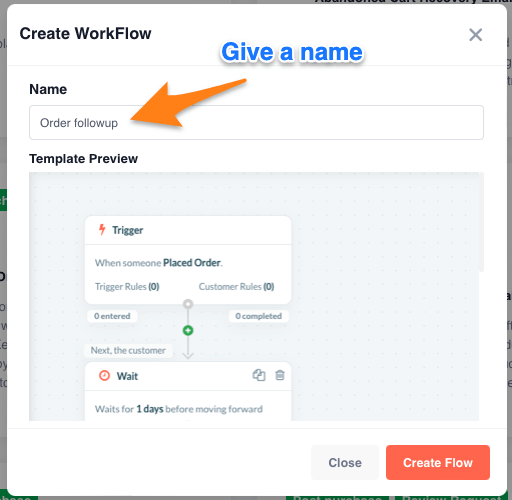
Now, you will be redirected to the automation workflow builder aka customer journey builder.
Trigger – You can find the ‘Trigger’ on the top of the workflow. The trigger lets you determine when a customer can enter into the workflow. By default, the trigger is set to allow anyone who makes a successful purchase at your store to enter into the workflow.
If you would like to set up any custom trigger rule or customer rule for the workflow, you can set it up on the right side. You learn how to configure the trigger here.
Wait – The ‘Wait’ block allows you to set up a time delay before the customer moves forward in the workflow.
Best Practices for crafting effective WooCommerce follow up emails
Best Practices for crafting effective WooCommerce follow up emails begin with a strategic approach to customer engagement. Explore creative and effective ways to re-engage customers using WooCommerce emails, ensuring your communication resonates and encourages continued interaction.
Automating Follow Up Email Sequences
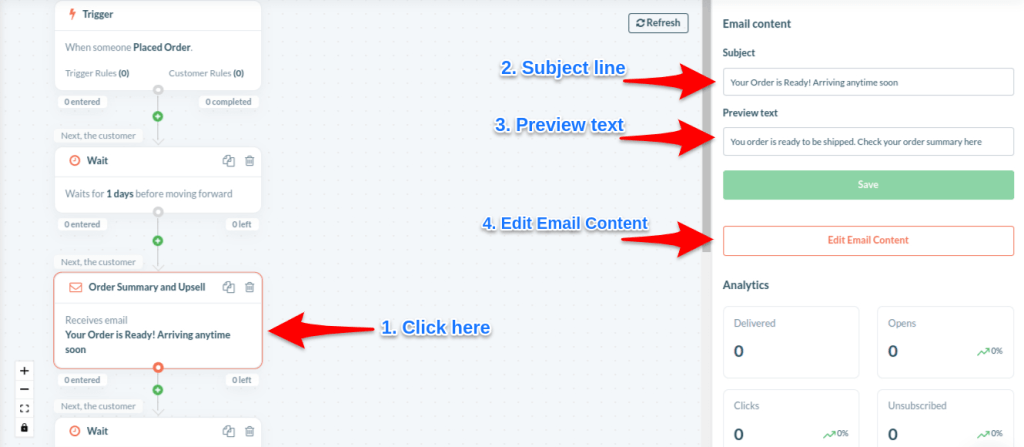
Automating WordPress follow up emails is a game-changer, streamlining communication for owners and saving time while boosting sales. These automated messages, reduce abandoned carts and include product suggestions, and order confirmations, simplify daily operations and strengthen customer connections.
Utilize a plugin supporting triggers, wait time, and exit conditions to automate follow up emails in WooCommerce. Triggers set rules for workflow entry, wait conditions introduce time delays, and exit conditions determine customer actions, refining your automated follow up sequence with ease. Embrace WooCommerce Automated follow up Emails effortlessly with these best practices.
WooCommerce follow up emails for product recommendations
Take advantage of email list segmentation to send product recommendation follow up emails according to what your customers love.
Use practical segmentation techniques for WordPress follow up emails to focus on specific groups, giving personalized suggestions that match individual preferences. This way, you’re creating a more personalized and enjoyable shopping experience, making your customers happier and increasing your overall sales.
WooCommerce follow up emails for order confirmation
After a purchase, ensure a smooth experience with WooCommerce follow up emails for order confirmation.
Customize WooCommerce follow up emails as a best practice to send on-brand emails and increase engagement.. These order follow up emails in WooCommerce not only keep your customers informed but also show them you value their business. It’s a simple yet effective way to build trust and keep them coming back for more.
Holiday promotion WooCommerce follow up email
Boost your holiday sales effortlessly with a Holiday promotion WooCommerce follow up email. Use this chance to increase sales with targeted WooCommerce email sequences that grab your customers’ attention.

By optimizing WooCommerce follow up emails for conversions, you’re making sure your holiday promotions not only reach your customers but also turn browsing into buying. For example, tailor your messages to resonate with festive spirit and enticing promotions and limited-time offers. It’s a simple strategy to make your holiday offers stand out and drive more sales your way.
Effective subject lines for WooCommerce follow up emails
Capture your reader’s attention with enticing subject lines—the first impression of your email. Whether it’s tempting offers, completing a purchase, or seeking feedback, a captivating subject line sets the stage and motivates action. Craft follow up email subject lines that are irresistible; they hold the key to piquing customer interest and boosting conversions. These simple tweaks align with best practices for WooCommerce email follow ups and contribute to increasing customer loyalty with WooCommerce email marketing.
Follow up email subject line Examples:
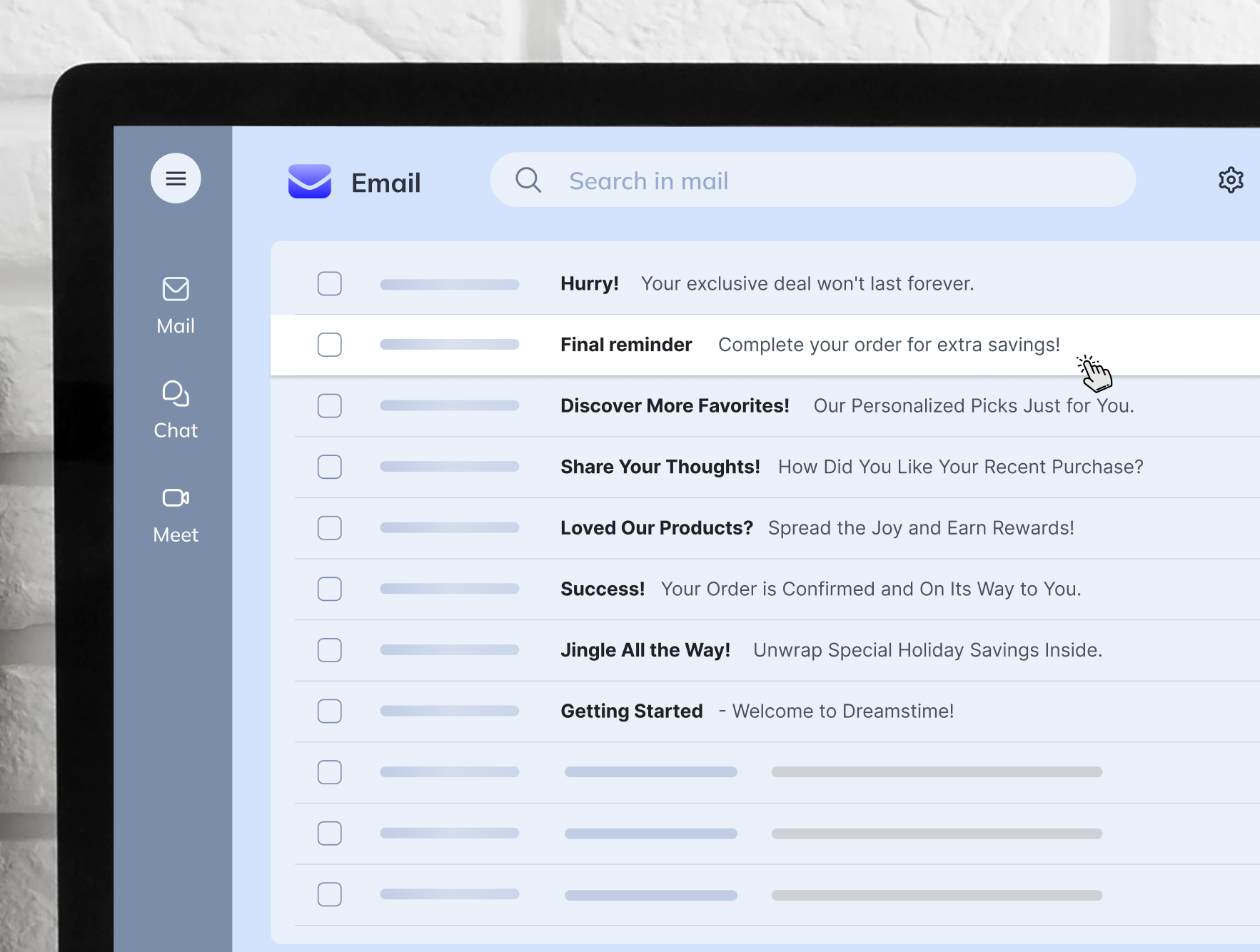
Personalized WooCommerce follow up emails
Crafting personalized WooCommerce follow up emails based on customer preferences and past behaviors is a game-changer. Imagine getting an email that not only knows your name but also suggests products related to your previous purchases—it’s like chatting with a trusted friend at a favorite store.
This personal touch strengthens connections, significantly increasing customer loyalty with WooCommerce email marketing. Embrace the power of personalized emails for an enhanced shopping experience and greater customer retention in the world of WordPress follow up emails.
Feedback collection through WooCommerce follow up messages
Seeking feedback through WooCommerce follow up emails is a smart strategy. It’s like having a direct line to your customers’ thoughts, helping improve products and services for future shoppers.
Showing that you value their opinions builds trust and boosts loyalty. Positive reviews, collected through feedback collection in WooCommerce follow up messages, serve as your best marketing tool, attracting more customers and driving sales.
Keep the email copy straightforward
Embracing the best WooCommerce follow up email practices to keep your follow up emails simple and direct is a wise move. It’s similar to having a clear conversation with your customers, ensuring your message is understood without confusion.
Given that people often skim through emails, using plain language and avoiding complexity makes your content more engaging. This approach captures their attention, increasing the likelihood they’ll take the desired action, be it making a purchase or sharing their thoughts through WooCommerce automated follow up emails.
Time it right
Getting the timing right is key for WooCommerce follow up emails. It’s like hitting the sweet spot for maximum impact. For instance, sending an automated abandoned cart reminder shortly after customers leave items can nudge them to complete the purchase.
Likewise, a post-purchase email sent promptly after a transaction can gather valuable feedback while the experience is fresh in their mind. Timing, especially knowing the best time to send abandoned cart reminders, is crucial, increasing the likelihood of engagement and driving more sales.
Product recommendation follow up email
Enhancing your WordPress follow up emails with personalized product recommendations is a strategic move. It’s like giving your customers a friendly nudge towards more items they might enjoy, sparking extra purchases.
These tailored suggestions not only enhance the shopping experience but also contribute to business growth. It’s a win-win approach, creating a meaningful connection with your customers and increasing sales with targeted WooCommerce email sequences without being too pushy.
Mobile Optimization for follow up emails
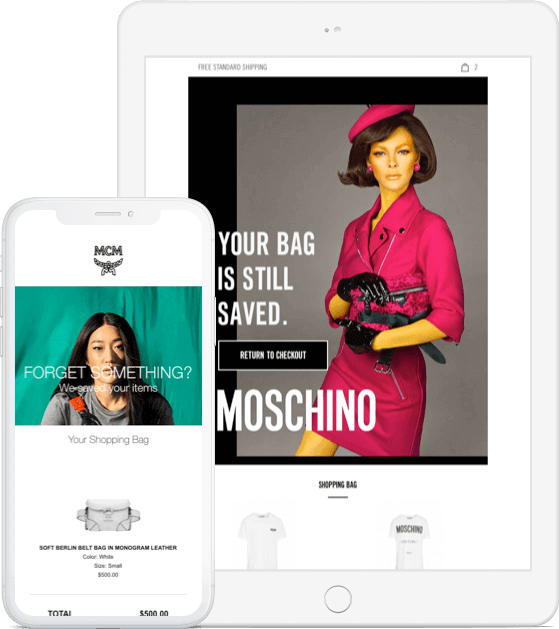
Ensuring WooCommerce automated follow up emails are optimized for mobile is a necessity. With many shoppers using smartphones, your emails must look and function seamlessly on mobile devices. If not, you risk missing connections with potential customers.
By ensuring your emails are mobile-friendly, you provide a smooth experience that encourages people to engage and take action. It’s all about maximizing the impact of your follow up emails and increasing sales with targeted WooCommerce email sequences.
A clear CTA
Think of CTAs as clear signposts guiding your customers on what to do—whether it’s making a purchase, giving feedback, or signing up for updates. Including a clear CTA in your emails significantly boosts the chances of customers taking the desired action. This makes your emails more effective in getting results and keeping them engaged.
When you send WooCommerce follow up email series, incorporating compelling CTAs is a best practice for WooCommerce email follow ups and optimal engagement.
Automate WooCommerce follow up emails easily with Retainful: Boost sales, save time, and simplify communication effortlessly.
Automate your WooCommerce Follow Up Emails Today
There you go! 11 follow up email templates to inspire and create your own effortlessly. Grab the best practices and apply them in your automated WooCommerce follow up email campaigns using the best follow up email plugin to boost sales with targeted email series. It’s that simple!
Read next:
7 best WooCommerce Email Marketing Plugins
How to customize WooCommerce emails to boost sales
What is Email Automation? A Beginner’s Guide
Frequently Asked Questions
Follow-up emails are messages sent after an initial contact to check in, remind, or inquire about a previous interaction.
An email plugin is a tool or software added to your email platform to enhance features, efficiency, or functionality.
WooCommerce after-sales email is a message sent to customers post-purchase, providing information, support, or asking for feedback.
Yes, WooCommerce sends confirmation emails to customers after they make a purchase, confirming the order details but the customization features are very limited. You may want to install a WooCommerce email marketing plugin like Retainful to send customized and attractive WooCommerce emails.
Write a follow-up email example by expressing gratitude, restating the purpose, and politely asking for a response or action.
Integrate Retainful to your WooCommerce store and set up the order follow up email campaigns within minutes using trigger, wait and entry rules.
Install Retainful plugin and configure the follow up email automation workflow by setting up trigger, wait time and entry rule.
Set up automated email in WordPress using a plugin like Retainful, integrating it with your WordPress site for efficient communication.
Follow-up on an email campaign by integrating Retainful with your online store, segmenting the audience, and sending targeted follow-up messages based on customer behavior for improved results.
Yes, WooCommerce sends transactional emails like order confirmations and shipping notifications, ensuring customers stay informed about their purchases. But the customization options are limited. If you want your emails to look customized, attractive and automated, integrate Retainful to your WooCommerce store.
Essential plugins for WooCommerce include those for email marketing (e.g., Retainful), payments (e.g., Stripe), SEO (e.g., Yoast), and security (e.g., Wordfence), Referral program (e.g., WPLoyalty), Dynamic Pricing Discounts (e.g., Discount Rules), Customize WooCommerce emails (e.g., Email Customizer), Upsell and Cross-sell (e.g., WooCommerce upsell) to enhance the overall functionality of your online store.
To show upcoming products in WooCommerce, you can send promotional WooCommerce follow up emails using Retainful. This encourages communication and engagement while keeping your brand on top of the customer’s mind.


