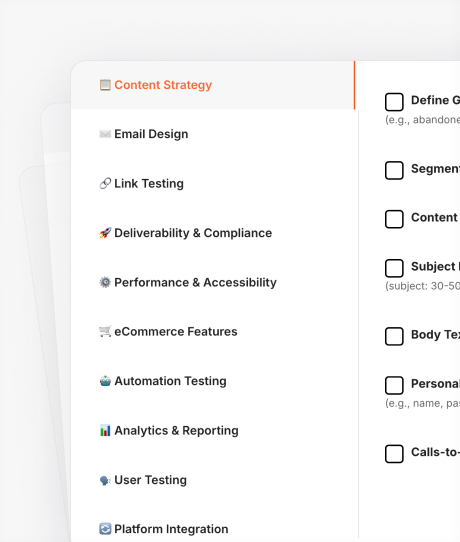By sending double opt-in emails, you separate people who are mildly interested from those who are genuinely engaged.
It’s an extra step that feels like a hassle to some, but it’s the gateway to increasing email deliverability and reducing unsubscribe rates.
Should you stick with single opt-in? How do you make the double opt-in message engaging?
This blog answers all your queries:
- What is a double opt-in email?
- Single opt-in vs. double opt-in
- Why should do opt-in email marketing?
- 7 Best Double Opt-in Email Examples
- Double opt-in best practices
- How to send double opt-in emails?
Let’s dive in.
Send well-timed double opt-in email with Retainful and grow email list with qualified leads.
What is a double opt-in email?
A double opt-in email is a two-step process used to confirm a subscriber’s intent to join an email list. Here’s how it works:
- Initial signup: A user submits their email address through an email sign-up form on a website or app.
- Confirmation request: An automatic subscription confirmation email is sent to the user with a confirmation link or button.
- Final confirmation: The user must click the confirmation link to verify their subscription.
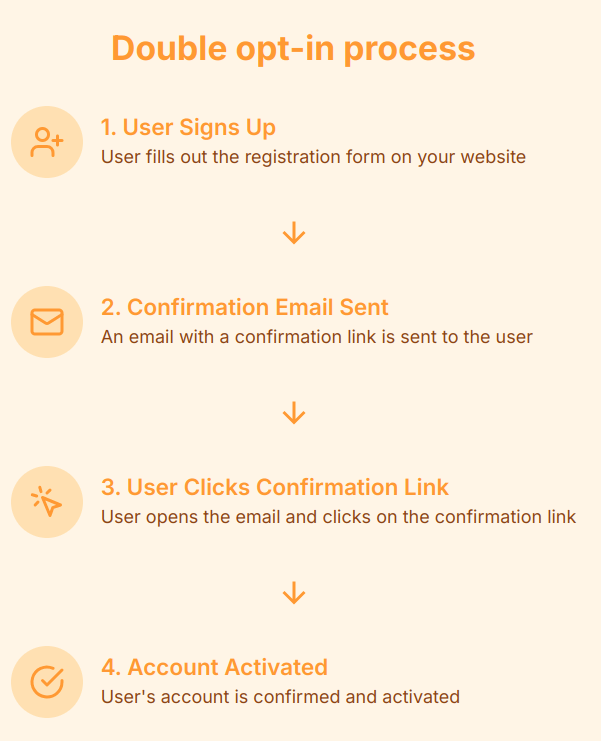
Single opt-in vs. double opt-in
Here are the key differences between single opt-in and double opt-in:
Verification process
- Single Opt-In: Subscription is confirmed immediately after the user submits their email address.
- Double Opt-In: Subscription is confirmed only after the user clicks a verification link in a confirmation email.
List qlity
- Single Opt-In: Higher risk of fake or invalid email addresses as there’s no additional verification.
- Double Opt-In: Ensures higher list quality by confirming user intent and email validity.
Spam risks
- Single Opt-In: Increased risk of spam complaints and potential for higher bounce rates.
- Double Opt-In: Lower risk of spam complaints as users must explicitly confirm their subscription.
Compliance
- Single Opt-In: May not fully comply with regulations like GDPR, which often require explicit consent.
- Double Opt-In: Generally aligns better with compliance standards by ensuring explicit consent.
Why you should do opt-in email marketing?
Fills the email list with quality leads
Double opt-in ensures that subscribers genuinely want to receive emails. This results in a cleaner, more engaged email list, reducing the risk of invalid or fake addresses.
Relates Reading: Learn about 15 ways to grow an email list in our detailed guide.
High email deliverability
Double opt-in email marketing confirms that subscribers genuinely want to receive your emails, significantly lowering the likelihood of your emails being marked as spam.
This helps maintain a positive sender reputation and improves email deliverability rates.
Reduces spam complaints
By confirming user intent through a second step, double opt-in minimizes the chances of your emails being marked as spam, improving your sender’s reputation and email deliverability.
Increase engagement rates
Those who confirms their subscription through double opt-in confirmation email have actively chosen to join your list, indicating genuine interest.
This leads to higher open and click-through rates as your email marketing campaigns reach a more engaged audience.
5 Best Double Opt-in Email Examples
Lack of inspiration shouldn’t be a problem to send double opt-in confirmation emails. So we listed 7 best double opt-in email examples and picked apart the best elements in them.
Let’s explore.
1. Houses
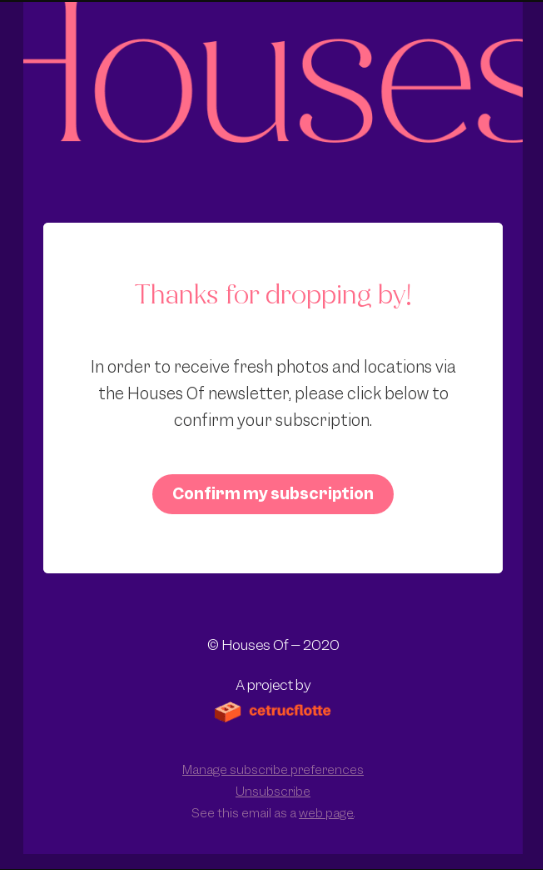
In this double opt-in email copy, the phrase “Thanks for dropping by!” gives a welcoming and friendly vibe, making the user feel appreciated.
The bold “Confirm my subscription” button is clearly visible and easy to find.
This subscription confirmation email example clearly explains what the subscriber will receive once they confirm the subscription.
2. Demand Curve

The approach of asking the recipient to reply ‘Yes’ to the double opt-in email example achieves two things: confirms the subscription and avoids spam filters.
When subscribers reply to an email, it signals to email service providers (ESPs) that the sender is trusted and relevant to the recipient.
There’s no fluff – every line in this double opt-in email example email serves a purpose.
The inclusion of Julian Shapiro’s signature and illustration adds a personal touch, making the email feel like a message from an individual rather than a faceless company.
Related Reading: Learn how to use exit-intent popups to capture email address of your customers and grow email list in our blog.
3. Chiptole
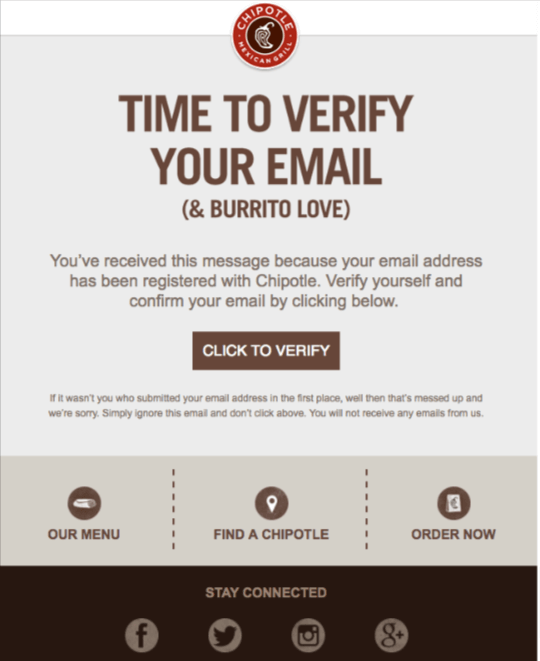
This double opt-in message example has a simple and prominent CTA – “Click to Verify”. It’s easy to locate and understand, making the next step crystal clear for the subscriber.
The double opt-in confirmation email has a singular focus: to verify the subscriber’s email. The messaging is direct, ensuring the recipient knows exactly what they need to do.
At the end of this double opt-in email example, Our Menu, Find a Chipotle and Order Now links offer more value beyond the verification step, subtly encouraging the recipient to explore more about the brand.
4. Polaroid
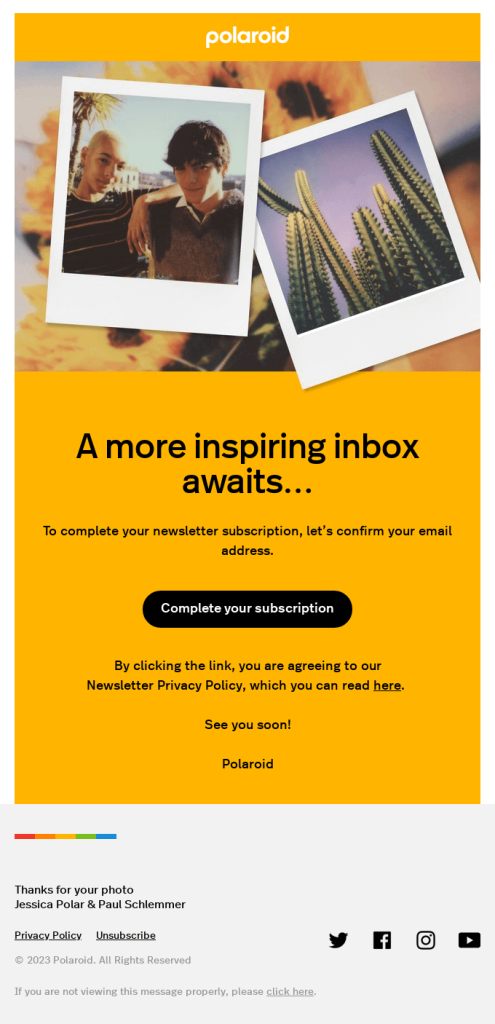
Phrases like “See you soon!” give this subscription confirmation email example a casual, approachable feel.
This GDPR double opt-in email example email doesn’t overwhelm the reader with excessive information. Instead, it keeps the focus on completing the subscription.
5. Recess
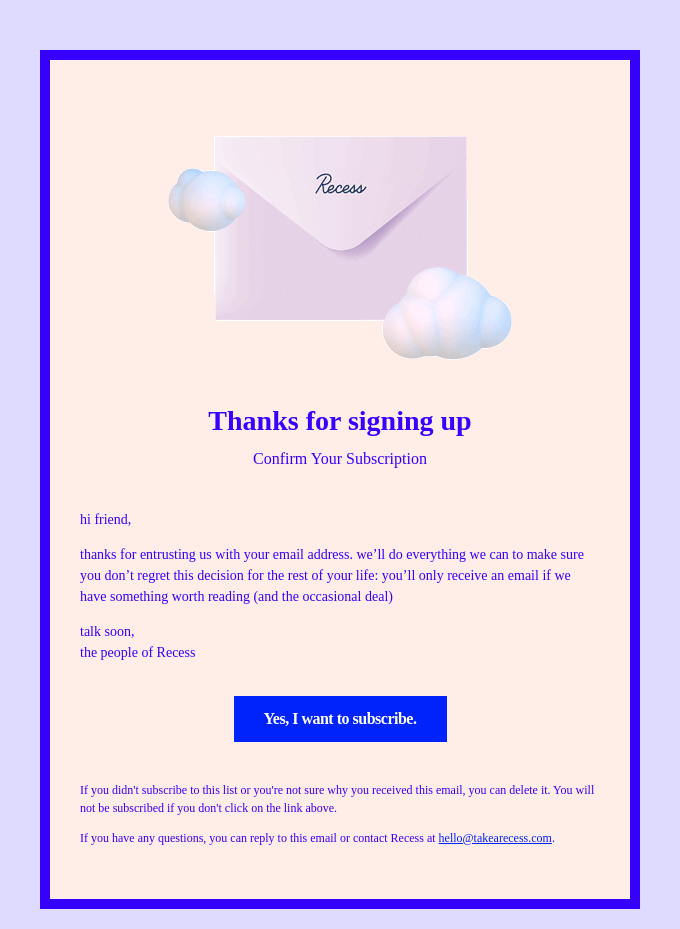
The casual, warm language of this newsletter opt-in example starts with “Hi friend” and continues with a lighthearted message.
This example of double opt-in welcome email reassures the recipient that their decision to subscribe won’t lead to spam, adding a human element and trust-building through transparency.
6. Streamline
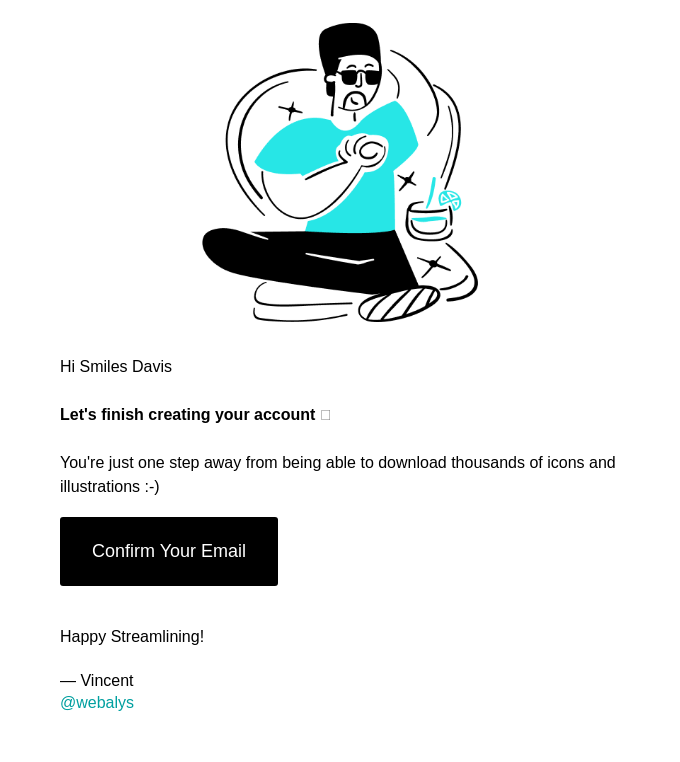
This double opt-in email example doesn’t overwhelm the recipient with too much information. It’s focused, delivering the message concisely and guiding the recipient smoothly toward the next step – confirming their email.
The email opt-in language focuses on the benefit of confirming the email – access to thousands of icons while keeping the tone light and friendly. This is a great way to remind subscribers of the value they’ll receive.
Related Reading: Learn how to use discount popup to convert casual visitors to subscribers in our blog.
7. Miro
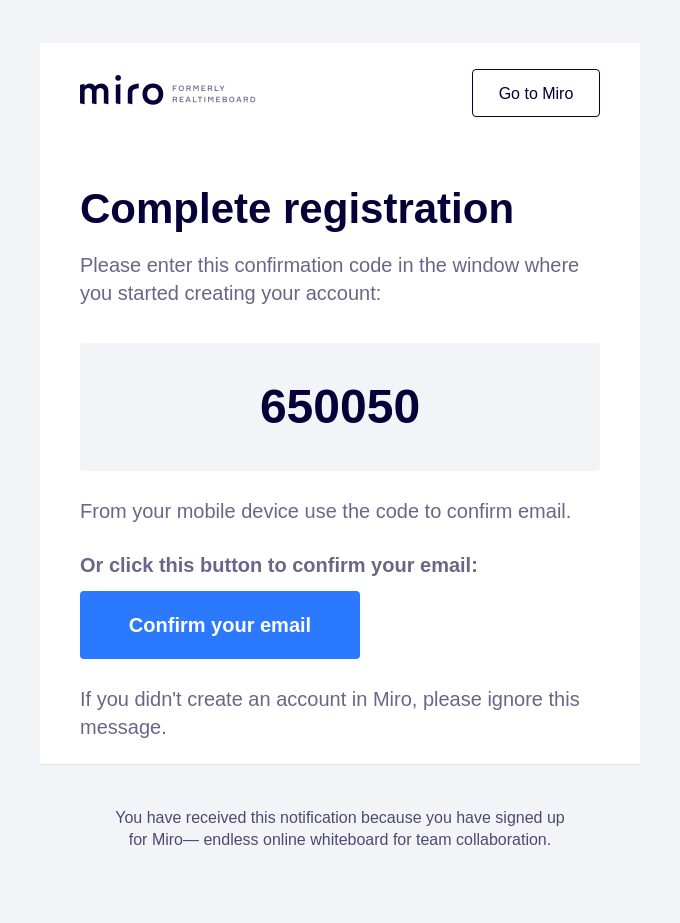
In this double opt-in welcome email, Miro offers two options to confirm the subscription: a confirmation code and a button to verify via email. This flexibility is user-friendly, allowing subscribers to confirm using their preferred method, whether on desktop or mobile.
The double opt-in confirmation email provides simple, clear instructions on what to do next: either enter the code or click the button.
Double opt-in Best Practices
Keep the confirmation process simple.
Ensure that the confirmation link or button in your double opt-in email template is easy to find and use.
Avoid unnecessary steps to make the process smooth and user-friendly.
Create a GDPR-compliant double opt-in copy.
Use clear, direct language to explain the purpose of collecting email addresses and the kind of content subscribers will receive.
Here is an opt-in disclaimer example:
“By subscribing, you will receive our weekly newsletter with updates on promotions, offers, and industry news.”
If you are collecting information through a form, include an unchecked consent checkbox that allows users to explicitly agree to receive marketing emails.
Here is a double opt-in consent statement:
“I agree to receive marketing emails from [Your Company Name].”
Here is how Wix done in their email subscription form:

Include GDPR double opt-in messaging in your:
- Sign-up form
- Subscription confirmation email
- Thank-you/confirmation page
- The footer of the double-opt-in email
Personalize the double opt-in message.
Use the subscriber’s name and personalize the message to make the confirmation email feel more relevant and engaging. This helps build a positive first impression.
Automate the double opt-in email.
Use email marketing automation tools to set up and send automated double opt-in emails.
Automation ensures that opt-in email marketing campaigns are sent promptly and consistently as soon as the subscriber submits the newsletter sign-up form.
Provide a clear unsubscribe option
Include a straightforward way for subscribers to opt out in both the confirmation email and future emails. This transparency helps build trust and compliance.
How to send Double Opt-in Email?
Retainful is an email marketing software that is tailor-made for ecommerce stores. It provides an all-in-solution – you can acquire, nurture, and retain customers.
Apart from the pre and post-purchase emails, you can send personalized double opt-in emails or subscription confirmation emails.
You can also create targeted sign-up forms, and the double opt-in email will be triggered automatically when someone submits the form.
The steps to send double opt-in email are:
Step 1: Install Retainful
Step 2: Enable double opt-in
Step 3: Choose the email list
Step 3: Customize the double opt-in email template
Step 4: Go live
Let’s see these steps in detail.
Step 1: Install Retainful
Install Retainful and connect your ecommerce store.
To set up double opt-in, go to Retainful dashboard -> Settings -> Emails.

Step 2: Enable double opt-in
Under the opt-in settings, there will be two options – single opt-in and double opt-in.
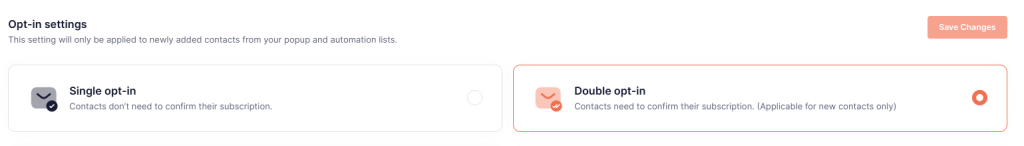
Step 3: Choose the email list
Choose the email list for which you want to enable the double opt-in.
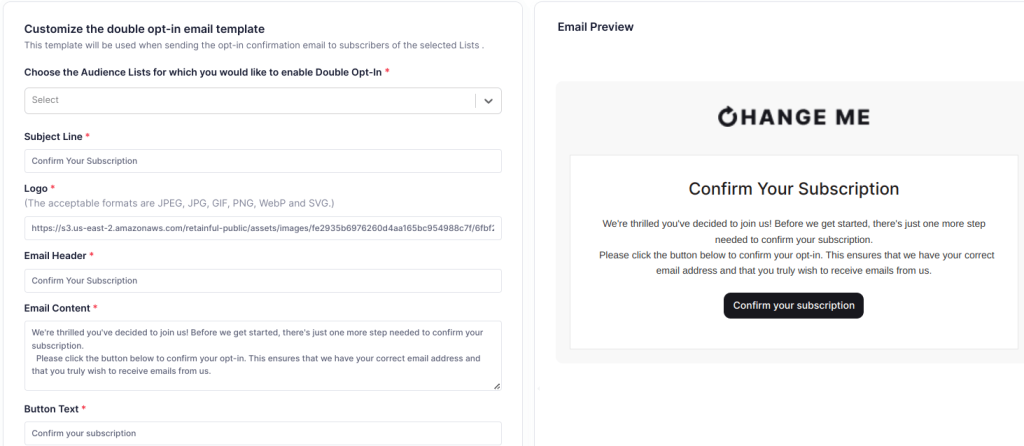
Step 3: Customize the double opt-in email template
You can customize the template to create on-brand double opt-in email templates.
You can customize elements like:
- Logo
- Email content
- Button text
- Background color
- Button text color
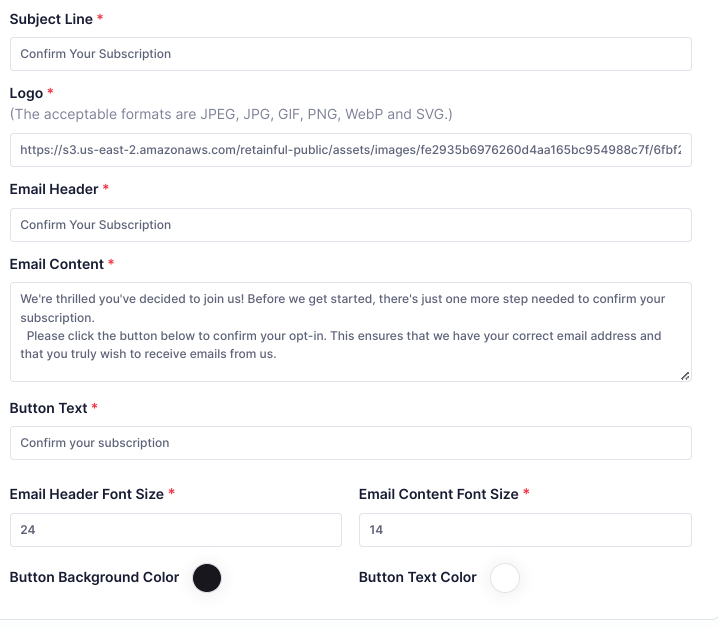
Step 4: Go live
Save the changes, and your double opt-in email will be set to live.
Bonus – Effective double opt-in email subject lines
- One Last Step: Confirm Your Subscription”
- “We Need to Confirm Your Email – Click Here”
- “Please Confirm: You’re Almost Subscribed!”
- “Just One More Click to Get Started!”
- “Welcome! Please Confirm Your Email to Receive Updates”
- “Almost There! Confirm Your Subscription to Join Us”
- “Don’t Miss Out – Confirm Your Email Now”
- “We’ve Saved Your Spot! Confirm Your Subscription”
- “Confirm Your Email to Unlock Exclusive Content”
- “Finish Signing Up to Access [Your Brand] Benefits”
Send customized double opt-in emails with Retainful and grow your email list.
Wrapping up!!
Double opt-in emails are more than just a checkbox for compliance – they’re a way to fill your email list with quality leads.
It’s a small effort that pays off in spades, delivering better deliverability, fewer spam complaints, and higher engagement.
The best double opt-in email examples show us that double opt-in doesn’t have to be boring – it can be fun, on-brand, and transparent.
Frequently Asked Questions
Countries like Germany and Austria require double opt-in to ensure explicit consent. While GDPR across the EU doesn’t mandate double opt-in, it’s often recommended for compliance and to avoid potential legal risks.
Example: “Thank you for signing up! Please confirm your subscription by clicking the link below. If you didn’t request this, please ignore this email.”
Yes, double opt-in is considered best practice for improving email deliverability, maintaining a high-quality subscriber list, and ensuring legal compliance in regions with stricter data protection regulations.
Example: “Subscribe to receive exclusive offers and updates. By signing up, you agree to our privacy policy and can unsubscribe anytime.”
Example: “I agree to receive marketing emails from [Company] and understand that I can unsubscribe at any time. By subscribing, I accept the terms of the privacy policy.”
Use an email marketing platform to send a welcome message with a clear CTA asking the subscriber to confirm their subscription by clicking a link or replying with a keyword.
Use a sign-up form builder integrated with your email marketing platform. Include fields for the subscriber’s information and an explicit checkbox for consent, linking to your privacy policy.
Opt-in requires explicit permission before sending marketing emails, while opt-out assumes consent and requires recipients to take action to unsubscribe.
Example: “Sign up to receive our newsletter with the latest news and promotions. Enter your email and click subscribe to join.”
An opt-in confirmation email is sent after a user subscribes, asking them to verify their subscription by clicking a link to confirm they want to receive emails.