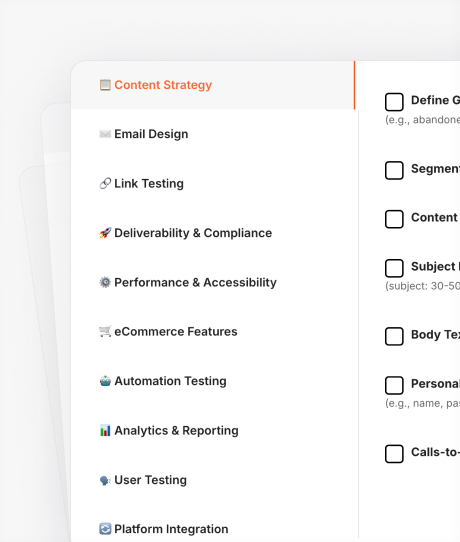Email personalization is more than just adding a name to a subject line. It’s the difference between sending an email that gets ignored and one that drives sales.
Yet, most brands still send generic, one-size-fits-all email blasts, wondering why their open rates are so low.
Because people don’t want to feel like just another number. They want to feel understood, valued, and recognized for what they care about.
In this blog, we’ll dive into why personalized emails work, best email personalization examples, and how to get started with personalized email marketing.
Segment customers without configuring rules after rules with Retainful’s ready-made segmentation templates.
What is email personalization?
Email personalization has been praised by marketers as the most effective strategy in email marketing – increasing click-through and conversion rates.
Email segmentation enables personalization.
With segmentation, you group subscribers based on demographics, purchase history, and more, while with email personalization, you customize email content to address individual preferences, behaviors, and needs within those segments.
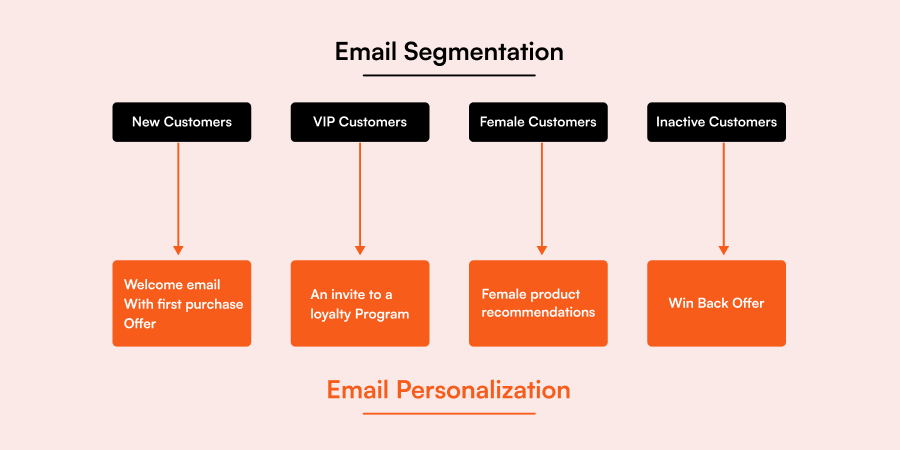
Learn more about the difference between email segmentation and personalization: Difference Between Email Segmentation and Personalization.
Key Areas to Personalize Emails
1. Type of email to send
Creating email personalization is not only about customizing content in every email, but also about the type of email you send to customers.
Sending different types of email campaigns to customers based on where they are in the lifecycle stage is the ultimate email personalization technique.
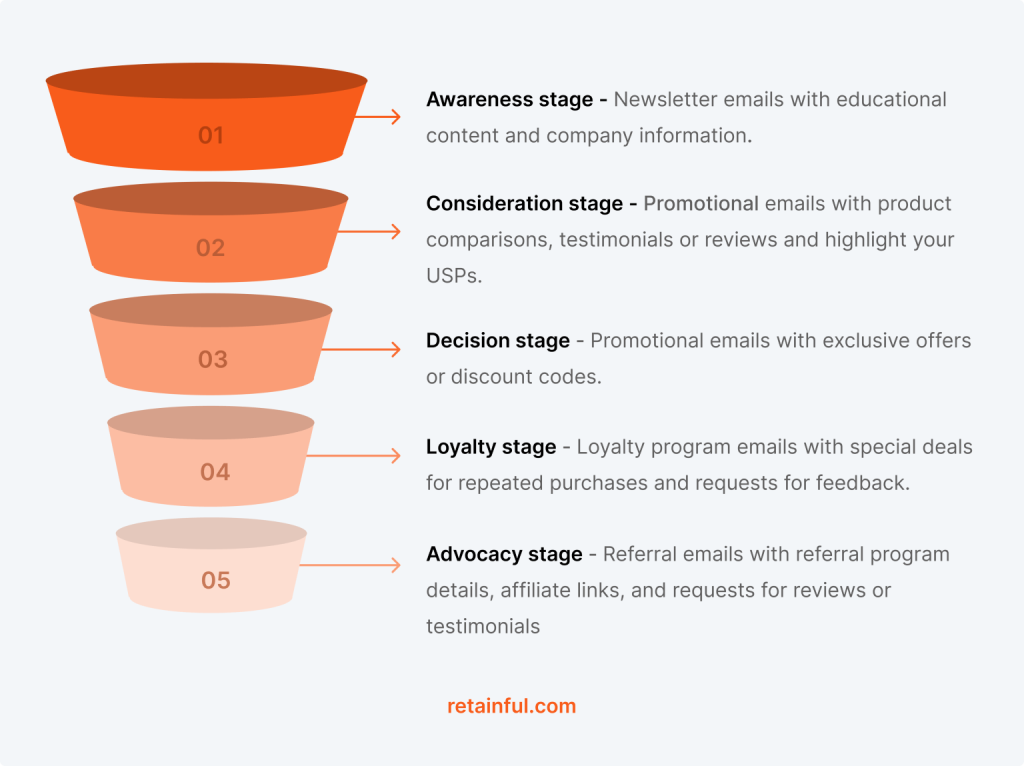
Related Reading: Learn more about how to send different emails based on where the customers are in the email marketing funnel: Email Marketing Funnel: How to create + Examples.
2. Name
First-name email personalization is an easy yet effective email marketing strategy. Address your customers by their name in the greeting or subject line to immediately draw them in.
3. Location
By using demographic segmentation, you can personalize emails based on the customer’s location makes the message more relevant, especially when you’re promoting location-specific deals, events, or shipping offers.
4. Subject line
The subject line is the first impression and plays a major role in whether the email gets opened. Personalizing the email subject line can significantly increase open rates.
Use customer-specific data such as their first name, recent product views, or browsing behavior.
5. Products for upselling and cross-selling
Product recommendations can be personalized based on the customer’s previous purchases or browsing behavior.
Use purchase history or browsing data to suggest products that complement what they’ve already bought or viewed.
6. Types of discounts
Personalizing discounts based on purchase history, loyalty, or engagement can make them more compelling.
Stages of Email Personalization
Email personalization has evolved over time, and to effectively understand and implement email personalization, it’s helpful to think about it in terms of stages.
Here are the stages of email personalization:
- Basic: Name personalization and simple segmentation
- Intermediate: Behavior-based triggers and dynamic content
- Advanced: Predictive personalization and cross-channel cohesion
- Pioneering: AI-driven individualization and contextual adaptation
8 Best Personalized Email Marketing Strategies
1. Use Dynamic Content Blocks
Implement dynamic content blocks to tailor parts of your autoamated personalized email based on customer data, such as location, behavior, or preferences. This way, each recipient sees content that’s specific to them.
Example: Automatically showing abandoned cart items to every customer.
To implement this email personalization strategy, use an email automation software that automatically gathers data like previous purchases or browsing history and shows products the customer has expressed interest in every automated personalized email template.
Relevant content = higher engagement.
2. Personalize Email Subject Lines Beyond First Names
Go beyond basic first-name personalization in the subject line. Add contextual details like their recent activity or preferences to make the subject line irresistible.
Personalized email subject line example:
- Instead of “Hi [Name], here’s your discount,” use “Hi [Name], your favorite shirt is back in stock!”
3. Email personalization based on purchase history and engagement
By personalizing emails based on purchase history and presenting relevant offers based on prior purchases, you cut through the noise and give your customers a clear reason to engage with your email.
Use RFM segmentation to categorize customers into groups based on purchase recency, frequency, and monetary value.
Also, you can create personalized customer journeys based on how recently and how frequently a customer engages with your brand, as well as how much they spend.
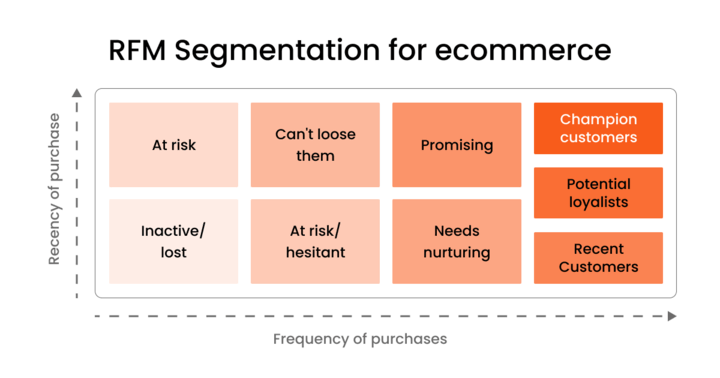
Here are the custom segments to consider for email personalization based on purchase history:
- Segment #1: First-Time Buyers
- Segment #2: Repeat Purchasers
- Segment #3: Big Spenders (High-Value Customers)
- Segment #4: Lapsed Customers (Haven’t Purchased Recently)
- Segment #5: Frequent Purchasers with Low Spend
- Segment #6: Seasonal Shoppers
- Segment #7: High-Frequency Purchasers (Loyalists)
Let’s see how to send personalized emails to these customer segments.
Segment #1: First-Time Buyers
These customers have just made their very first purchase. They’re fresh, curious, but not yet loyal. By sending automated personalized emails by addressing this, you can turn a single purchase into a habit.
Email Ideas for personalization:
- Personalized welcome email series: Remind them of their recent purchase, thank them genuinely, and suggest products that complement what they bought.
- Exclusive First-Time Buyer Discounts: Offer them a personalized discount or incentive to encourage a second purchase quickly.
Segment #2: Repeat Purchasers
They’ve bought from you a few times. Your goal? Strengthen loyalty by demonstrating you truly understand their preferences in the automated personalized email.
Email Ideas for personalization:
- Personalized Replenishment Reminders: Send emails at the exact interval they’ll need to restock
- Cross-Selling Recommendations: Suggest complementary products based on their purchases.
- VIP Offers for Regular Customers: Reward repeat buyers with personalized discounts.
Segment #3: Big Spenders (High-Value Customers)
These customers spend significantly more. Show appreciation and reinforce their sense of exclusivity while writing personalized emails.
Email Ideas for Personalization:
- Exclusive Product Previews: Give early access to premium products based on their high-spending history.
- Personalized Gifts or Bonuses: Offer high-value customers a special personalized gift or free upgrade.
- Invitation-Only Events: Invite top customers to exclusive webinars, product launches, or events.
Segment #4: Lapsed Customers (Haven’t Purchased Recently)
These customers once bought regularly but have since become inactive. Your goal for email personalization is reactivation.
Email Ideas:
- Personalized win-back emails: Remind them of products they previously loved.
- Reactivation Discounts or Offers: Send re-engagemnt emails with special deals are specifically targeted at lapsed customers.
- Survey Emails for Feedback: Ask them directly why they stopped buying, showing genuine care.
Segment #5: Frequent Purchasers with Low Spend
Customers who purchase frequently but spend small amounts each time. Encourage them gently to spend a bit more in your personalized email.
Email Ideas:
- Upsell Emails: Suggest slightly more premium versions of products they already buy.
- Bundling Products for Savings: Create bundles personalized based on their buying pattern to encourage higher spending.
Segment #6: Seasonal Shoppers
Customers who shop during certain times or seasons. In your personalized email marketing, predict and cater to their seasonal patterns.
Email Ideas for sending personalized email fo seasonal shoppers:
- Personalized Seasonal Recommendations: Based on last year’s purchases, suggest relevant products.
- Early Access to Seasonal Sales: Offer loyal seasonal customers early-bird discounts.
Segment #7: High-Frequency Purchasers (Loyalists)
These are your most loyal customers. Reward them heavily to maintain long-term relationships.
Email Ideas for sending personalized email to loyal customers:
- Loyalty Program Emails: Personalize loyalty rewards based on cumulative purchases.
- Surprise & Delight Campaigns: Occasionally surprise loyal customers with personalized offers or gifts.
4. Personalize Based on Browsing History
The best email personalization strategy is to use the products they’ve browsed to send personalized follow-up emails with related recommendations or discounts to incentivize a purchase.
Example:
- “We saw you were checking out [Product]. Here’s 15% off if you decide to grab it!”
5. Personalize abandoned cart email messages
Abandoned cart emails are one of the most powerful revenue driver in ecommerce email marketing, but they become 2X effective when you personalize them based on key factors like cart value, frequency of abandonment, and customer behavior.
Email Personalization Based on Cart Value
- High Cart Value: Offer strong incentives like exclusive discounts, free shipping, or a personalized consultation to close high-value sales.
- Low Cart Value: For lower-value carts, provide smaller but relevant offers, such as a modest discount or a small gift with purchase.
Email Personalization Based on Frequency of Abandonment
Customers who abandon carts repeatedly require different messaging compared to first-time abandoners. Repeated abandonment might indicate price sensitivity, indecision, or other barriers.
- First-Time Cart Abandoners: Send a friendly reminder with a sense of urgency but keep the tone light and inviting in your personalized emails.
- Frequent Cart Abandoners: Address potential barriers directly by offering clearer incentives or reassurance while sending pesonalized emails, since repeated abandonment indicates hesitation or price sensitivity.
Email Personalization Based on the Type of Product
Different products may require different personalized email messaging based on customer urgency or emotional attachment.
- High-Urgency Products (e.g., gifts, limited-time items): Create urgency and scarcity to motivate immediate action.
- Low-Urgency Products (e.g., routine or replenishable items): In your personalized abandoned cart email, remind customers of the ongoing value or benefit they’ll receive by completing the purchase now.
Retainful customers are recovering up to 30% of abandoned carts by sending personalized abandoned cart reminders.
6. Second-purchase motivator emails
The best personalized email marketing strategy is to develop targeted messaging to convert one-time buyers to multi-purchasers.
How to implement this personalized email marketing strategy:
- Identify the strongest product affinities for first purchases
- Create specialized second-purchase offers for top-selling products
- Include educational content explaining the product relationship
- Offer exclusivity by limiting special bundles to new customers
- Time delivery for optimal relevance (when the first product is being actively used)
7. Matching content with the buying stage
Personalize emails precisely with their buying stage – not where you want them to be.
Segment your emails by engagement level. Use early-stage content to educate newcomers and decision-focused content to push warm leads into action.
Example:
- Awareness stage: Send a short email linking to an in-depth blog post explaining how your solution solves their general pain point.
- Consideration stage: Highlight comparison content – how you stack up against competitors.
- Decision stage: Provide tailored case studies, reviews, or incentives, nudging them over the line.
8. Addressing pain points while personalizing email content
Email personalization also means solving specific, real-world problems. A marketing director and a software developer have wildly different headaches. Your personalized emails should reflect that.
Personalized email content examples:
- First-Time Visitor: Send automated welcome emails offering simple how-to guides and introductory discounts, make their first buy frictionless.
- Abandoned Cart Customer: Address their hesitation directly, highlighting easy returns, secure checkout, or limited-time offers to close the sale.
- Loyal Repeat Buyer: Recommend exclusive products, reward their loyalty with special access, or personalize discounts based on past purchases to deepen engagement.
6 Best Personalized Email Examples
Here are the best personalized email examples:
- Personalized order confirmation email example with cross-sells
- Personalized email example based on location
- Personalized abandoned cart email example
- Personalized email example for back-in-stock email
- Personalized email example for loyal customers
- Personalized email example for customer milestone
Let’s see these personalized email marketing examples in detail.
1. Personalized order confirmation email example with cross-sells
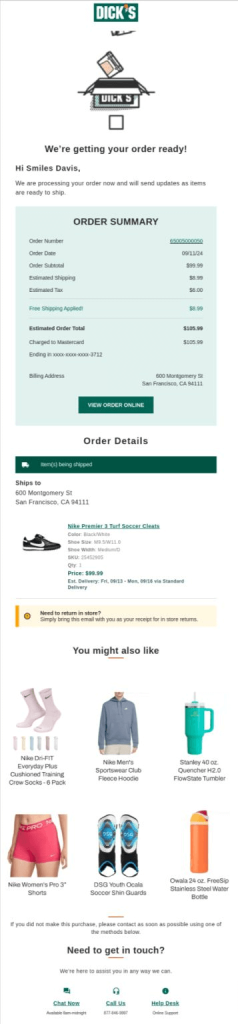
This personalized order confirmation email example from Dick’s Sporting Goods is a perfect example of email personalization and cross-selling done right.
These product suggestions are a perfect match for the customer’s initial purchase. The Nike shorts and hoodie complement the Nike soccer cleats, making the cross-sell feel natural.
2. Personalized email example based on location

The location-based email personalization example is tied directly to the seasonal needs of the customer. It’s not just a generic “summer sale” but one that speaks to specific summer-related problems like sunburns, skin irritations, or bug bites.
By tailoring the product’s use cases to the seasonal needs of customers in different locations, Magic Molecule makes the email feel more relevant and location-aware, even without directly using the geo-location.
Customers are more likely to take action when the product is directly addressing a need they have right now.
3. Personalized abandoned cart email example
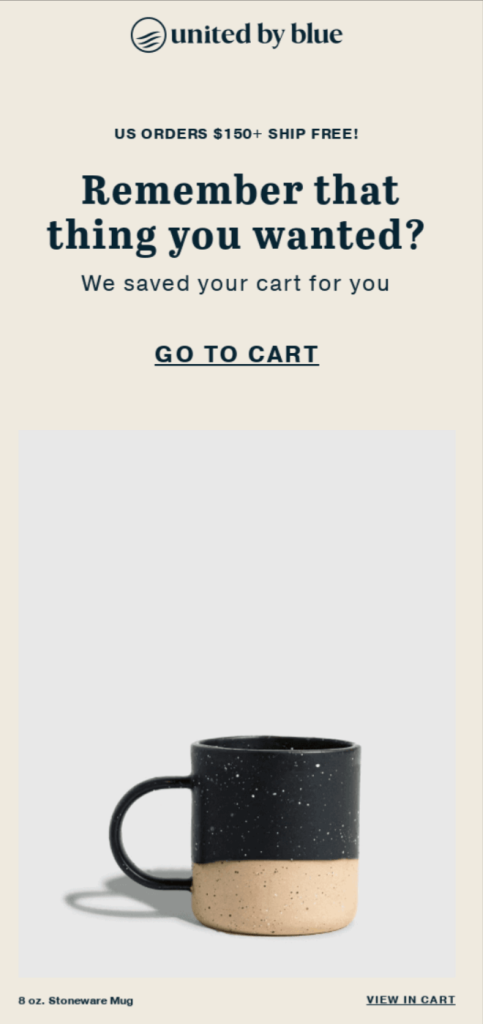
This personalized abandoned cart email example opens with a clear reminder: “Remember that thing you wanted?” and then displays the exact product the customer was interested in.
In this personalized email example showing the actual product the customer abandoned provides immediate relevance and value. They don’t have to remember what they left behind – it’s visually presented and reinforces the desire to complete the purchase.
4. Personalized email example for back-in-stock email
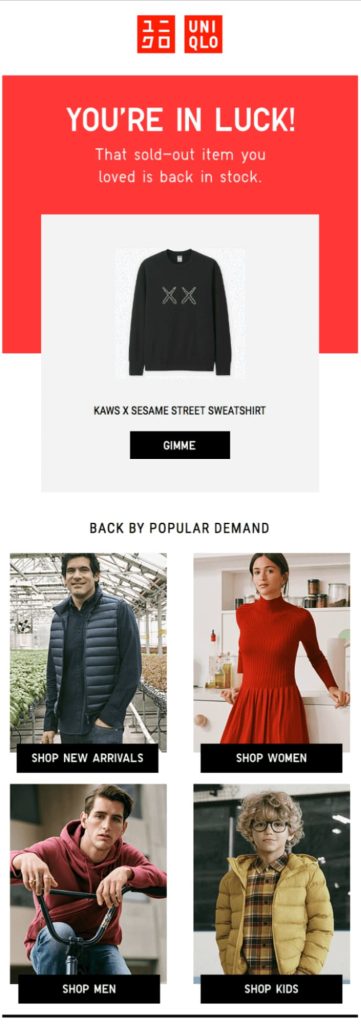
The personalized email example starts by directly addressing the customer’s previous interest. It doesn’t just say “the item is back in stock,” but it reminds the customer about the specific product they had their eye on.
By directly referencing the product the customer was interested in, this email personalization example reminds them of their previous intent.
5. Personalized email example for loyal customers
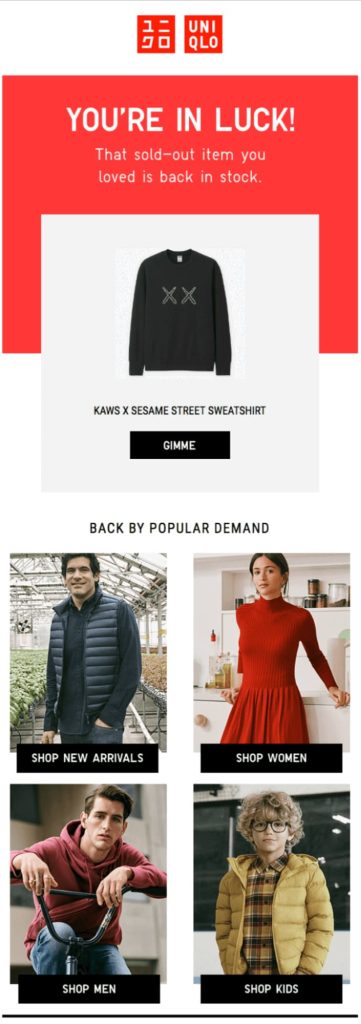
This personalized email example from Sunglass Hut is a masterclass in exclusivity-fueled personalization. And it knows exactly who it’s talking to.
That headline feels exclusive. This sets the tone fast: This isn’t for everyone. It’s for members only. That kind of email personalization taps into status and curiosity. You feel like you’re getting VIP treatment before you’ve even scrolled.
The lower section personalizes value:
- “Customise your sunglasses” – appeals to style-conscious shoppers.
- “Pick up in 2 hours” – hits local, convenience-driven customers.
- “Shop online, return in store” – speaks to hesitant buyers.
6. Personalized email example for customer milestone
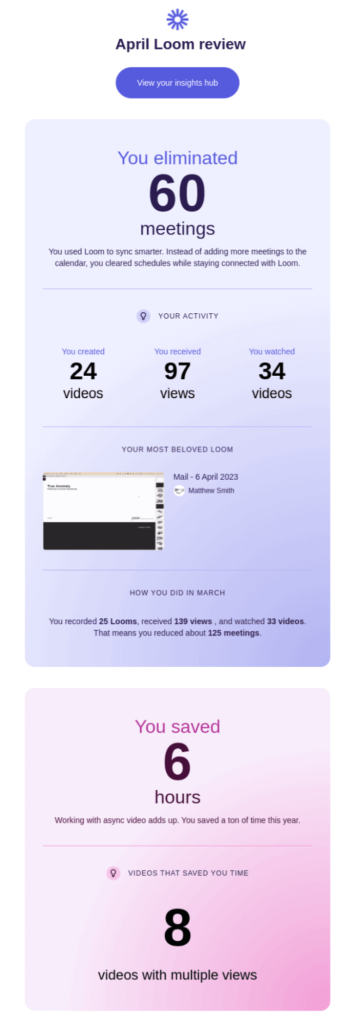
This email personalization example provides the customer’s story – their productivity on a plate.
Also, this personalized email marketing example spotlights the customer’s “Most Beloved Loom”, showing exactly which content resonated most. This personal insight reminds the customer of valuable work they have done.
How to get started with personalized email marketing?
Getting started with email personalization can be overwhelming, especially for businesses that have never ventured beyond basic emails.
So here are the steps to get started with personalized email marketing:
- Step 1: Choose an Email Software That Knows What Segmentation Means
- Step 2. Segment Your Email List
- Step 3: Set up automation triggers
- Step 4: Write personalized emails that actually feel personal
- Step 5: Test. Improve. Repeat.
Let’s see these steps in detail.
Step 1: Choose an email marketing software that knows what segmentation means
If your email marketing software doesn’t let you segment, automate, and trigger automated emails based on customer behavior, ditch it. You need one that tracks more than opens. Think:
- Browsing behavior
- Purchase history
- Time since last activity
Step 2. Segment Your Email List
Segment your email list into groups that actually matter.
Start with simple email segmentation criteria like:
- New subscribers
- First-time buyers
- Repeat customers
- High spenders
- Cart abandoners
Then go deeper:
- Bought Product A but not B
- Visited your sale page but never clicked checkout
- Loyal but inactive for 60 days
Step 3: Set up automation triggers
Don’t wait to “schedule” another newsletter. The best email personalization strategy is to set up behavior-based automation triggers that send automated personalized emails at the right moment.
- Abandoned cart: Send reminder 1hr later
- Viewed a product 3 times but didn’t buy: Send a testimonial email
- Bought running shoes: Send running gear recommendations 5 days later
In email personalization, triggered emails convert better because they’re sent at the exact moment someone needs them.
Step 4: Write personalized emails that actually feel personal
Here’s the best email personalization strategy: don’t just say their name. Say something they care about.
- Reference what they bought
- Mention how long they’ve been a customer
- Use dynamic content blocks for product recommendations
Bad: “Hey Sarah, here’s our latest collection”.
Good: “Sarah, your favorite cozy hoodies are back (and now in navy)”.
Step 5: Test. Improve. Repeat.
Don’t treat email personalization as a one-time setup. Track key email marketing metrics like:
- Open rates by segment
- Click-through rate
- Recovered abandoned cart revenue
- Repeat purchase rate
- Revenue per email
Send personalized ecommerce emails without any setup headaches and learning curve with Retiainful’s advanced segmentation.
Wrapping up!!
Email personalization is an incredibly powerful tool to build deeper connections with your customers, but it’s not without its challenges.
The key is starting small – segment your list, gather meaningful data, and test frequently. Don’t try to personalize everything at once; focus on making relevant, timely touches that resonate with each segment.
As you refine your process, personalization email marketing will become second nature. Remember, it’s not about sending complex personalized emails – it’s about understanding your customers’ needs and delivering the right message at the right time.
Also Read:
- Retention Marketing: Strategies + Examples (2025)
- 10+ Email Acquisition Strategies To Grow Email List
- 8 Best Email Automation Software Comparison (2025)
Frequently Asked Questions
Personalize emails by using the recipient’s name, past purchase data, browsing behavior, and demographic information. Tailor email content, offers, and product recommendations based on their actions, making the email feel relevant and timely.
Personalized emails see significantly higher engagement rates. They increase open rates, click-through rates, and conversions by providing tailored content that resonates with the recipient’s interests.
Email personalization works by collecting data like purchase history, browsing behavior, and preferences. This data is used to segment your email list and create dynamic, relevant content that appeals to each recipient’s unique interests.
Personalized email marketing builds stronger customer relationships, increases loyalty, and drives higher conversions.
An example of email personalization is recommending products based on previous purchases. For instance, after a customer buys running shoes, send an email with running gear or apparel that complements their purchase
Write personalized emails by addressing the recipient by name, offering tailored recommendations, and referencing past interactions. Keep the tone conversational and relevant to their preferences or behaviors, making the email feel like a one-on-one conversation.
To send personalized emails, use email marketing software with segmentation and automation features. Collect data on your subscribers, create targeted segments, and use dynamic content like merge tags to insert personalized details into each message.
Yes, personalized emails perform better than generic ones. They have higher open and click-through rates, and drive more conversions.
To personalize your email, use the recipient’s name, past purchase behavior, browsing history, and preferences. Segment your audience based on these and create dynamic content, offering tailored recommendations or exclusive offers relevant to their interests.