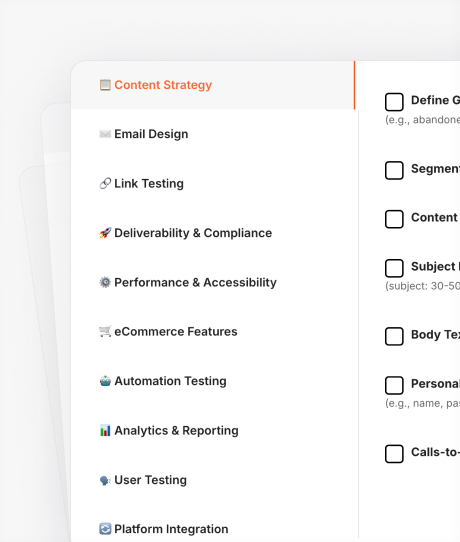A simple Thank You means a lot to your customers. That is why thank you emails bring more conversions to the eCommerce store.
Thanking the customer after their purchase may bring effective returns to your store. If you have stumbled in the middle of the sea to know how to send those emails, stay tuned to the blog.
Automated Thank You Emails
An Automated Thank You email is sent to customers when they trigger it by clicking on something interactive. The frequent triggers are new information exchanges for a pamphlet and recently finished buys.
Nonetheless, there are more events to say “much obliged” to your customers and utilize this email for limited time purposes too.
In this article, you will see Thank You emails regularly cross over with other conditional automated emails that organizations send.
With a short card to say thanks, you can tune your customized emails so they would look significant, flawlessly planned, and make extra worth to your image.
Why are automated thank you emails necessary after a purchase?
Thank you email doesn’t just show that you are well mannered. There are more advantages to this sort of email. For instance:
A Thank You email assists you to build up a two-way correspondence with your customer. They show interest in your organization, you respond to that and show you’re a human behind the site and show appreciation for consideration simultaneously.
It builds up your business’ validity and trust. Automated and customized emails are consistently significant and are sent when the customer anticipates them. That is significant.
Sending a thank you card to say thanks is an ideal opportunity to help your customers remember your convictions and the amount you esteem their essence.
Additionally, you might incorporate a few coupons and presents for the following buy and urge them to return for additional items sometime later.
A Thank You email is an ideal opportunity to welcome your customers to follow you via online media. Introducing a referral program through your Thank You emails is made simple and easy with Retainful. The main thing you shouldn’t do is up-sell forcefully.
Retainful’s Thank You Email Automation Feature
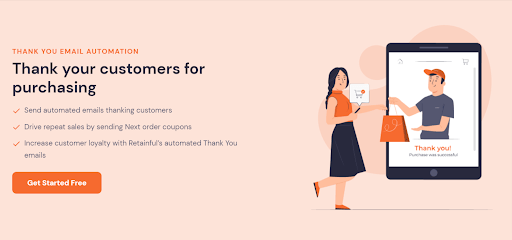
Retainful assists you with recovering abandoned carts and driving 10X deals without any problem. Beginning around 2018, Retainful has been one of the popular WordPress plugins with 5000+ recuperated carts, 10000+ next request coupon conveyance, and 1000+ associated stores.
Here’s how Retainful’s Thank you Email Automation works,
1. Create your automation
To develop a Thank You email campaign, use the customer journey builder’s trigger rules, customer rules, and path splits.
2. Schedule your emails
Send your Thank You emails at the appropriate time.
3. Add a coupon for the next order
To encourage customers to return to your store, include Next Purchase Coupons in your Thank You letters.
4. Launch a series of Thank You Emails
Set it live once it’s been configured. After completing a transaction, customers will now receive an automated Thank You email.
Now let us see how to get started with Retainful and send thank you emails after purchase.
How to Install Retainful to automate Thank You Emails?
Step 1
Go to WordPress.org -> Plugins -> “Retainful”. Click and download it for free from the WordPress site.
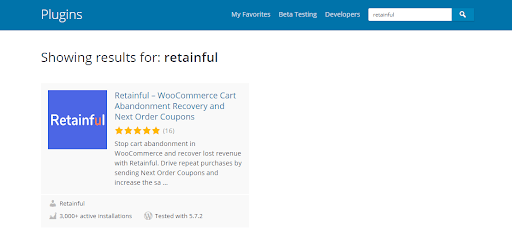
Step 2
After that, link your shop to your Retainful account by entering the API keys from your Retainful account into the plugin settings. Once done, you will witness the Retainful Dashboard.
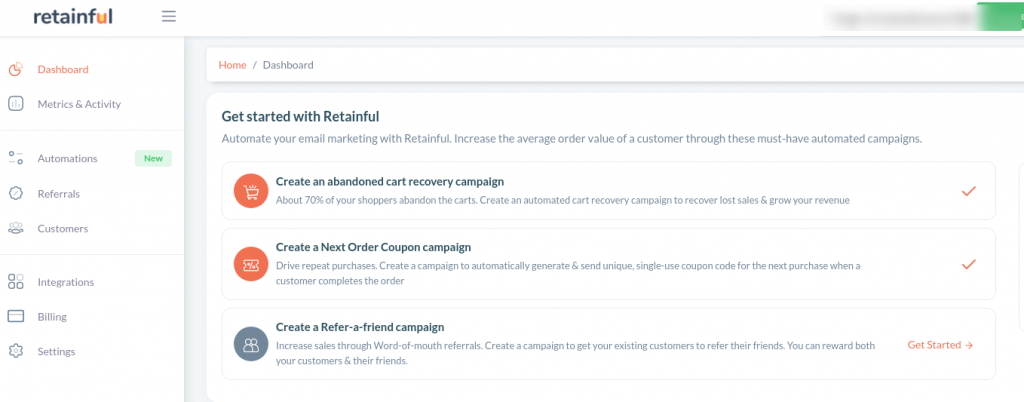
Step 3
Click “Automation” present on the left side. ‘Workflows’ page will be displayed. Here you can create your Workflow.
Click “Create Workflow.” You will get this screen with more email automation options.
Our goal is to send Thank you emails after the customer’s post-purchase. So, click “ Post Purchase” and “Thank You” respectively.
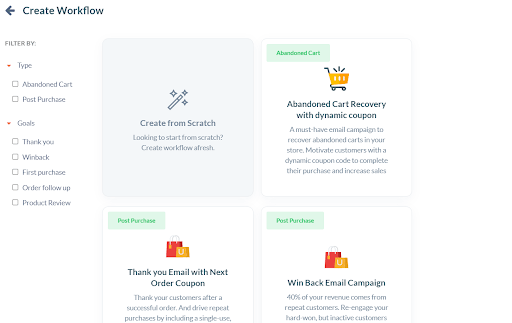
After the filter is applied, you will get the enlisted results. From here, select “ Thank You Email with Next Order Coupon.”
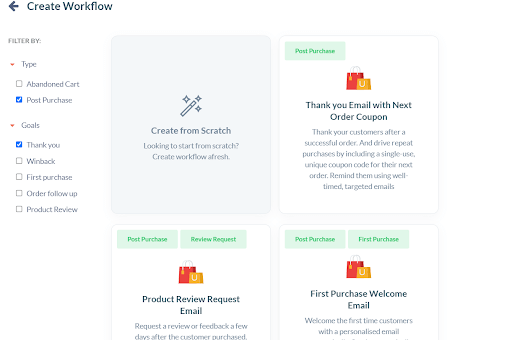
Step 4
Now, it is time to name your campaign and create the Workflow.
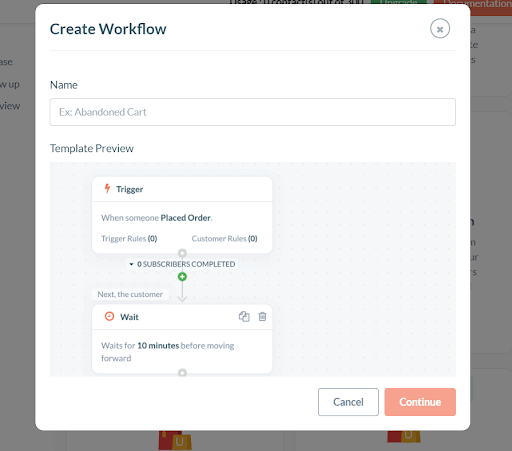
Once you name your campaign and click “Continue”, you will be directed to the customer journey builder where you can customize your workflow.
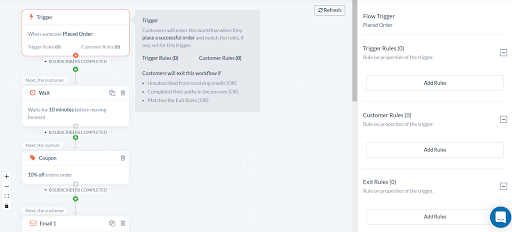
Customer Journey Builder page includes,
- Trigger
- Wait
- Coupon
- Email 1
- Wait
- Email 2
- Wait
- Email 3
- Exit
Initially, you have to set the trigger as to what sets off the Thank you email automation, there are multiple Trigger rules, customer rules & exit rules, select the right Thank you email trigger. In this case, the trigger is ‘After the customer placed an order’
This trigger can be configured in the Trigger rules on the right side of the window. Similarly, you can also configure the customer rules and exit rules for your automation.
Once the trigger is set, you can set the time delay, the time you want the email to be sent to the customer after the purchase.
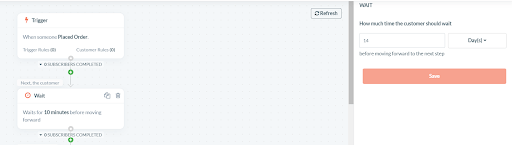
If you want to add more steps to your flow, you can click the “+” symbol below every checkbox. Once you click it, you will get this screen.
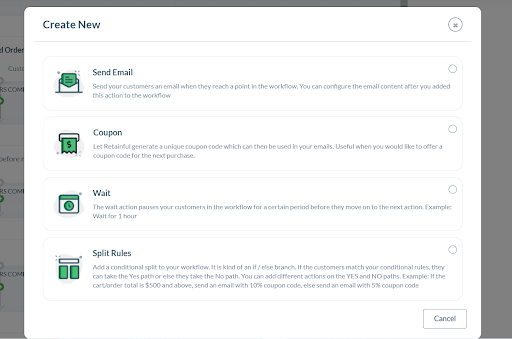
If you wish to add a coupon code or add split paths to send customers in different sales funnel, you can easily add it by clicking the “+” symbol.
Once you have configured the workflow, it is time to get to the emails.
Clicking on the email section will open the customization options on the right side. Right from the subject line to personalization & adding discounts in your emails, everything can be done in the email editor, Click ‘ Edit Email Contents’ to open the email editor.
Here you can customize your emails and set them live for your automation.
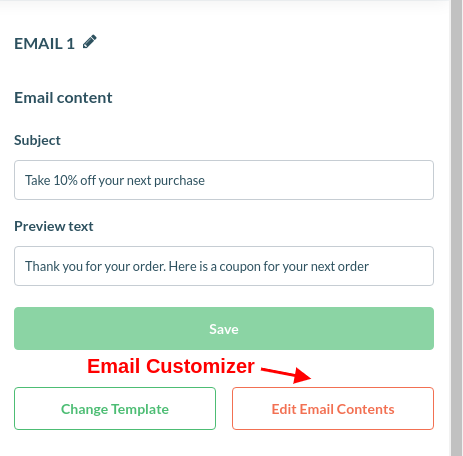
Once your email is customized and ready, it is time to launch your automation.
Step 5
Once you have completed your thank you email customization, click “Start Workflow.”
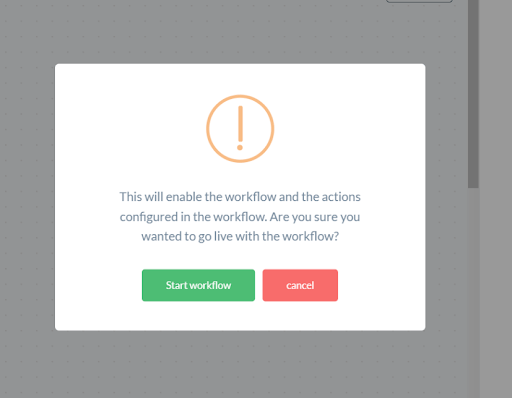
Now, your thank you email campaign is live. Retainful will send thank you emails automatically when customers purchase a product. You can Pause the campaign anytime. Added, you can also view the analytics to know how well your campaigns have been performing.
Why Retainful?
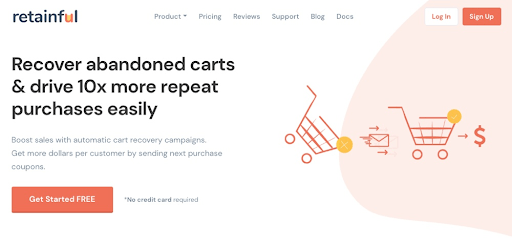
Retainful, the popular feature-rich WordPress plugin, assists you with recuperating abandoned shopping carts in your store.
Yet, how?
It sends various email series that comprise alluring carts recuperation messages with modified layouts. It can likewise assist you with transforming your one-time customers into possible customers.
You can utilize the coupon framework accessible in the Retainful plugin. It helps in setting off the customers to buy items from your store at a rebate cost.
With Retainful, you can send more automated and customized messages to invite your customers to recuperate their carts with the limits you offer. You can likewise utilize the plugin viably to give next request coupons that customers can use to get items at a markdown rate later on.
Best Thank You email practices to drive repeated sales
Now that you have witnessed how well the thank you emails can be sent using Retainful, here are the tips that help you to send Thank You emails to your customers in a unique way.
Say something positive about the subject
On the off chance that you have concluded a Thank You email is the best course to take, ensure your headline provides your customer with a review of what’s anticipating them. Words like “much obliged,” “esteemed customer,” “your faithfulness,” and “appreciated” are on the whole great signals that the customer can anticipate a positive message from you; however, they aren’t the main terms to look at. You can also check out the best thank you email templates to make your drafting easier.
Investigate these guides to get imaginative by the way you open your Thank-You message:
- “Large News and Bigger Thanks.”
- “A debt of gratitude is in order for having an extraordinary taste.”
- “You displayed incredibly”
Sending Thank You emails seems normal. But, when you pick up the right format, you can make sure that you are in the right way of attracting customers to increase your profit. Stick to the below ways that help you to send thank you emails to your customers.
Select a format/template that works for your eCommerce store
While saying thanks to your customers, you need to sound both expert and certifiable. While a written hand note to say thanks might feel the smartest, it very well may be strategically difficult to complete for each customer you do direct business with.
While picking the right format for your Thank You letter, you should think about the thing precisely you’re saying thanks to them for. For example, an email would be proper for routine items bought on the web, while new or first-time customers would see the value in more customized messages. For instance, Chewy has a group of craftsmen that paint new customers’ pets and give them transcribed notes to say thanks explicitly to their fuzzy companions’ families.
In situations where a manually written note isn’t workable for every customer, you need to thank, utilize a very much believed customer Thank You letter format to show them how appreciative you are for their business, input, or dependability.
Stick to an appropriate greeting without involving overwhelmed phrases
Get your letter going on the right foot with a right and suitable hello. These are, on the whole, reliant upon your image, voice, and tone.
If you know the recipient, start your letter with “Hello there …” or “Dear …”
Assuming that you’ve never met the recipient, start your letter with “Dear …”
Then, at that point, twofold and triple-really take a look at the right spelling of the recipient’s name.
If the thank you letter is formal, address the recipient as “Mr.” or “Ms.,” trailed by their last name.
If the thank you letter is casual, allude to the recipient by their first name.
By and large, keeping the collaboration formal will cause the customer to feel well regarded; however, remember your organization’s specific image voice as you compose.
Express your appreciation in your copy
Then, thank the recipient for whatever they gave you, regardless of whether it was a gift, a gift, a meeting, or simply being your customer, and offer genuine thanks. Say thank you, and state the amount you like what they gave you and how it will help your business.
For instance, if a customer re-bought your membership item, you could compose the accompanying:
“Thank you kindly for re-buying in and buying [Product] once more. Backing from long-term customers like you assists our business with developing and advancing on account of your accommodating input.”
Include Promotions in your Thank You Email
Offer explicit insights regarding their collaboration with you to cause the recipient to feel like whatever they’ve given you was helpful and important.
For instance, if a customer presented a criticism overview, you could incorporate subtleties like the accompanying:
“A debt of gratitude is in order for finishing the overview about your experience utilizing [Product]! Your criticism assists us with working on our contributions for ourselves and different customers. You make a valid statement about it being too hard even to consider tracking down abrogation data on our site, and I’ve given that input to our website architecture group to propose making it all the more promptly accessible.”
Whether it’s the effect their buy has on your developing business or criticism that can assist you with improving, the more you let them in on they would cause an exceptional commitment will cause them to feel like they offered something other than their cash and time.
End your thank you copy formally
There are many shutting greetings you can end your thank you letter with.
For business connections, close your email with “Best respects …” or “Kind respects …” (Read our full clarification of when to utilize which shutting in this blog entry.)
Other business-proper closings can include:
“Deferentially …”
“Cheers …”
“Have a great day/end of the week …”
“Earnestly …”
“The very best …”
Incorporate something individual or personal
A piece of composing is like a human method understanding that another human is perusing your message. If your email feels deceitful or careless, it will not intendedly affect your crowd. While they’ll see the value in the signal, it will not have a feeling that will help them to remember your image later on.
One way you can tidy up your thank you is by remembering something individual for your message. This could be a brief tale regarding what this buy meant for your business, a critical association that occurred between your group and the customer, or simply an interesting joke and a happy update that your help channels are consistently here to help.
Whichever you pick, it should add more settings to your email, so you’re not simply saying, “thanks for purchasing that,” then, at that point, sending the customer coming.
Final Takeaway
Retainful is the simplest and most adaptable approach to reactivate sales and send customer reminders through thank you emails. Email reminders are simple to personalize and design. You can also create automated sequences that eliminate the need for humans to intervene. It’s why the majority of experts advise using abandoned cart recovery plugins in eCommerce, Shopify, and WooCommerce stores.
If you operate a small or medium eCommerce store, you can utilize the Retainful Free version, which has additional functionality. You can also purchase premium tiers to increase your revenue. Cheers!!