Many customers make one-time purchases and leave. With a WooCommerce referral program, you can encourage them to retain and also bring in new customers.
Referral programs motivate customers to stay loyal with your store. A research from Annexcloud states that, a referred customer is 18% more likely to remain loyal than one acquired through other methods.
In this blog, let’s learn how to set up a WooCommerce referral program using a plugin, as WooCommerce doesn’t include this feature by default.
Increase your return on investment up to 30X by creating a WooCommerce loyalty program with WPLoyalty.
What is a WooCommerce Referral Program?
WooCommerce referral program is a word-of-mouth marketing that encourages your existing customers to refer new customers to your WooCommerce store, earning rewards in return.
When a customer refers to a friend, you can offer rewards, such as discounts, points, free shipping or freebies to both referrer and referee. It provokes them more to spread the word about your products.
With the right referral plugin, setting up and managing a referral program becomes seamless, allowing you to track referrals, manage rewards, and analyze the effectiveness of your campaign.
Why Referral Program for WooCommerce is Important?
Referral program for your WooCommerce store offers several direct and significant benefits:
- Acquire Customers for Less: Your current customers can bring in new ones more cheaply than ads ever will. Thus, referral programs reduce your marketing costs drastically.
- Build Loyalty and Retain Customers: When you reward customers for successful referrals, it keeps them coming back. They’ll stay engaged and loyal, knowing they can earn rewards by spreading the word.
- Fill the WooCommerce Gap: WooCommerce doesn’t have a built-in referral feature. By adding one with a third-party plugin, you set your store apart, offering unique features that draw customers in.
- Drive Sales and Revenue: Referred customers spend more and stick around. They’re valuable, turning into repeat buyers who drive your sales growth.
- Boost Trust and Conversion Rates: Word-of-mouth from friends and family builds trust. This trust leads to higher conversion rates and a better customer experience.
How to Set Up a WooCommerce Referral Program?
To set up a WooCommercereferral program, you need a plugin like “WPLoyalty,” as the default WooCommerce settings don’t support this feature.
This plugin allows you to create a referral program with reward types like, loyalty points, percentage discounts, fixed discounts, free shipping and free product.
Now, let’s set up a WooCommerce referral program example: Referrer (Advocate) gets 10% discount and referee (Friend) gets 10% discount.
STEP 1: Install and Activate WPLoyalty
- Go to WordPress dashboard -> Plugins -> Add new -> Upload Plugin.
- Upload the WPLoyalty plugin zip file.
- Click “Install Now”.
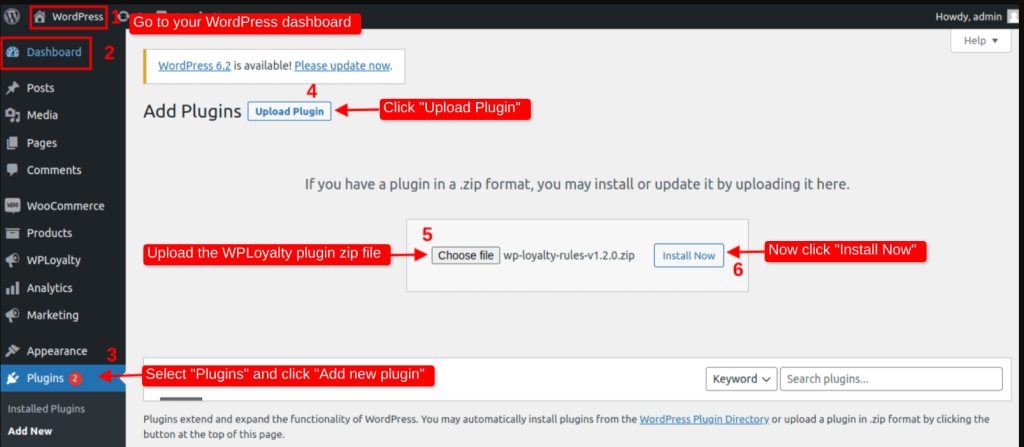
You can also refer to the documentation for a more detailed guide about installing and activating WPLoyalty to your WordPress Dashboard.
STEP 2: Create Referral Reward – Percentage Discount
To create percentage discount as a referral reward:
- Go to WooCommerce dashboard -> WPLoyalty -> Rewards -> Create a new reward.
- Click the “Percentage Discount”.
- Enter Reward title and description.
- Choose “Reward as coupon immediately”.
- Enter the percentage discount value as “10”.
- Save and close it.
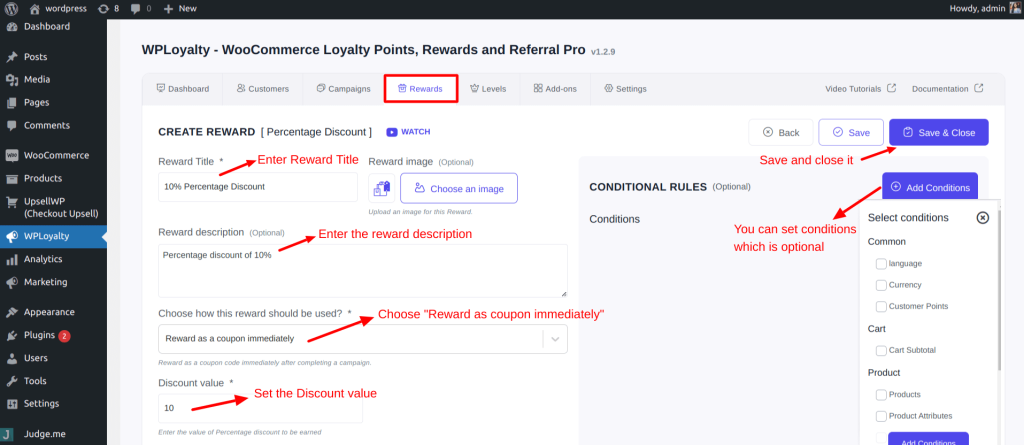
Now, the percentage discount of 10% is created as the referral reward. Next, let us set up a referral campaign and apply this referral reward for both referrer and referee.
STEP 3: Create Referral Campaign
To create a referral campaign:
- Go to WooCommerce dashboard -> WPLoyalty -> Campaigns -> Create New Campaign.
- Opt for “Referral Campaign”.
- Enter the campaign name and description.
- In both existing customer and new customer sections, choose “Coupon reward” and select the “10% discount coupon” we created in the rewards section.
- Save and close the campaign

We have created a WooCommerce referral program with a 10% discount for both existing customers and new customers. Remember to activate the referral campaign.
At the customer’s end, they will receive a unique referral link where they can refer new customers to your store. Once the new customer makes a purchase, both will get a 10% discount coupon.
How do Customers Discover Your Referral Program in WooCommerce?
Your customers can discover your WooCommerce referral program in 3 different ways:
- In My Account -> Points & Rewards
- A chat-like Launcher widget
- A loyalty rewards page
They can see their referral link, earning opportunities and reward opportunities in these 3 options.
1. In My Account -> Points & Rewards
Your customers can visit their account page and in the “Points & Rewards” section they can discover your WooCommerce referral program.
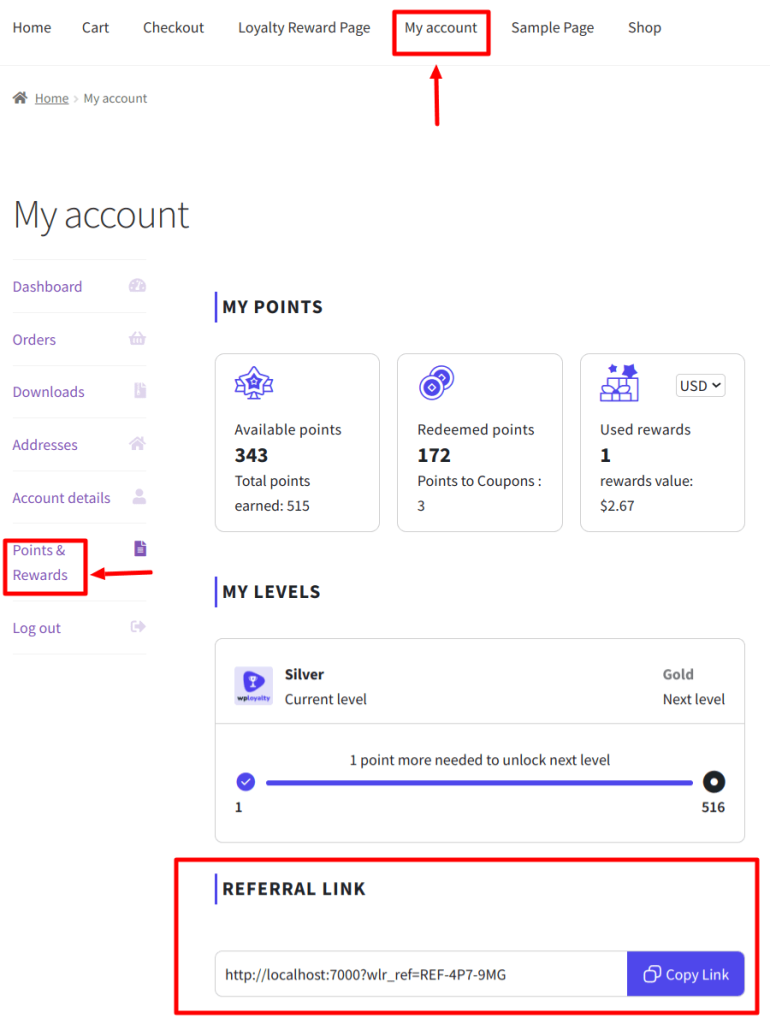
2. Launcher Widget
Your customers can discover your referral program by clicking the ‘My Rewards’ button at the bottom right corner of the page.
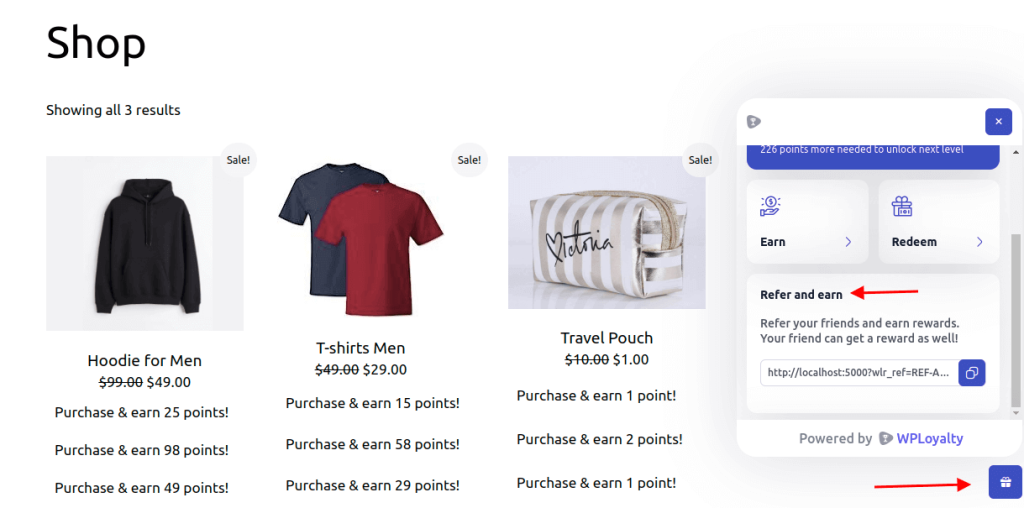
3. Loyalty Reward Page
Your customer can visit a dedicated “Loyalty Rewards Page” showcasing your referral program in WooCommerce.
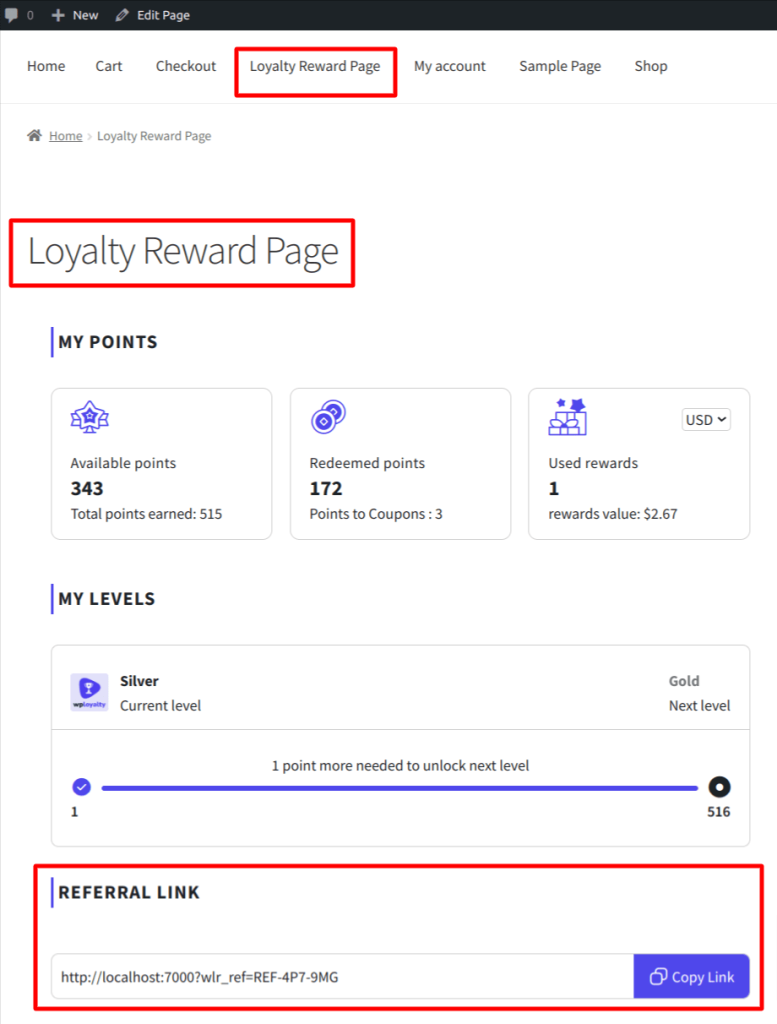
Get started with WPLoyalty’s easy-to-use referral loyalty program and increase your word-of-mouth sales easily.
Conclusion
Creating a WooCommerce referral program might seem daunting, but it’s actually straightforward.
As discussed in the steps above, you can set up your referral program to meet your goals, whether it’s expanding your customer base or increasing sales.
All you need is a referral program plugin like “WPLoyalty” to create and manage your referral campaign in WooCommerce.
Additionally, you can explore these five best WooCommerce referral plugins to find the best fit for your store.
Go to your WordPress dashboard -> WooCommerce -> WPLoyalty. Install the WPLoyalty plugin, activate it, and use the setup wizard to create your loyalty program with personalized rewards and a points system designed for your customers.
Install and activate a referral plugin like WPLoyalty. Follow the setup wizard to configure your referral program, customize rewards, and set referral rules.
WPLoyalty is the best referral plugin for WooCommerce. It offers comprehensive features, an easy-to-use setup wizard, and customizable reward options, making it simple to launch and manage a successful referral program.
WordPress itself doesn’t have a built-in referral program, but you can easily add this functionality by using plugins like WPLoyalty, which integrate seamlessly with WooCommerce to create and manage referral programs.
To create a referral program for your website, install a plugin like WPLoyalty, activate it, and follow the setup wizard. Customize the program according to your needs, set referral rules, and start promoting it to your customers.