Each WooCommerce abandoned cart is a direct loss of potential revenue. You’ve got a customer who showed up, picked out something they liked enough to consider buying, but then, for some reason, left it all behind.
But there is a silver lining – those carts don’t have to stay abandoned.
Recovering WooCommerce abandoned carts isn’t just about reclaiming lost sales – it’s about understanding your customers’ hesitations and enhancing their shopping experience.
In this blog, you will learn about the reasons for WooCommerce cart abandonment, how to reduce cart abandonment in WooCommerce and strategies for WooCommerce abandoned cart recovery.
Let’s dive in.
Recover 30% of WooCommerce abandoned carts with Retainful’s one-click cart recovery and automated email campaigns.
Reasons for Woocommerce Cart Abandonment
WooCommerce abandoned cart happens when potential customers initiate the checkout process but leave before completing the purchase.
This not only represents a direct loss of potential revenue but also indicates areas where your shopping experience of your WooCommerce may be falling short.
Some friction points in the checkout process drive off the customers before they click the ‘Buy’ button.
Here are the major reasons for WooCommerce cart abandonment:
1. High additional costs
Unexpected costs such as shipping, taxes, and fees can deter customers at the last moment.
When these additional charges are only revealed at checkout, customers may feel misled and decide not to purchase from you. This results in cart abandonment in your WooCommerce store.
2. Complicated checkout process
A lengthy or confusing checkout process can frustrate shoppers.
Multiple steps, asking for unnecessary details, or a checkout design that isn’t intuitive all contribute to higher WooCommerce cart abandonment rates.
3. Account creation requirements
Forcing customers to create an account before they can complete a purchase is a significant reason for WooCommerce cart abandonment.
Many shoppers prefer the convenience of checking out as guests, especially if they are making a one-time purchase.
4. Insufficient payment options
Customers expect a variety of options, including credit cards, PayPal, digital wallets, and sometimes even country-specific solutions.
A lack of preferred payment methods can lead to frustration and, ultimately, cart abandonment in WooCommerce.
5. Lack of incentives
Without incentives such as discounts, free shipping, or loyalty rewards, customers might abandon their carts in search of better deals elsewhere.
How to Reduce Abandoned Carts in WooCommerce?
Fortunately, the majority of WooCommerce abandoned carts are preventable.
By optimizing the checkout process in your WooCommerce store, you can significantly reduce cart abandonment in WooCommerce and stop losing sales to them.
The strategies to reduce WooCommerce cart abandonment are:
- Design an easy checkout process
- Offering multiple payment options
- Transparent pricing and policies
- Optimizing website performance
- Using exit-intent popups
Let’s see these WooCommerce abandoned cart recovery strategies in detail.
1. Design an easy checkout process
Minimize the number of steps required to complete a purchase. The fewer the steps, the less likely customers are to drop off.
In the forms, minimize the number of fields required to complete a purchase. Consider integrating auto-fill technology to speed up the checkout process.
Allow customers to check out without creating an account. It removes a significant barrier to completing the purchase and reduces cart abandonment in WooCommerce.
2. Offering multiple payment options
Include a variety of payment options such as credit cards, PayPal, Apple Pay, Google Wallet, and other region-specific methods to cater to a broader audience.
To reduce WooCommerce abandoned carts, enhance the security of your payment gateways and display security badges to reassure customers about the safety of their data.
3. Transparent pricing and policies
Clearly display all costs upfront, including taxes and shipping fees, to prevent surprises at the checkout.
Make sure your return policies and shipping details are easy to find and understand to help reassure customers making a purchase decision.
4. Optimizing website performance
Ensure that your website, especially the checkout pages, loads quickly.
Since a significant portion of users shop on mobile devices, ensure your site is fully optimized for mobile to provide a seamless shopping experience and reduce cart abandonment in WooCommerce.
5. Using exit-Intent technology
To reduce cart abandonment in WooCommerce, implement exit-intent popups that trigger when customers are about to leave the site with items in their cart.
These can offer incentives or ask for an email address to send a reminder about their cart.
Related Reading: Want more strategies to reduce abandoned carts in WooCommerce? Check out our detailed guide: How to Reduce Cart Abandonment? – 12 Proven Ways
7 Best Strategies for WooCommerce Abandoned Cart Recovery
By implementing WooCommerce abandoned cart recovery strategies, you can convert a portion of these abandoned carts into sales.
The best WooCommerce abandoned cart recovery strategies are:
- WooCommerce abandoned cart emails
- Use email automation
- SMS notifications
- Retargeting ads
- Personalize abandoned cart emails
- Segment abandoned cart customers
- Providing limited time incentives
Let’s look into these abandoned cart recovery strategies in detail.
1. Send WooCommerce abandoned cart email series
Sending timely WooCommerce abandoned cart emails can encourage customers to complete their purchases and recover abandoned carts.
Abandoned cart reminder emails consistently clocked high conversion rates. Customers who receive these emails are often just one small step away from completing their purchases, and a well-timed, persuasive email can be all that’s needed to close the sale.
Their cost-effectiveness and ease of automation make them important in e-commerce email marketing.
Here is a WooCommerce cart abandoned email example:
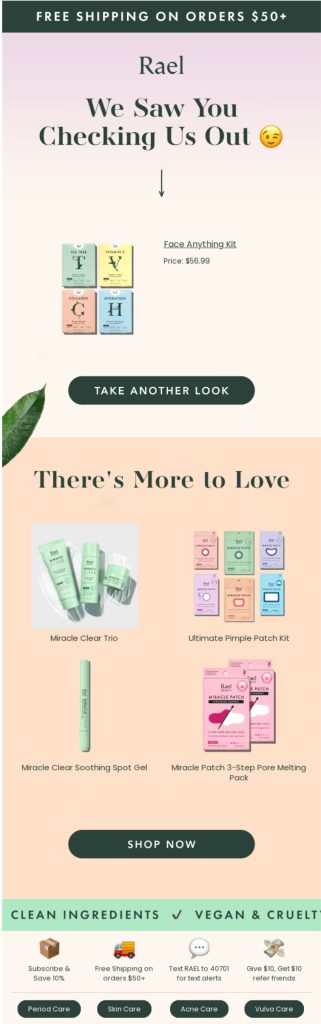
Sending multiple WooCommerce abandoned cart emails is the best WooCommerce abandoned cart recovery strategy to increase the chances of converting abandoned carts into completed purchases.
The ideal WooCommerce abandoned cart email series is:
- Email 1: Gentle reminder (1-2 hours after cart abandonment)
- Email 2: An attractive offer ( 24 hours after cart abandonment)
- Email 3: Urgency about the offer and scarcity ( 48-72 hours after cart abandonment)
- Email 4: Social proof ( 4 days after cart abandonment)
- Email 5: Last chance offer ( 10 days after cart abandonment)
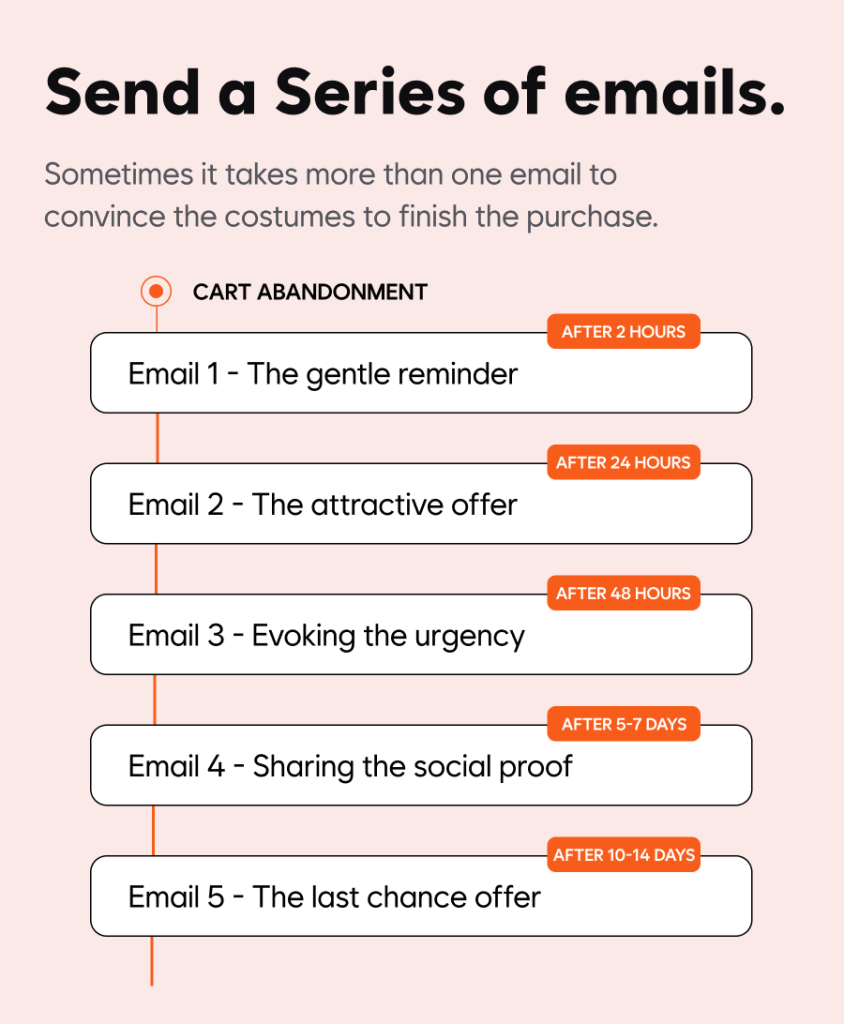
2. Use email automation
Email automation triggers the abandoned cart recovery email when a customer leaves items in their cart without completing the purchase.
It ensures that every customer who abandons a cart receives a follow-up email without any manual intervention. Once setup, the customers who abandon the cart will be dynamically added into the workflow and removed if they completed the purchase.
Email automation software also allows you to send multiple WooCommerce abandoned cart reminder emails in a series at well-timed intervals, increasing the chances of recovering abandoned carts in WooCommerce.
Here are the steps to setup WooCommerce abandoned cart email automation:
- Install a WooCommerce email marketing marketing app
- Choose the pre-built automation workfow for abandoned cart recovery
- Setup triggers, time interval and conditions to target customer based on order attributes
- Customize email template
- Setup abandoned cart email sequence and time interval between them
3. Send SMS Notifications
With the rise in mobile shopping, SMS notifications can be a direct and effective way to remind customers about their abandoned carts.
SMS is typically read within minutes, making it a great channel for quick reminders.
4. Implement Retargeting Ads
Retargeting ads involve displaying targeted ads to the customers as they continue to browse other websites or use social media platforms.
Retargeting keeps your brand and products visible to potential customers even after they leave your site. This constant visibility helps keep your products at the top of your mind and can lure customers back to complete the purchase.
This WooCommerce abandoned cart recovery method is not limited to just one platform. It can span multiple digital platforms the customer might visit, including Facebook, Instagram, and other ad-supported sites.
5. Segment abandoned cart customers
Email segmentation involves dividing your customer base into smaller groups based on specific criteria such as demographics, behavior, purchase history, and more.
To recover WooCommerce abandoned checkouts, you should segment the customers based on cart value, cart items, and more.
Then, you can send WooCommerce cart abandonment emails that resonate with specific segments. For example, frequent buyers might receive a different message from first-time visitors.
6. Personalize WooCommerce abandoned cart emails
Email personalization goes beyond addressing a customer by their name. It involves tailoring the content of your emails based on individual customer data and behavior.
Personalization in abandoned cart reminder emails can include details about the specific products left in the cart, past purchase behavior, and personalized recommendations.
7. Provide incentives
Incentives such as discounts, promotional offers, or free shipping reduce the perceived cost of the items in the cart. If the customers feel they are getting a better deal, they are more likely to complete the purchase.
Be mindful not to give abandoned cart discounts to customers who frequently abandon their checkouts because those customers have shown less intent to buy.
By focusing less on those customers who are less likely to convert and more on those who show genuine interest, you can target your WooCommerce abandoned cart recovery efforts and increase conversions.
Related Reading: Want to track WooCommerce abandoned carts as it happens? Learn how to check WooCommerce abandoned carts here: How to Check Abandoned Carts in WooCommerce?
How to recover abandoned carts in WooCommerce?
| Why use a WooCommerce abandoned cart plugin? WooCommerce doesn’t have a built-in feature to send abandoned cart emails and recover abandoned carts. You have to integrate it with a WooCommerce abandoned cart recovery plugin. WooCommerce abandoned cart plugins track cart abandonment as it happens and send cart reminder emails automatically. |
Why is Retainful the best WooCommerce abandoned cart plugin?
- Has single-click cart recovery
- Guest email capture with add-to-cart popups
- Effortless template customization
The steps to recover WooCommerce abandoned carts are:
- Step 1: Install Retainful
- Step 2: Setup abandoned cart recovery workflow
- Step 3: Customize the abandoned cart email template
- Step 4: Setup abandoned cart email series
- Step 5: Test the email and go live.
- Step 6: Track WooCommerce cart recovery rate and optimize
Let’s see the steps to create a WooCommerce abandoned cart email series in Retainful.
Step 1: Install Retainful WooCommerce abandoned cart recovery plugin
From the WordPress plugin store, install Retainful and connect your WooCommerce store.
To recover WooCommerce abandoned cart, log in to Retainful Dashboard, go to ‘Automation’ -> Create Workflow -> Choose ‘Abandoned Cart Recovery with dynamic coupon’.
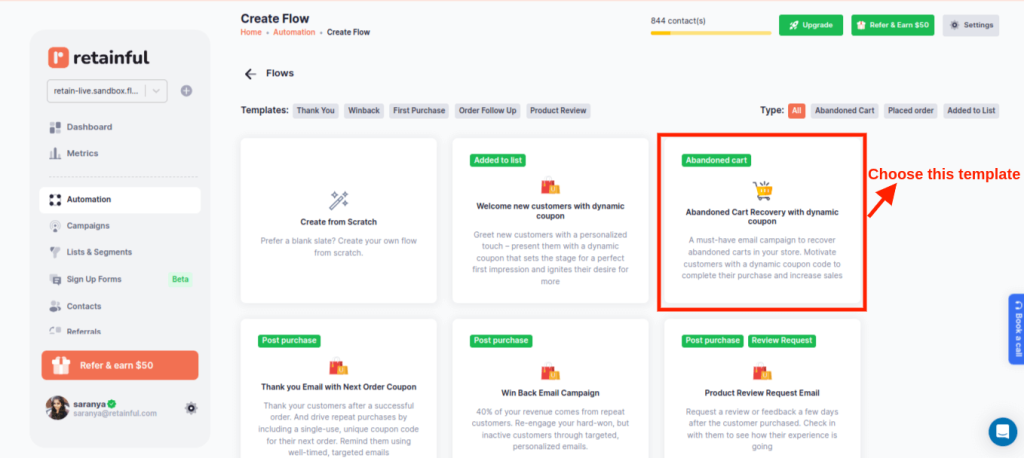
Step 2: Setup abandoned cart recovery automation
Retainful features an easy-to-setup email automation. It has three elements that set the automation workflow in motion – triggers, wait time, and emails.
The steps to setup WooCommerce abandoned cart emails are:
- Setup the trigger – automatically configured as checkout abandonment
- Setup time interval to send the first email after abandonment
- Write subject line and pre-header text for the abandoned cart email
Triggers: The trigger lets you determine when a customer can enter the workflow. By default, the trigger is set to allow anyone who starts checkout at your store to enter into the workflow.
Wait time: The time delay after which you want to send the abandoned cart email once the cart is abandoned. Also, the time interval between the emails.
Email block: Lets you edit the subject line, preview text, and email content.
To set up WooCommerce abandoned cart recovery automation:
- Under the Triggers section, configure the Entry Rule – to restrict customers from entering the workflows if they have entered the workflow previously.
- Select ‘Skip if the customer entered the workflow’ -> In the last -> Enter the days and click on ‘Add’.
- Set up the wait time to send the first abandoned cart email.
Step 3: Customize the WooCommerce abandoned cart email template
To customize the WooCommerce abandoned cart email template,
- Click on the email block
- Edit the abandoned cart email subject line and preview the text
- Click ‘Edit email content’ to edit every element and content of the abandoned cart email template.
You can customize WooCommerce abandoned cart email elements like:
- Logo
- Background color
- Cart Summary
- Cart items
- CTA to the checkout page
Step 4: Setup WooCommerce abandoned cart email series
The WooCommerce abandoned cart email series in Retainful is:
- Email 1: A Gentle Reminder
- Email 2: Added incentive (with dynamic coupon)
- Email 3: Reminder about the coupon
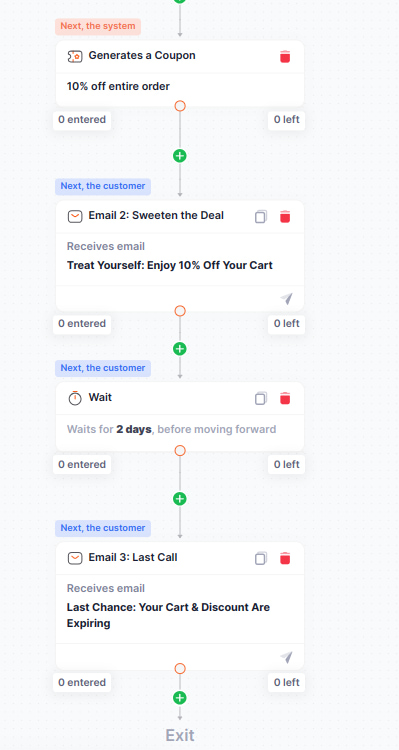
Step 5: Test the email and go live.
At the top of the email editor, click the ‘Send Test Email’ button to ensure all the WooCommerce cart abandonment email content displays as expected in your inbox.
Step 6: WooCommerce cart report and metrics
You can check WooCommerce abandoned carts live in the metrics section. You can also measure abandoned cart rate, recovery rate, cart value, recoverable carts and more.
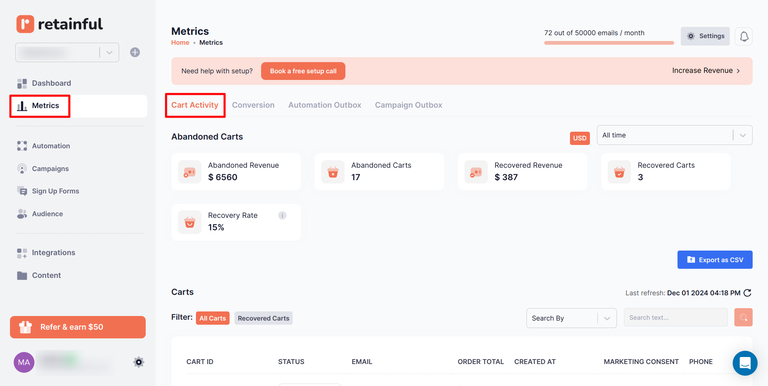
5 Best WooCommerce Abandoned Cart Recovery Plugins
The best WooCommerce abandoned cart plugins are:
- Retainful
- WooCommerce abandoned cart PRO
- Omnisend
- Abandoned cart Lite for WooCommerce
- Shopmagic abandoned carts
When choosing a WooCommerce abandoned cart plugin, several key factors must be considered to ensure it aligns with your business needs and goals.
- Features: Automated email campaigns, customizable email templates, and personalization.
- Ease of use: A clean, understandable interface and seamless integration with WooCommerce.
- Cost-effectiveness: Some plugins offer free versions with basic features, which might be sufficient for smaller stores. Premium versions should be considered for more advanced features.
Let’s see the best WooCommerce abandoned cart recovery plugins in detail.
1. Retainful
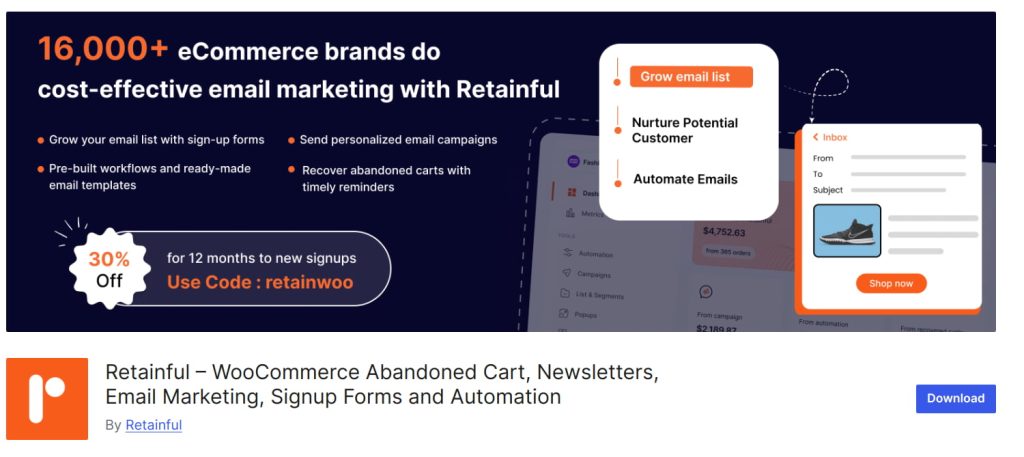
Retainful is the best WooCommerce abandoned cart plugin that helps you automate every step of your cart recovery process and implement single-click cart recovery. You can track WooCommerce cart abandonment and send automated cart reminder emails to recover lost sales easily.
With its easy-to-setup email automation, you can launch multiple WooCommerce abandoned cart reminder emails in minutes. Once set up, all the emails will be triggered automatically at well-timed intervals.
You can customize the abandoned cart recovery email templates with its intuitive drag-and-drop email editor and ready-made email templates.
Apart from automated abandoned cart emails, this WooCommerce cart abandonment recovery plugin offers customizable add-to-cart popup templates that can be triggered when a customer attempts to leave the site with items still in their cart.
Key features:
- Single click cart recovery
- Guest email capture at checkout with WooCommerce add to cart popups and exit-intent popups
- Pre-built abandoned cart automation workflow
- 15+ ready-made abandoned cart email templates
- A free plan is available
- Starter at $19/month
- Growth plan at $49/month
Recover abandoned carts by sending multiple cart reminder emails automatically with Retainful.
2. WooCommerce Abandoned Cart Pro

WooCommerce Abandoned Cart Pro allows you to engage customers through abandoned cart recovery emails and SMS.
This WooCommerce abandoned cart recovery plugin offers personalization options to include customer-specific details like their name, cart contents, and even personalized discount codes.
With its A/B testing feature, you can test different versions of your WooCommerce abandoned cart reminder emails to see which performs best.
Compared to some basic or free plugins, Abandoned Cart Pro is a premium option, which might be a consideration for smaller businesses or those with limited budgets.
Pricing:
- Starter – $149 / Yearly
- Business – $299 / Yearly
- Enterprise – $349 / Yearly
3. Omnisend
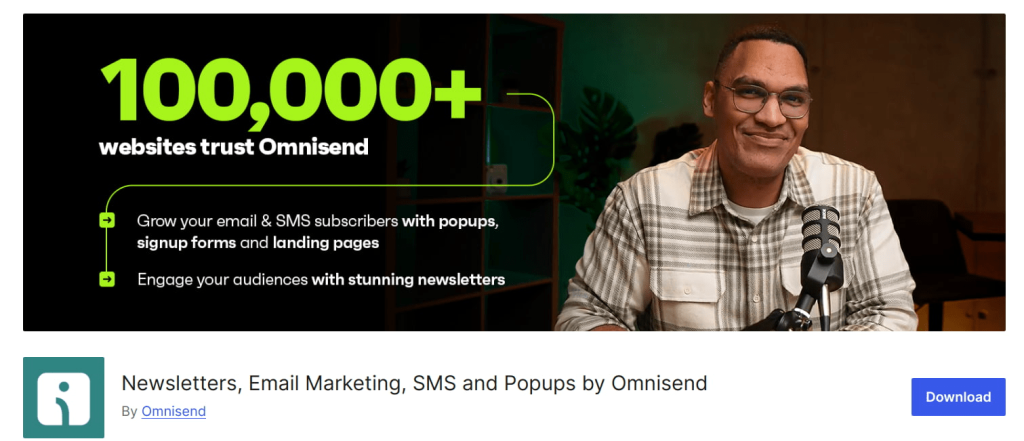
Omnisend is a WooCommerce cart abandonment plugin that supports not just email but also SMS, push notifications, and social media channels for recovering WooCommerce abandoned checkouts. It’s ideal for stores that want to engage customers across multiple platforms.
It features an advanced segmentation feature that allows you to target specific groups of customers who abandon their carts. For example, you can send different messages to first-time visitors versus returning customers based on the cart value.
This WooCommerce cart abandonment plugin allows you to run A/B tests on different elements of your WooCommerce abandoned cart campaigns, such as subject lines, content, and sending times.
Omnisend’s advanced features can be complex to navigate for beginners. There might be a learning curve involved in understanding how to fully leverage all its capabilities.
Pricing:
- A free version is available
- Standard – $16/month
- Pro – $59/month
4. Abandoned Cart Lite for WooCommerce

Abandoned Cart Lite for WooCommerce plugin allows you to send automated email reminders to customers who abandon their shopping carts. These can be customized and scheduled according to how long after abandonment the email should be sent.
A notable feature is its ability to capture email addresses from guest shoppers, which is crucial for sending abandoned cart recovery emails to non-registered users.
With a user-friendly interface, the plugin is easy to set up and manage, even for those with minimal technical expertise.
As a free version, Abandoned Cart Lite lacks some of the advanced features that other premium plugins offer, such as SMS notifications, detailed segmentation, or A/B testing capabilities. The customization options for emails also are relatively basic.
Given its cost-effectiveness, it’s a great entry-level option for stores that are cost-conscious but still want to implement basic cart recovery methods.
Pricing:
- It is free to download.
5. ShopMagic Abandoned Carts
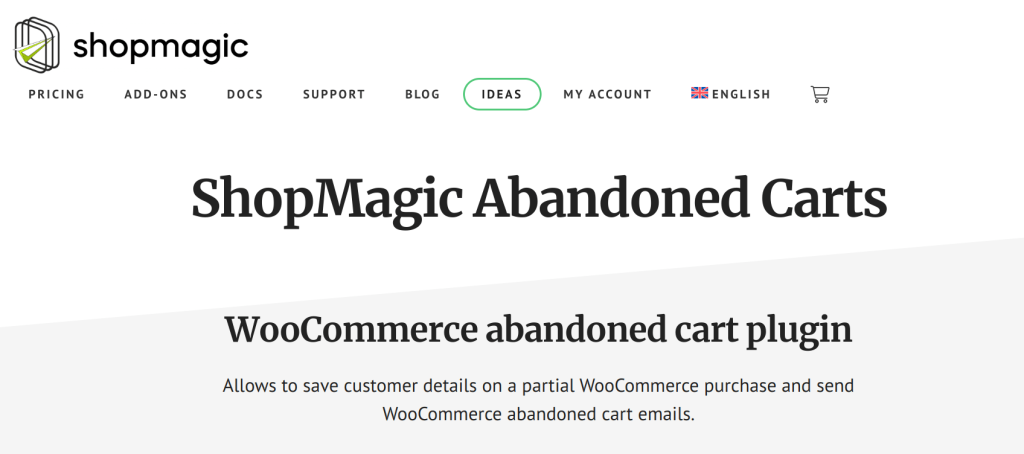
ShopMagic WooCommerce abandoned cart recovery plugin allows you to set up automated email sequences to remind customers about their abandoned carts.
This plugin excels in providing customizable automation workflows. This will come in handy if you require specific triggers and actions based on detailed customer behaviors and purchase histories.
This plugin provides advanced analytics on WooCommere cart abandonment, like highlighting which products are frequently abandoned.
If you are new to eCommerce or not technically inclined, the array of features and depth of customization available can be overwhelming.
Pricing:
- This plugin is free to download.
Get started and recover abandoned cart automatically with Retainful’s easy-to-setup email automation.
Wrapping up!!
By addressing the underlying issues that lead to WooCommerce cart abandonment – whether they be related to the user experience, unexpected costs, or payment security, you can reduce WooCommerce shopping cart abandonment.
For those WooCommerce abandoned carts that have already happened, you can recover them by using the abandoned cart recovery email and other cart recovery strategies.
Implement your WooCommerce abandoned cart recovery strategies using the plugin that best suits your needs and budget.
Also Read:
- Shopping cart abandonment: Strategies + Examples
- 50+ Best Abandoned Cart Email Subject Lines
- WooCommerce Email Marketing: An Ultimate Beginner’s Guide
Frequently Asked Questions
WooCommerce itself does not include built-in abandoned cart recovery features. To implement this, you need to use third-party WooCommerce abandoned cart plugins like Retainful, which is designed specifically for recovering abandoned carts in WooCommerce.
Abandoned cart refers to when a customer adds items to their shopping cart but leaves the site without proceeding to checkout. Abandoned checkout occurs when a customer starts the checkout process but leaves before completing the purchase, typically providing payment details but not finalizing the transaction.
To see abandoned carts in WooCommerce:
1. Go to the WooCommerce dashboard.
2. Click on “Orders.”
3. Under “Order Status,” select “Abandoned.”
4. Click on “View.”
WooCommerce cart abandonment occurs when a potential customer starts the checkout process for an online order but exits before completing the purchase.
To set up abandoned cart emails in WooCommerce:
Step 1: Install a WooCommerce abandoned cart recovery plugin
Step 2: Set up email automation
Step 3: Customize abandoned cart email templates
Step 4: Set up and schedule an abandoned cart email series
Step 5: Go live
The abandonment rate for WooCommerce carts typically aligns with the broader e-commerce average of around 60% to 80%.
To check abandoned carts in WooCommerce, go to the WooCommerce dashboard -> Orders. Under “Order Status,” select “Abandoned” and click on “View.”
Step 1: Install and configure an abandoned cart plugin.
Step 2: Set up email automation
Step 3: Customize abandoned cart email templates
Step 4: Set up and schedule an abandoned cart email series
Step 5: Go live
An abandoned cart in WooCommerce occurs when a customer adds products to their cart but leaves the site without completing the purchase. It’s a missed sales opportunity, often tracked via plugins or analytics.
People abandon WooCommerce checkout due to unexpected costs (like high shipping fees), complex or lengthy checkout processes, lack of trust in the website, slow load times, and distractions such as email or social media notifications during checkout.
Convert WooCommerce abandoned checkouts by sending a sequence of reminder emails, offering discounts or incentives, improving site speed and user experience, and implementing exit-intent popups. Adding social proof and easy payment optionscan also increase conversions.
The average abandonment rate for WooCommerce carts is around 70-75%.



