Have you ever had a customer add items to their cart but leave your website without completing their purchase? This is called an abandoned cart. The good news is that you can recover those lost sales with abandoned cart recovery in WooCommerce! And one powerful tool to help with this is exit intent popups.
Exit intent popups are messages that appear on a customer’s screen as they are about to leave your website. These pop-ups can offer incentives like discounts or free shipping to encourage customers to complete their purchases. By using exit intent popups for abandoned cart recovery, you can capture the attention of users who may have otherwise left your website without making a purchase. The main intention of using exit intent popups is to convert a visitor into a loyal customer.
In this blog, we’ll walk you through the process of setting up exit intent popups for abandoned cart recovery in WooCommerce. We’ll provide step-by-step instructions and tips to help you create effective popups that will entice customers to come back and complete their purchase.
Sign up for Retainful today and get started with our easy-to-use exit popup builder!
What is an Exit popup?
A window that comes up in front of your screen when trying to exit an online store without engaging in any activity, like a purchase, is called an exit popup. This cart abandonment technology tracks the movement of the mouse and site visitor to display the popup cart.
Exit intent popups are mostly used to recover a lost sale, build an email list, and many others which will be discussed shortly. You will also find examples for the best WordPress exit intent popups.
In a brick and mortar store, a sales agent approaches with sweet words to resell a product if you don’t make a purchase and start leaving. In a nutshell, the exit popup is the digitized version of this concept. Both WooCommerce and Shopify stores can benefit from this.
Steps to setup Exit popup in WooCommerce
Setting up exit popup for WooCommerce store is a cart abandonment technology. It is a simple task that can be done in minutes. This will help your store prevent an innumerable number of abandoned carts and grow your revenue.
Steps to be followed are
- Configuration – Optimize the settings page to showcase the best WordPress exit intent popup.
- Template design – Choose a template and design your own exit popup cart.
(These steps are explained in detail in a later portion of this post)
How does exit popup help fight cart abandonment?
The benefits of using an exit intent popup cart for eCommerce stores are primarily two.
Timing
Exit intent popup is the one and only method to change the mind of the customer just seconds before leaving a page. A visitor stays on a page after adding items to the cart if he is in a dilemma. Those moments are the ones that the exit intent technology uses to tap into the mind of the site visitor. Each and every second count and with exit intent cart abandonment, it is put to good use.
Conversion rate
The conversion rate for a regular popup cart ranges anywhere between 3% and 10% but it goes as high as 53% for exit popups.
Considering the fact that these are last-minute conversions before exiting, the numbers are extraordinary. It so happens that even email marketing for cart recovery, which might take days or weeks, is nowhere closer to this number.
If you are wondering how to convert more abandoned carts, exit popup cart is the right choice.
Different uses of best WordPress exit intent popups
Time to apply the effectiveness of exit intent popups. Let’s move on to different exit popup ideas.
There are many ways to impress a customer at the last minute and for various purposes. The purpose of a popup – exit intent, is what is being discussed here. The extent to which the exit popup carts can be put to use in eCommerce is huge. Mentioned below are some of them.
Newsletter/Subscriber Sign up
Your eCommerce business is never going to take off without an email list – the primary source to get in touch with the customers. Using an exit intent popup for Shopify or WooCommerce is a sensible and impressive tactic for email list building.
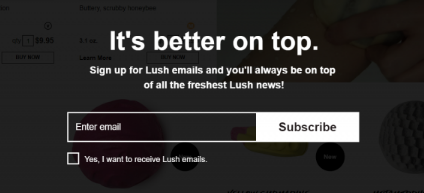
This is the best exit intent popup by design from Lush. It demands attention with the copy, borderless design, darkened background, and simplicity.
Abandoned Cart Recovery
Using an exit intent popup for cart recovery is one last-minute hack to bring back a customer and keep the sale alive. Even if the sale does not happen, email details can be furnished from the customer to follow-up with an abandoned cart recovery email.
Increase Cart Value
With the increase in cart value, increases the Average Order Value (AOV) too. This is a good strategy to increase sales and bring in profits.
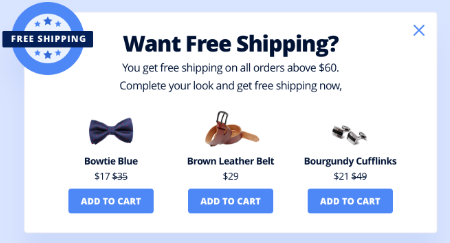
This Sleeknote popup cart shown above doubles up as one of the best cart abandonment solutions too. The exit offer of ‘free shipping’ encourages the customer to add more items to the basket. The product recommendations with the mention of discounted price adds fuel to fire so that the customer achieves the threshold to qualify for free shipping.
Promote Special Offers
Offers are not the same throughout the year. It is usual for the customer to see an off ranging from 5 – 20%. Anything beyond that is special, even more, when it is for a purpose like clearance sale or for a seasonal festival.
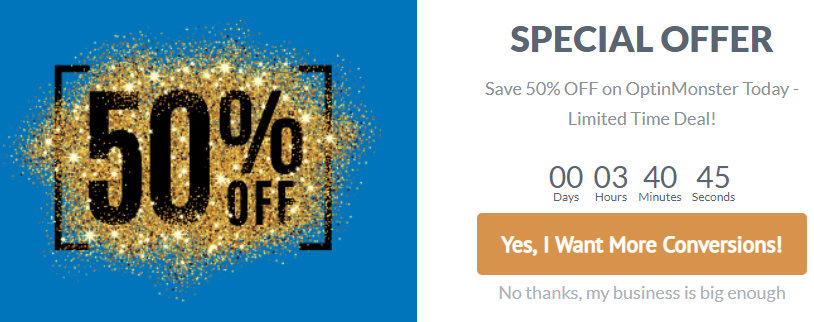
Here again, in this exit popup example by OptinMonster, the exit offer takes up half the space which is a visual indication of how much the customer will save.
Cross-sell/Upsell
A sale never ends even when you are about to leave the store. The sight of chocolates at the billing counter and pamphlets for the next purchase are proof of it. Similarly, an eCommerce store can sell more with an exit popup cart too. This also acts as a method to guide the customer to choose better products.
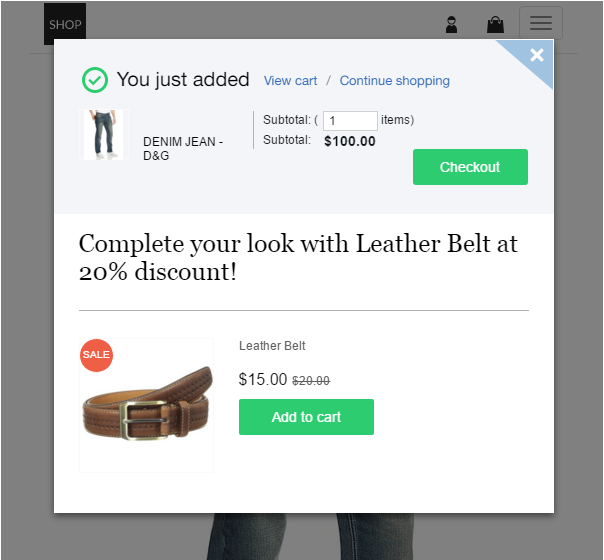
Social Engagement
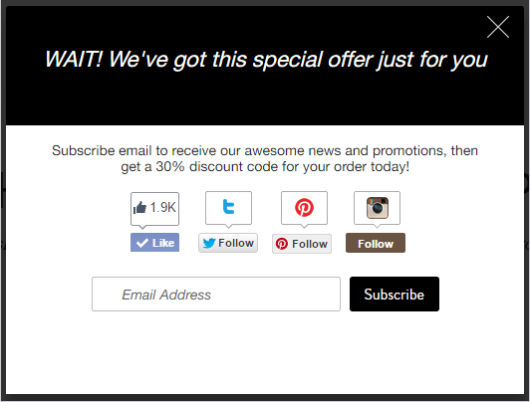
Promotions are not possible without social media presence. Providing an exit offer with a popup cart for social engagement has dual benefits here – your website gets promoted for free and a sale is initiated.
The above better coupon box email popup with exit intent gives a 30% off for subscribing and social media following.
Customer Service & Feedback
Site visitors do seek help even during the last step of purchase if any sort of confusion or issue arises. They might have doubts regarding the return policy, payment methods, or any other. When the visitor does not know where to look for help, he will abandon the page. This is an apt time to use an exit popup with a live chat option to get things resolved.
Exit intent popup for cart abandonment solutions
Exit intent popup is an integral part of cart abandonment technology as the best solution and this is going to be the point of focus for the rest of this blog.
A final request can be displayed to not abandon the cart and own the items wished for with the help of an exit popup cart. But will a simple request alone does wonders? Never.
Check out what must be done in the first place.
How to display exit popup to abandoning visitors
To get site visitors converted into customers, some techniques need to be deployed that triggers the person psychologically.
Play with minds and reap success.
Give a discount
A cart abandonment discount is what every abandoning visitor is on the lookout for. The chances of backing out from shopping when he sights one are rare. So, the discount is the bait here.
You need to provide an exit offer with the exit intent popup that does not burn a hole in your pocket but at the same time satisfies the customer. It is also a better idea to apply the discount directly to the cart so that the customer need not type in the code.
Pro tip – Make the discount personalized with an automatically generated coupon code.
Get the email
An email is essential when dealing with guest users of a Shopify or WooCommerce eCommerce site. The information is crucial for email marketing purposes, especially if the person has created an abandoned cart.
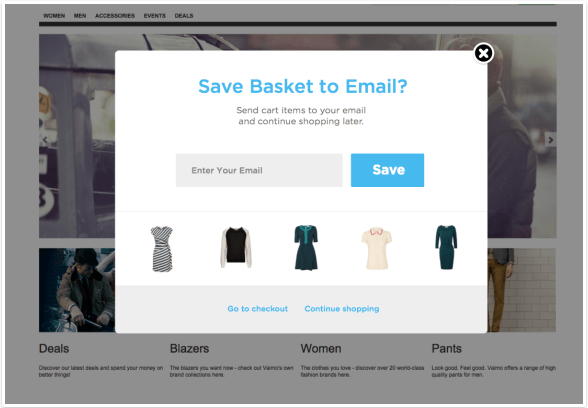
The example given here is not a regular cart recovery exit popup that asks for an email. The usual ones only get the email for future use but this popup does two things – saves the shopping cart to the email and the site visitor furnishes the contact information.
Takeaway: Give the customer a reason to get the email details.
Create urgency with countdown timer
Instilling a sense of urgency by using a countdown timer is one effective way to get the visitor to purchase the products in the abandoned cart.
The exit popup cart below shows an offer coupled with the countdown timer which makes sense otherwise the purpose of the timer is lost.
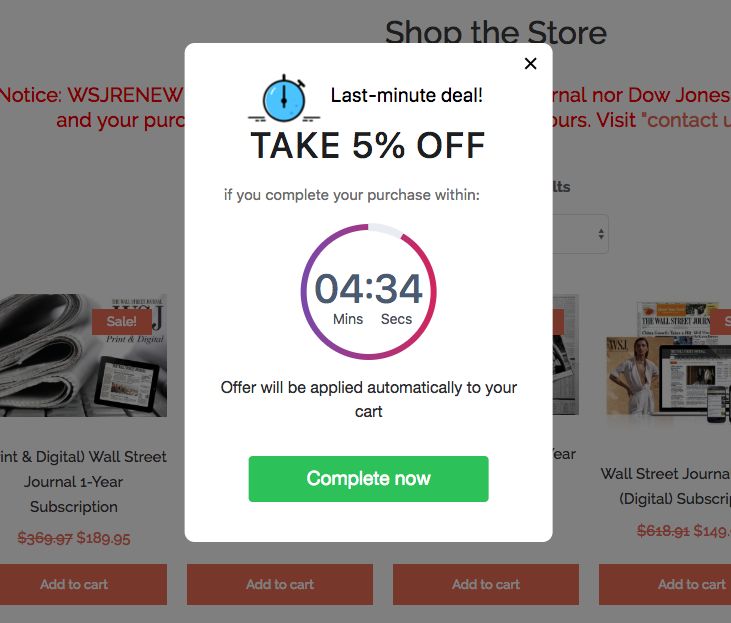
You would never want to make the deal when taking instant action within the stipulated time frame shells out the same money as the normal purchase.
Takeaway: A discount or some other special offer is a must when using a countdown timer.
Bring in product scarcity
You might think ‘Should I really wipe out the products from my inventory to use this tactic?’ The truth is that you need not. After all, it is a strategy.
Customers are never going to know if your claims are right or wrong. When you say ‘Only 2 items left, they take it for real. Emphasize this scarcity in the exit popup cart when visitors abandon a cart to win them back.
Pro Tip – Do not use this method often. If done so, this might turn against you for faking scarcity.**
Best exit popup cart examples
Let’s take a look at some popup cart examples for email collection and cart abandonment solutions.
Popup cart example 1
This exit popup is meant to collect the email addresses of abandoning visitors. Shopify Plus nails the popup cart with a design that shouts ‘Less is more. It intrigues the visitor by presenting some exclusive data.
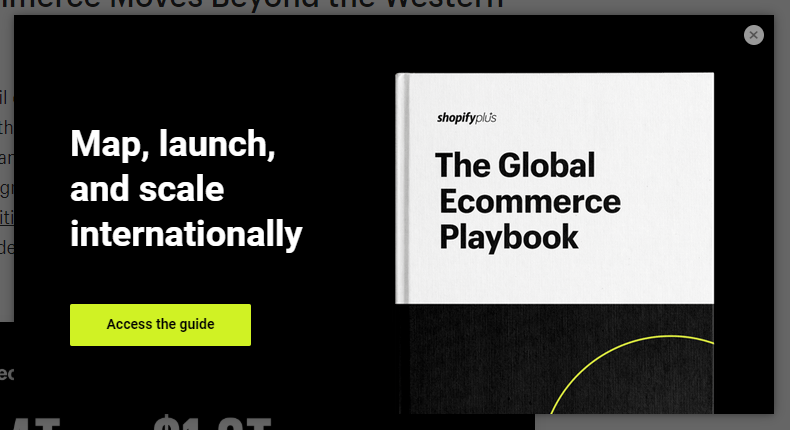
Highlight: Design, colors are in line with the ‘black and white’ layout of the Shopify Plus website. The popup has a double opt-in which means that only people who are truly interested will join the email list.
Popup cart example 2
‘Free shipping’ exit offer using a popup cart can be used to save an abandoned cart. The intent is to make the customer complete the purchase and keep the sale alive.
Highlight: The email is not collected which makes the user experience even shorter and faster.
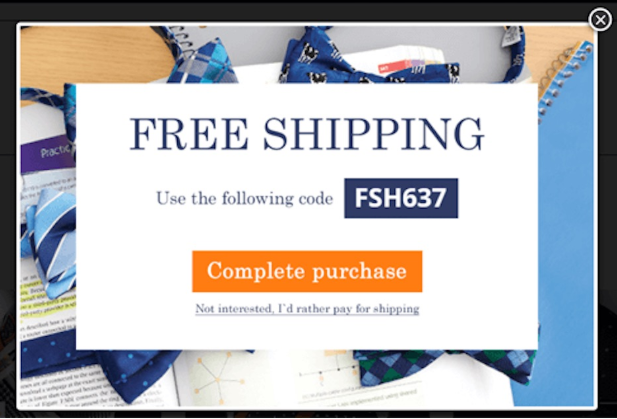
Popup cart example 3
This exit intent popup example is from Privy. Cart abandonment discount is used here to prevent the customer from leaving the eCommerce website.
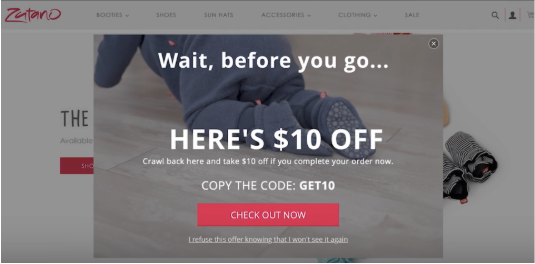
Highlight: It seems that the popup cart is meant for an eCommerce website dealing with baby products. The background picture of the baby crawling away along with the call out ‘Crawl back here..’ does the magic here. Here, again, the email is not collected.
Install Retainful today. Get started with exit intent popups and start recovering abandoned carts now.
A last minute offer or a nudge can help increase the conversions.
Popup cart example 4
Leesa takes the exit popup to the next level with a high quality image of one of their products.
Highlight: Design is simple, yet captivating. The product image rekindles the urge to purchase and with a $100, it is no wonder why the exit offer will work.
Popup cart example 5
‘Increase the cart value and save some money’ is the motto behind this Shopify popup. The design of the popup cart is a winner in every sense starting from the background, clarity, to the CTA elements and copy.

Highlight: Both the discount percentage and money in dollars are mentioned which removes the burden of doing the calculation.
Two CTAs choices are given to select the product of the right size.
The real-time picture helps in visualizing the look of the product in a better way.
How to set up exit intent popup with Retainful for WooCommerce?
WooCommerce exit intent popup feature is available only in the premium version of Retainful plugin. Install and upgrade to the premium version to get things started. and display the best WordPress exit intent popup in your store.
Next comes the configuration part which is quite easy and hardly takes minutes.
1. Go to WordPress dashboard → Retainful → Premium Features
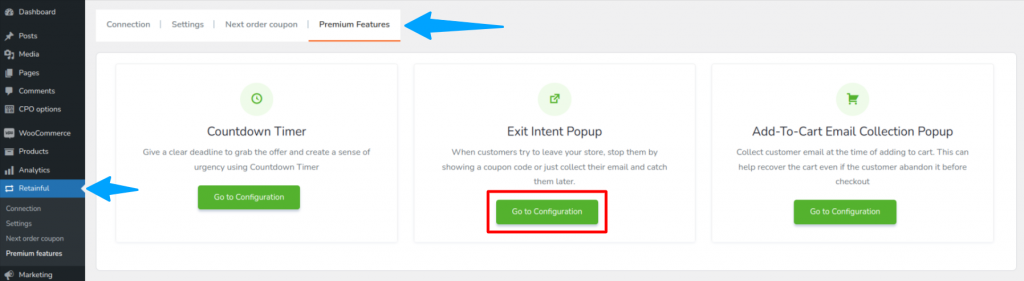
In the Exit intent popup section, click ‘Go to Configuration’.
Configuration Page
Enter the following details.
Enable exit intent popup
Click on ‘Yes’ for the exit intent feature to work.
Show exit intent popup
This option will let you choose to whom you want your exit intent popup to be displayed. ‘Everyone’ will be chosen by default, you can change it as per your requirements.
Choose the coupon code
The coupon code that is chosen here will be displayed in the WooCommerce exit intent popup to avail of the discount. Here the code is ADUDRTAZ.
Don’t show exit intent popup once its coupon applied
In this option, you can select if you want your exit intent to be displayed even after the coupon is applied.
Show exit popup
This option gives the liberty to choose the number of times the exit intent popup must be displayed to the site visitor. The option chosen here is ‘only once per page. With this, the WooCommerce plugin, Retainful will display the popup only when the visitor tries to exit the page for the first time.
Cookie expiry days
The website cookie records the session of a site visitor for the number of days given here. After this, the record gets deleted automatically.
Where to redirect after entering email
Here the option ‘Checkout Page’ is chosen. The CTA button on the exit intent popup will redirect the visitor to the checkout page to complete the purchase.
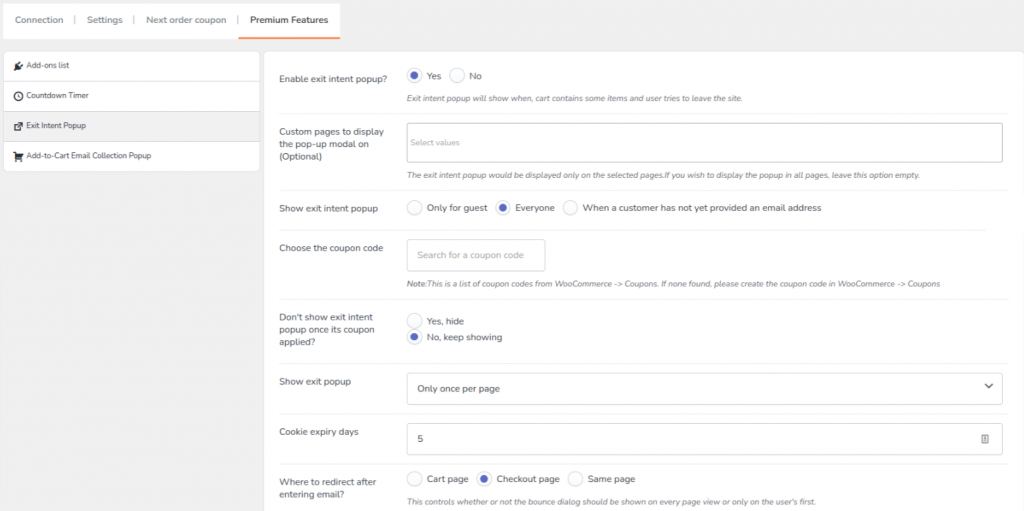
2. Mobile popup settings
Enable Mobile Device Support
Select ‘Yes’ if you want to display popup on mobile devices or select ‘No’.
Enable time delay based trigger
If you want to display a popup after a certain time, select ‘Yes’ and mention the delay seconds.
Enable Scroll based Trigger
If you want to display a popup when the user scrolls, select ‘Yes’ and mention the scroll distance.
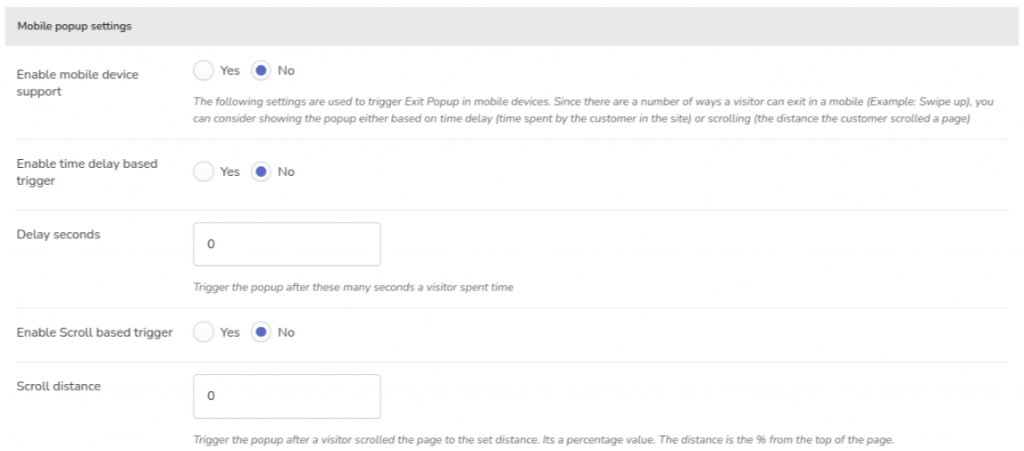
3. Popup design
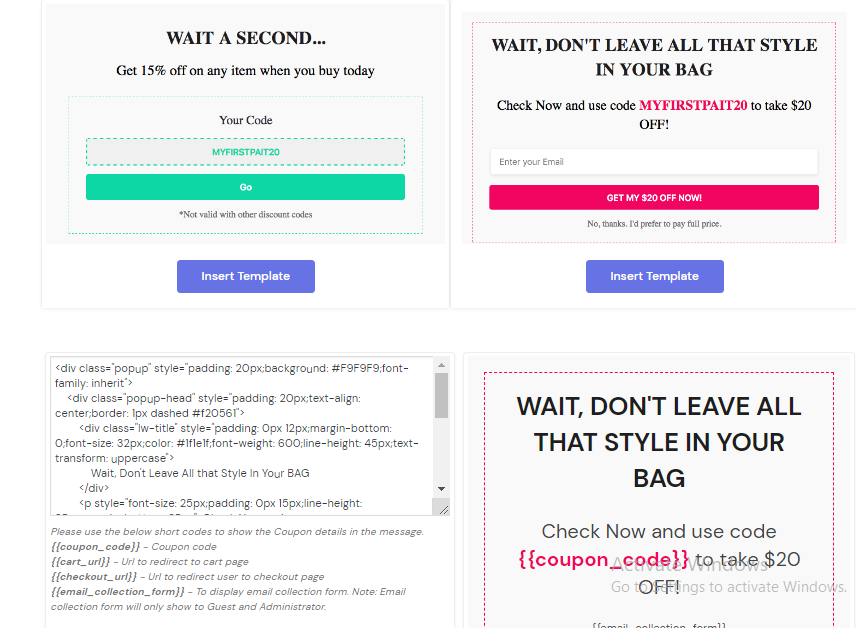
Two templates are presented here. Choose any one and customize as per your needs. The customization needs to be done using HTML coding. Shortcodes are used here to make the exit popups personalized.
Beyond this, there is also a provision to type in the HTML code from scratch if you prefer to design a brand new template.
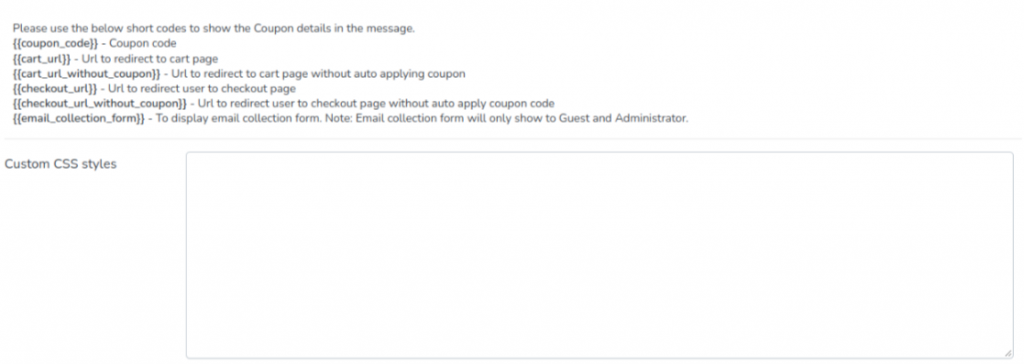
Email collection form design
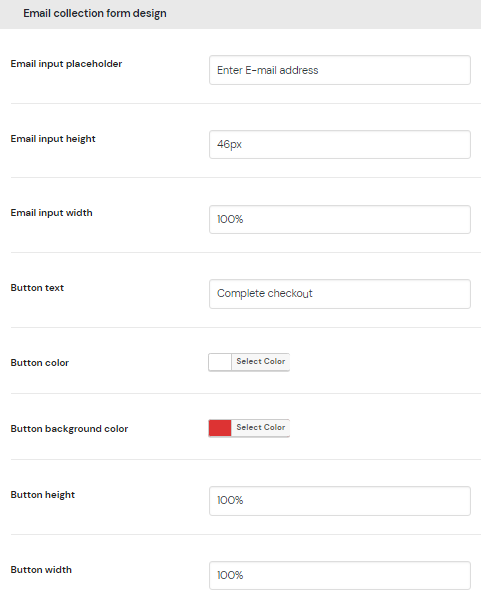
The email form can be designed and customized by using the attributes like text, height, width, and color for the text field and the CTA button.
GDPR Compliance
This is completely optional but as per the GDPR guidelines, it is mandatory to get user permission to collect information. The information collected here is the email and so it is a wise decision to keep this field enabled. You must also type in the message that needs to be shown to the visitor.
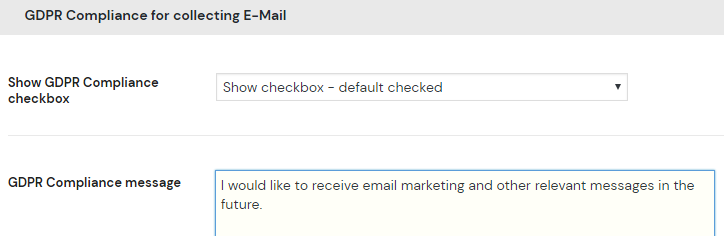
Save the details entered on the page.
The Output in Storefront
Retainful will display the designed exit intent in the storefront.
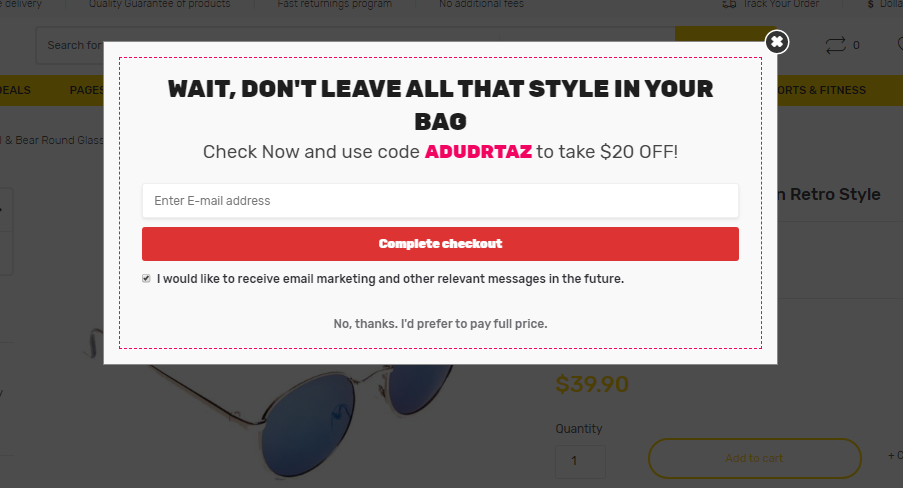
Besides exit intent, the email collection popup feature of Retainful WooCommerce plugin needs special mention. It collects the email from the customer even before he/she adds an item to the cart. This step is to follow up later on in case the person abandons the cart.
A CTA tip to nurture
A photographer, Scott Wyden, recovered 21% of abandoned carts and grew his email list to 3x with exit popup WooCommerce.
What did he do?
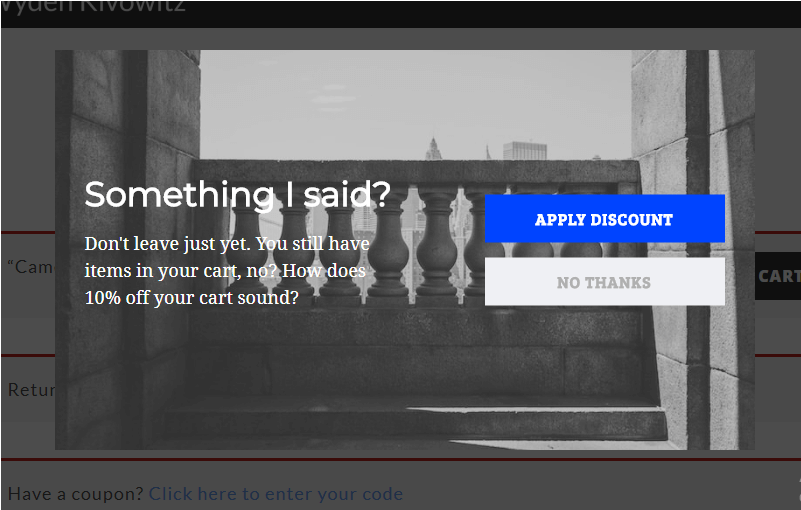
He included 2 CTAs in the exit intent popup like in the above image. You give the option of a ‘no’ to the site visitor. This makes the popup look more credible.
More examples of 2 CTA buttons.
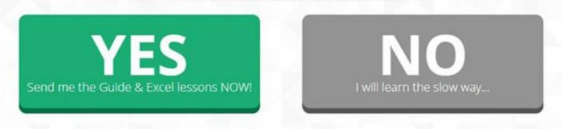

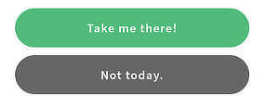
The text of the CTA buttons also matters a lot. When the ‘yes’ button tends to send out the message about the customer being benefitted, the ‘no’ button portrays losing the exclusive offer or benefit.
Still not convinced? Try Retainful for free and see how our exit popup feature can help recover lost sales and increase your revenue.
Conclusion
Do exit intent popups work?
Yes, they do.
Exit intent popups are so beneficial to recover WooCommerce abandoned carts when implemented the right way. The right way to do it is to cater to the expectations of the customer. The offer, either monetary or content-wise, that is provided must suffice the potential site visitors to turn into customers.
Try Retainful’s Exit popup today and increase conversions. Start Free


