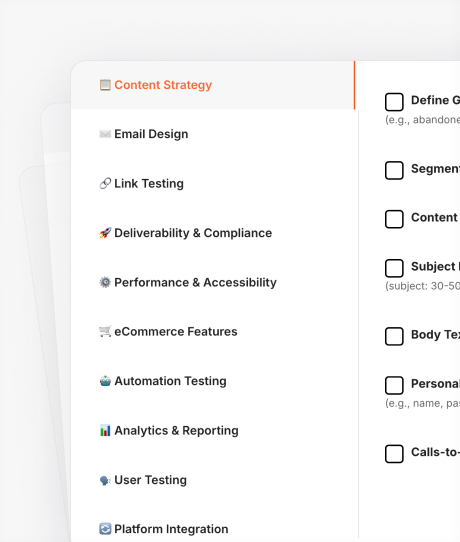Marketing automation workflows are your escape from the hours of manual effort you put into launching your marketing campaigns.
It doesn’t stop there. Marketing automation is also about nurturing customer relationships, guiding potential leads down the sales funnel, and delivering content that resonates with your audience at just the right time.
But what does this look like in practice? How do businesses use marketing automation to make this happen?
This blog will dive into the basics of marketing automation and provide practical marketing automation workflow examples to inspire and build marketig automation workflow.
Launch all your email campaigns in minutes with Retainful’s pre-designed automation workflows.
What is Marketing Automation?
Marketing automation is a technology that automates marketing tasks and workflows. It’s like setting up a system to handle repetitive tasks such as sending emails, posting on social media, or targeting ads without having to do each step manually.
This allows you to communicate with their audience efficiently, personalize messages based on customer behavior, and ultimately save time while increasing the effectiveness of email automation.
What are Workflows in Marketing Automation?
A workflow is a series of automated actions that trigger based on specific conditions or customer behaviors.
It guides how and when emails are sent based on what your audience does or how they interact with your brand. It’s all about sending the right message to the right person at the right time automatically.
Marketing workflow automation begins with the identification of repetitive, rule-based tasks that can be automated to save time and reduce errors.
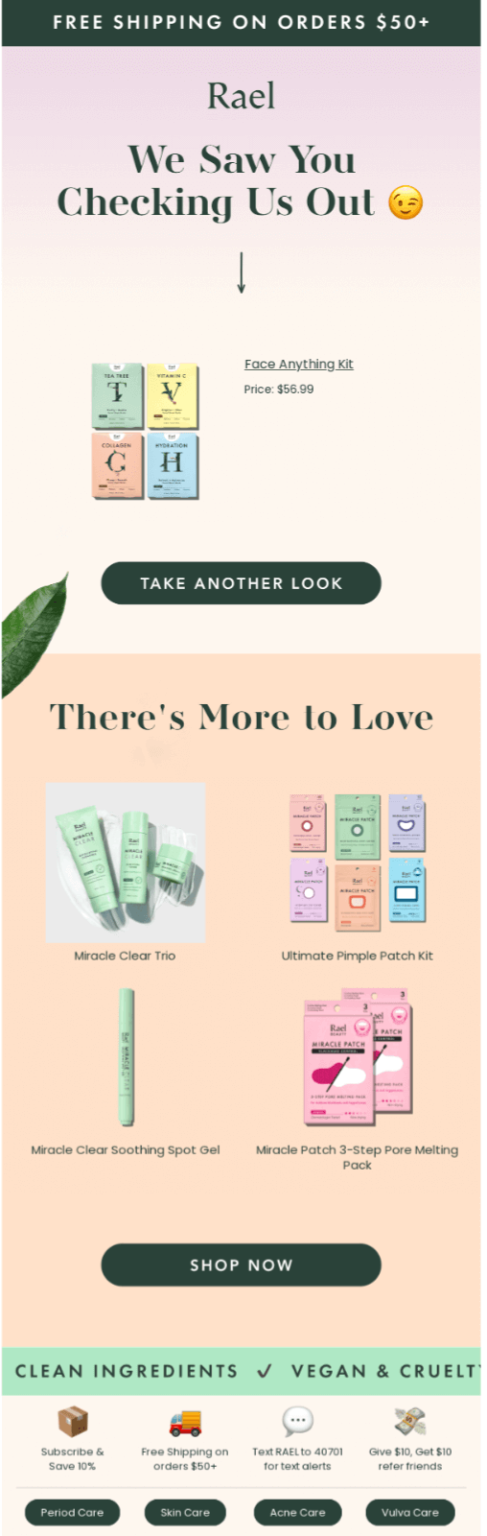
What does Marketing Workflow Automation Contain?
A marketing automation workflow can contain a series of automated actions and communications tailored to guide prospects or customers through a specific journey or process.
The important elements that make marketing workflow automation are:
1. Triggers
Automation triggers are events that initiate the automated workflow. A trigger could be a time-based event (e.g., sending a follow-up email 24 hours after a customer signs up) or an action-based event (e.g., a customer making a purchase).
2. Conditions
Rules that determine the next steps in the workflow based on how recipients respond to previous emails or messages. For example, if a customer spends over a certain amount, then they receive a special discount.
3. Emails
A sequence of automated emails tailored to the recipient’s actions or stage in the customer journey. These can range from welcome messages and email newsletters to promotional offers and follow-up communications.
4. Delays or time interval
Delays or time interval can be incorporated to space out actions. For example, after sending a welcome email, you might wait a day or two before sending the next email in the series.
5. Segmentation
The ability to segment your audience within the workflow based on criteria such as demographics, engagement levels, or purchase history, allowing for more targeted communications.
Why do you Need a Marketing Automation Workflow?
You need marketing automation workflows to streamline your marketing efforts and to ensure timely, personalized communication with your audience.
Here are more reasons to use marketing automation workflows:
- Get more done with less time
Perhaps the most immediate benefit is that marketing automation workflows automate repetitive tasks like email campaigns, social media posts, and lead nurturing that traditionally consume significant time and resources.
Creating automation workflows with the best email automation software allows you to focus on strategy and creativity rather than getting bogged down in day-to-day execution. - All channels under one roof
Marketing automation ensures that messaging is consistent across all digital channels. Whether it’s email, social media, or your website, workflows help maintain a unified brand voice and experience, which is crucial for building trust and recognition among your audience. - Personalization at scale
Generic email blasts are a thing of the past. Personalizing emails that resonate with customers is the key to unlocking customer engagement.
Automation workflows allow you to send tailored campaigns to customers segmented based on demographics, purchase history, or email engagement. - Improved customer journey mapping
In simpler terms, marketing automation workflows help you carefully plan and manage the steps a customer takes, from first learning about your brand to becoming a loyal fan.
By setting up automatic actions – like sending emails or updates at just the right times based on what customers do – you can make sure they get the information or offers they need at each stage of the customer journey with you.
10 Marketing Automation Workflow Examples
The best marketing automation workflow examples are:
- Welcome automation workflow
- Cart abandonment automation workflow
- Order confirmation automation workflow
- Cross-sell/ upsell automation workflow
- Re-engagement automation workflow
- Lead nurturing automation workflow
- Post-purchase follow-up automation workflow
- Product launch automation workflow
- Birthday marketing automation workflow
- Loyalty program automation workflow
Let’s see these marketing automation workflow examples in detail.
1. Welcome marketing automation workflow
Trigger: When your audience signs up for your email newsletter or purchases from you for the first time.
This marketing automation workflow is designed to create a positive first impression for new subscribers through email marketing.
Immediately after someone subscribes to your email list, this automated workflow kicks into action, sending out a predetermined sequence of welcome emails tailored to introduce your brand in the best light possible.
The automated welcome email series workflow should include:
- A warm welcome message: The series begins with an initial welcome email that’s sent out automatically upon subscription. This email thanks the subscriber for joining, reaffirming their decision to connect with your brand.
- Brand introduction: Following the initial thank you, the series dives deeper into what your brand stands for. This might include your brand’s story, core values, and what sets you apart from competitors.
- Educational content: To add value, you can include emails that provide useful information related to your industry or products. This could be tips, how-to guides, or industry insights, positioning your brand as a helpful and authoritative source.
Here is a welcome marketing automation example:
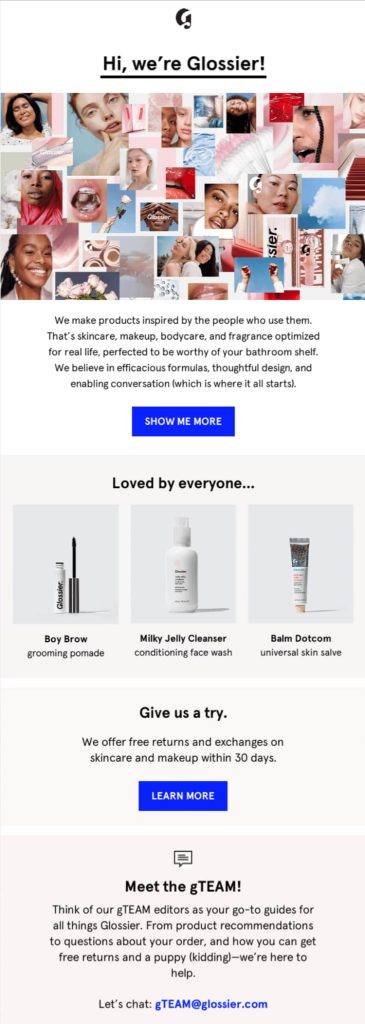
Sending the first welcome email is just the start, but a welcome email series delivers more value, guides customers through the journey, and increases the chances of a first purchase.
Here is a welcome series marketing automation workflow example:
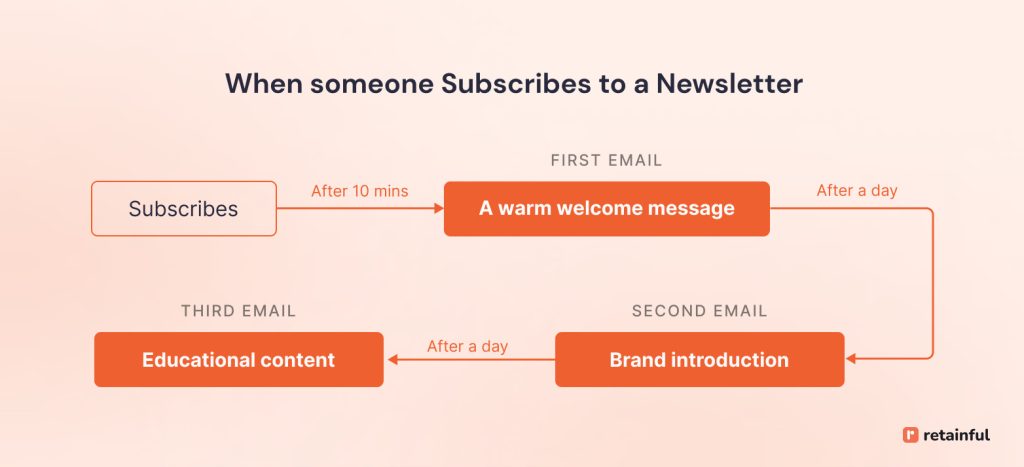
2. Cart abandonment automation workflow
Trigger: When customers add items to their cart but exit the site without purchasing.
Cart abandonment happens often due to distractions, second thoughts, or barriers like perceived high costs. This cart abandonment automation workflow re-engages those customers, reminding them of their interest and nudging them towards completing their purchase.
Given that nearly 70% of online shopping carts are abandoned, this automated marketing workflow emerges as the most crucial one you could implement in ecommerce marketing automation.
What to include in this workflow?
- Multiple abandoned cart reminders: To recapture potential sales even further, address the high rate of cart abandonment by sending a series of cart reminders follow-ups.
- Personalization throughout: Each email in this email marketing automation workflow should be personalized, not just with the recipient’s name but also by reflecting their specific cart contents.
Here is a maketing automation example for abandoned cart recovery:
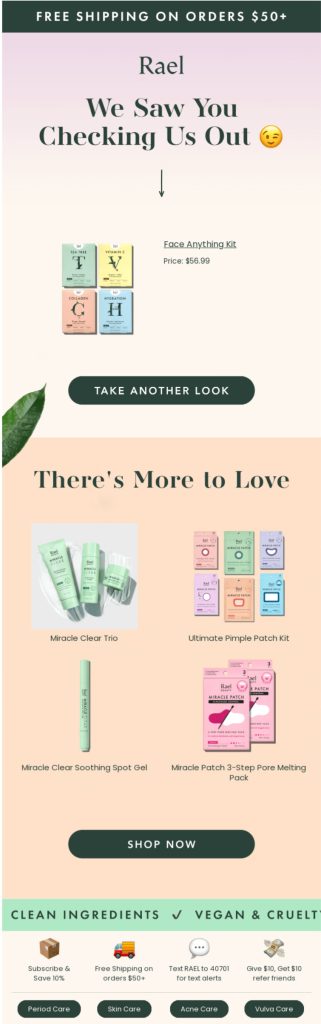
Here is a marketing automation example for cart abandonment:
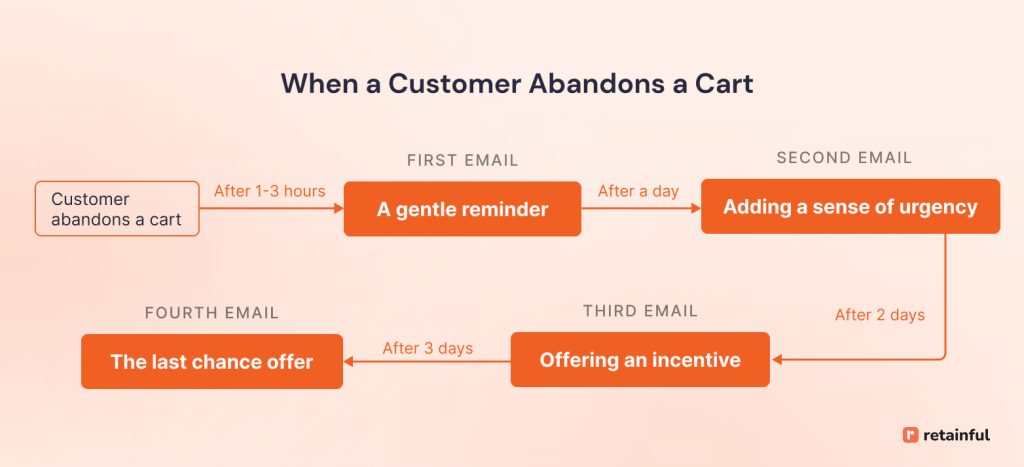
Send multiple automated abandoned cart reminders with Retainful’s automation workflow and recover up to 30% of abandoned carts.
3. Order confirmation automation workflow
Trigger: When the customer completes the transaction
Once a customer completes a purchase, they expect immediate acknowledgment that their transaction was successful.
This order confirmation marketing automation workflow ensures this order follow-up confirmation email is sent the moment a purchase is made, offering instant peace of mind.
Beyond the initial confirmation, you can incorporate further emails into this automation workflow:
- Shipping notification: An email sent when the order ships, including tracking information.
- Delivery notification: An email informing the customer their order has been delivered.
- Post-purchase survey: An email requesting feedback on their shopping experience.
What to include in this email marketing automation workflow?
- Product information: The marketing automation best practice is to include additional details about the purchased products in one of the order follow-up email template, such as care instructions, usage tips, or related accessories.
This adds value to the purchase and demonstrates your commitment to customer satisfaction.
Here is an marketing automation example of order confirmation email:
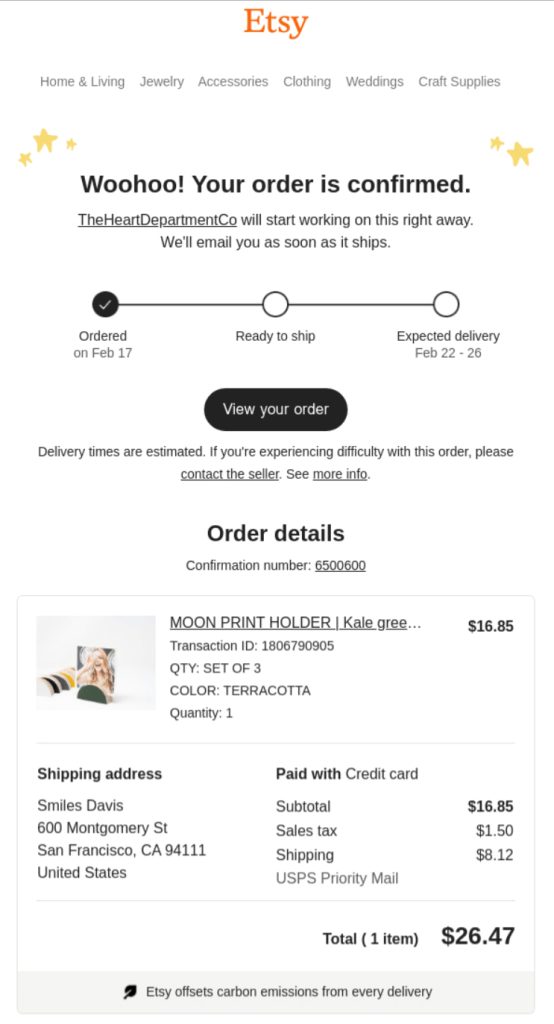
Here is a marketing automation workflow example for order confirmation:

4. Cross-sell/ upsell automation workflow
Trigger: Specific product purchase or abandoned cart
A cross-sell and upsell marketing automation workflow allows you to recommend additional products or services to customers based on their past purchases and behavior.
It’s a win-win scenario, increasing your average order value and providing customers with relevant items they might be interested in.
What to include in cross-sell automated marketing workflow?
- Personalized product recommendations: This email marketing strategy is about using purchase history and browsing behavior to suggest relevant cross-sell or upsell options.
For instance, someone buying a laptop might recommend a carrying case or productivity software.
Here is a cross-sell/upsell marketing automation example:
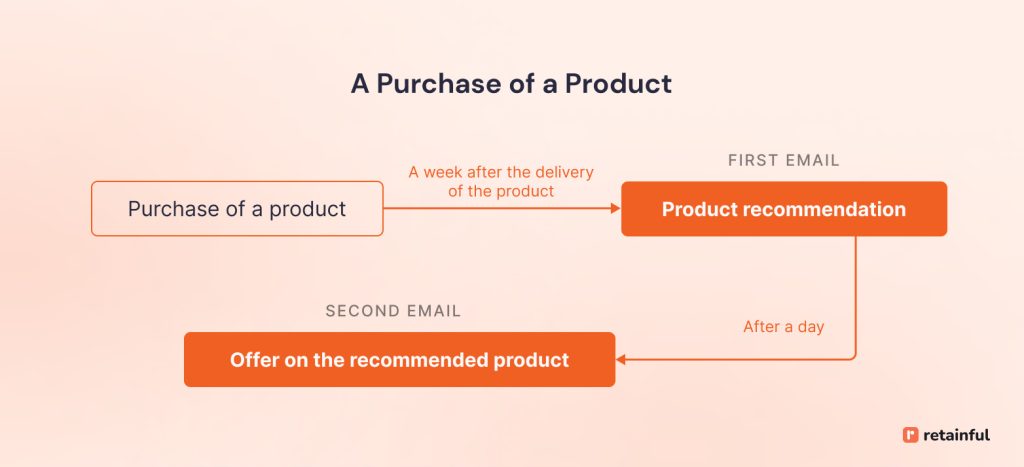
5. Re-engagement automation workflow
Trigger: When a customer hasn’t engaged for more than 60 days.
This automated marketing workflow example is designed to address subscriber disengagement.
Over time, subscribers may lose interest in your brand, resulting in decreased open rates and click-through rates. Re-engagement campaigns aim to reignite interest and rekindle relationships with inactive subscribers.
Re-engaging subscribers can increase your email marketing ROI, as doing so is more cost-effective than acquiring new subscribers.
To make this email marketing automation workflow template more targeted, identify different segments of inactive users based on their behavior, such as how long they have been inactive or their previous interactions with your brand.
What to include in your automated marketing workflow?
- A series of email
- Initial re-engagement email: A warm, personalized win-back email message that recognizes their absence and highlights what’s new since they last engaged and how it benefits them.
- Incentive email: An exclusive offer, discount, or access to premium content.
- Feedback email: A short survey or a simple question asking for their feedback.
- Last chance email: Inform them that it’s their last chance to avail the special offer or they will no longer hear from you.
- Special offers and incentives: Include exclusive offers, discounts, or access to premium content as an incentive for re-engagement.
Here is a marketing automation workflow example for re-engagement:
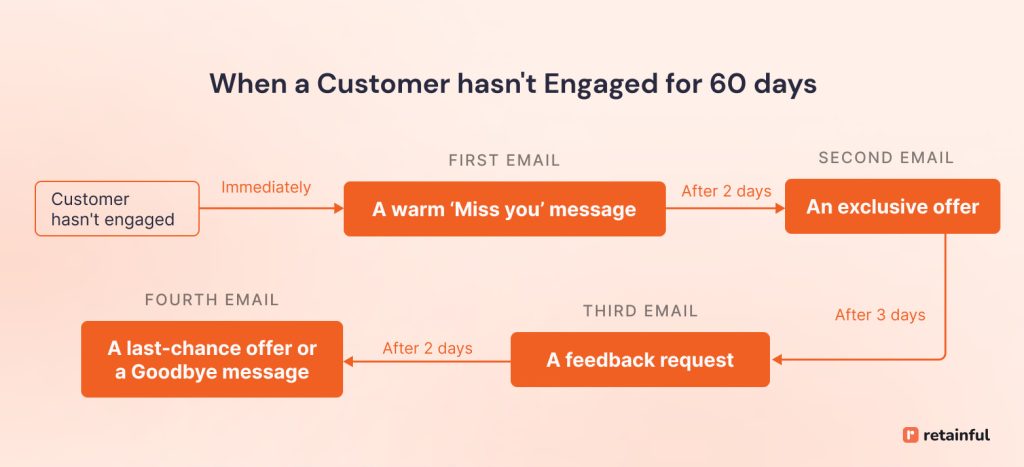
6. Lead nurturing automation workflow
Triggers: Top-of-the-funnel actions by subscribing to an email newsletter, downloading a white paper, or filling out a contact form on your website.
This marketing automation workflow template is designed to develop relationships with potential leads and guide them toward making a purchase through personalized and relevant content.
Through targeted content, leads can be educated about your products or services, helping them understand how you can solve their problems or fulfill their needs.
What to include in your workflow?
- A series of lead nurturing emails:
- Welcome Email: A brief introduction to your company and what the lead can expect in terms of content, offers, and communications.
- Educational content email: Include links to blogs, webinars, or guides that are relevant to the lead’s interests and needs.
- Product or service highlight email: Include features, benefits, and customer testimonials related to the product or service, and a CTA leading to a demo, trial, or product page.
- Special offer email: To provide an incentive for the lead to make a purchase or take a specific action.
- Timing and frequency: Schedule emails strategically throughout the lead’s journey, ensuring they are neither too frequent nor too spaced apart to maintain engagement without overwhelming the recipient.
Here is a lead nurturing marketing automation workflow example:
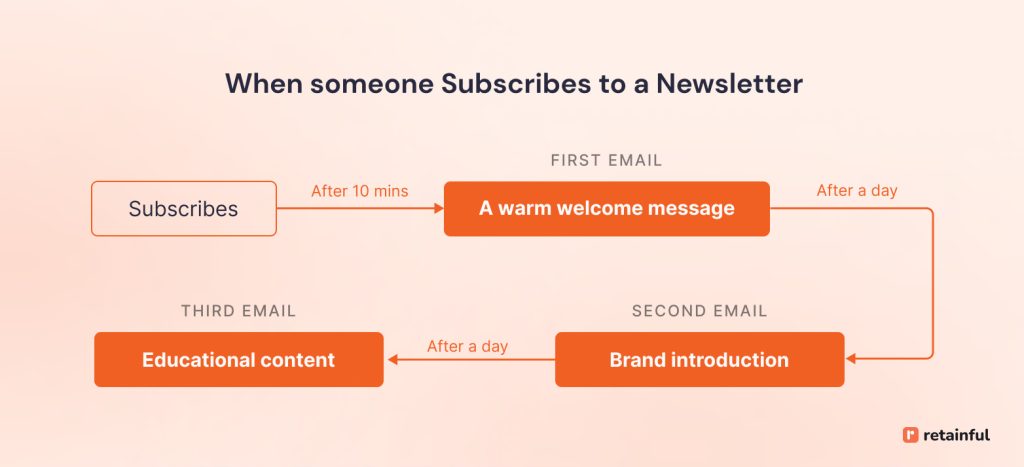
7. Post-purchase follow-up automation workflow
Trigger: When someone completes a purchase
This automated marketing workflow is crucial for maintaining customer engagement, loyalty, and satisfaction after a purchase has been made. Post-purchase email communication helps in turning one-time buyers into repeat customers and brand advocates.
By providing timely information and support after the purchase, you help ensure a positive customer experience, which is crucial for increasing customer retention.
What to include in your automated marketing workflow?
- A post-purchase email series:
- Thank-you email: A personalized thank-you message, confirmation of the order details, and what the customer can expect next.
- Product use and tips: To enhance customer experience by providing value beyond the purchase.
- Feedback request: To gather feedback on the shopping experience and product satisfaction.
- Cross-sell recommendations: To introduce products that complement what the customer has already purchased.
- Exclusive offers for repeat purchases:
Special offers, discounts, or early access to new products exclusively for existing customers.
Here is an example of a post-purchase automation workflow:
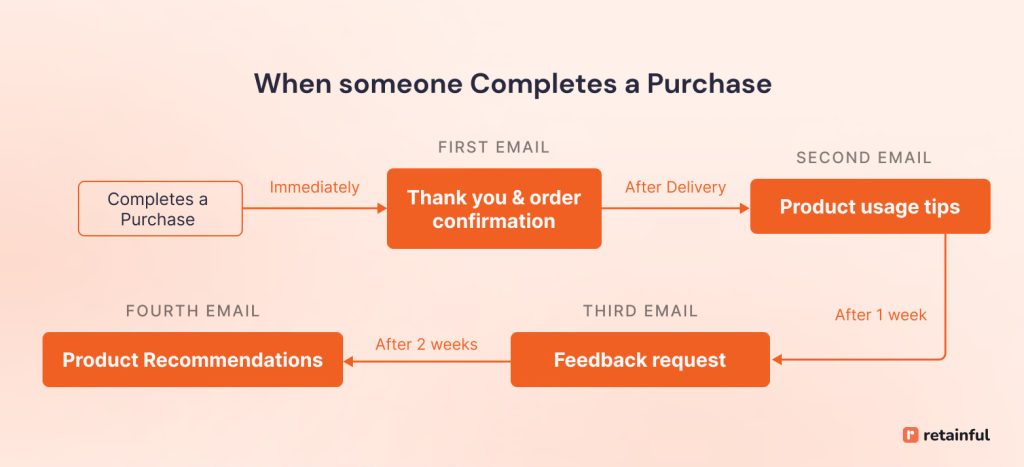
8. Product launch automation workflow
This specific automated marketing workflow automates the process of introducing a new product to potential customers, stakeholders, and the broader audience.
You can automate the process of building anticipation through teasers, countdowns, and early access offers, keeping the customers engaged and excited about the upcoming product.
In this email marketing automation workflow, you can also continue to engage customers post-launch with follow-up content, offers, and updates, maintaining the interest and momentum of your launch.
Segment your customers based on the categories below to launch a tailored product launch automation campaign.
- Existing customers
To leverage existing relationships and encourage repeat purchases by highlighting how the new product complements or enhances what they’ve already bought. - Prospective customers
Individuals who have shown interest in your products or brand but have not made a purchase. - VIP customers
To reward loyalty with exclusive offers and early access to the product, strengthening their connection to the brand. - Inactive customers
To re-engage them with the brand by highlighting new features or improvements or by offering re-engagement incentives.
What to include in your marketing automation workflow?
- A series of emails:
- Teaser email: An intriguing preview that hints at the upcoming product without revealing too much. This can pique interest and start the buzz.
- Announcement email: The big reveal that introduces the product, highlights its key features and benefits, and why it’s a must-have
- Deep dive into product features email: Share additional details about the product, social proof like testimonials or reviews, and a reminder of the limited-time offer.
- Last chance email: A final reminder of the launch offer’s expiration, emphasizing the urgency to act now.
Here is a product launch marketing automation workflow template:
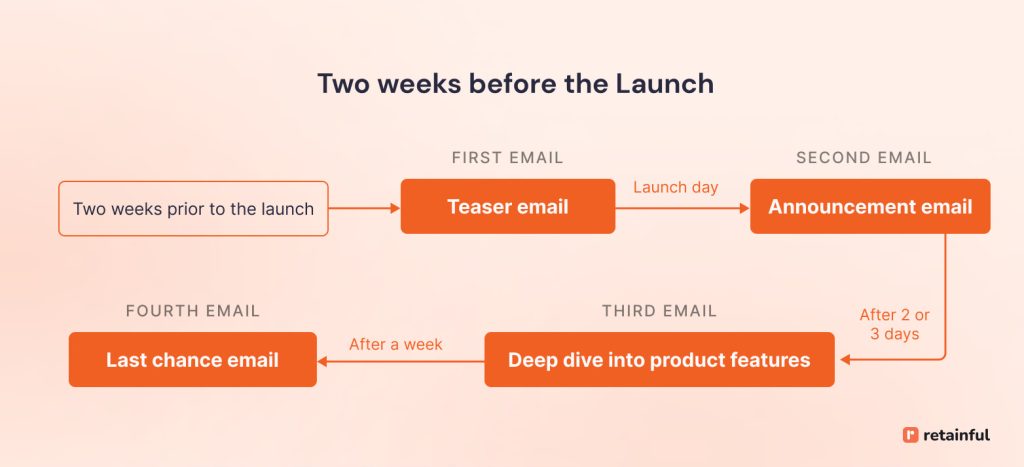
9. Birthday marketing automation workflow
This automated marketing workflow example is designed to make customers feel valued and appreciated on their special day. You can use it to encourage purchases through personalized offers and messages.
What to include in this email marketing automation workflow?
- A series of emails:
- Pre-birthday email: A teaser email a week or so before the actual birthday, building anticipation.
- Birthday email: The main birthday greeting, including a personalized message, a special offer, or a gift.
- Reminder email: A follow-up message reminding them to use their special birthday offer before it expires.
Here is a marketing automation workflow example:

10. Loyalty program automation workflow
It’s more cost-effective to retain existing customers than to acquire new ones. Loyalty programs are designed to leverage this – retaining customers by making them feel valued and appreciated.
What to include in the workflow?
- Series of emails
- Welcome email:
Acknowledgment of the customer’s enrollment in the loyalty program, an overview of how the program works, and the benefits of being a member. - How to maximize your points email:
Educate the customer on different ways to earn points, including special actions like referrals, social media engagement, or purchasing specific products. - Points balance updates:
Regular updates on the customer’s points balance, how close they are to the next reward, and any points that might expire soon. - Exclusive offers:
Special offers, early access to sales, or members-only products. - Reward redemption email:
Instructions on how to redeem rewards, with a highlight of available rewards based on the customer’s points balance.
- Welcome email:
Here is a marketing automation workflow template:
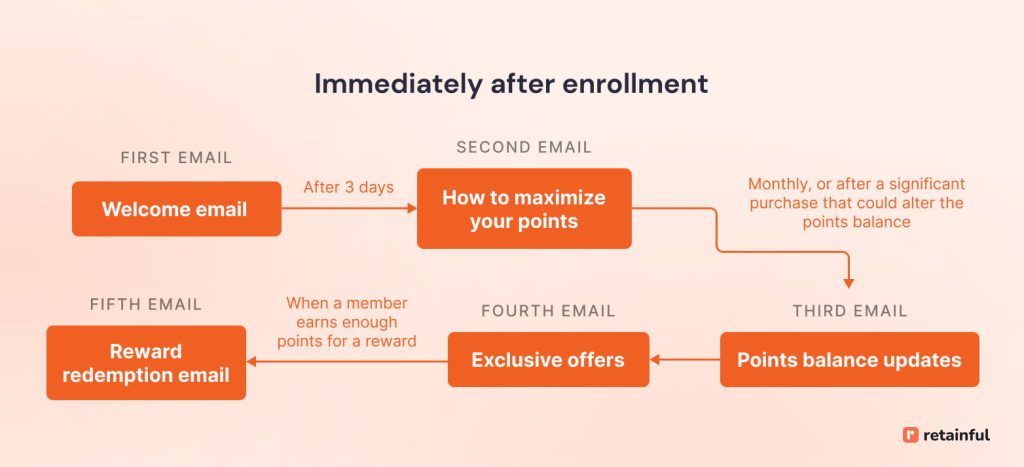
There you have it – 10 marketing automation workflow examples to send targeted campaigns at every step of the customer journey.
Building Marketing Automation Workflows
To build markating automation workflows you need an email automation software that has visual automaton builder and pre-built automation workflows.
Retainful is the best email automation software to build marketing automation workflows. It has easy-to-setup automation so you can automate emails in 3 clicks, not 3 pages.
The steps to build marketing automation workflow in Retainful are:
Step 1: Choose the email automation workflow
Step 2: Set up automation triggers and conditions
Step 3: Set up the time interval
Step 4: Configure automation email sequence
Step 5: Send test email and go live
Let’s see these steps to build marketing automation workflow in detail.
Step 1: Choose the marketing automation workflow
To build marketing autoamtion workflow, install Retainful and connect your e-commerce store.
Once logged in to Retainful Dashboard, go to ‘Automation’ and select a pre-built automation workflow l
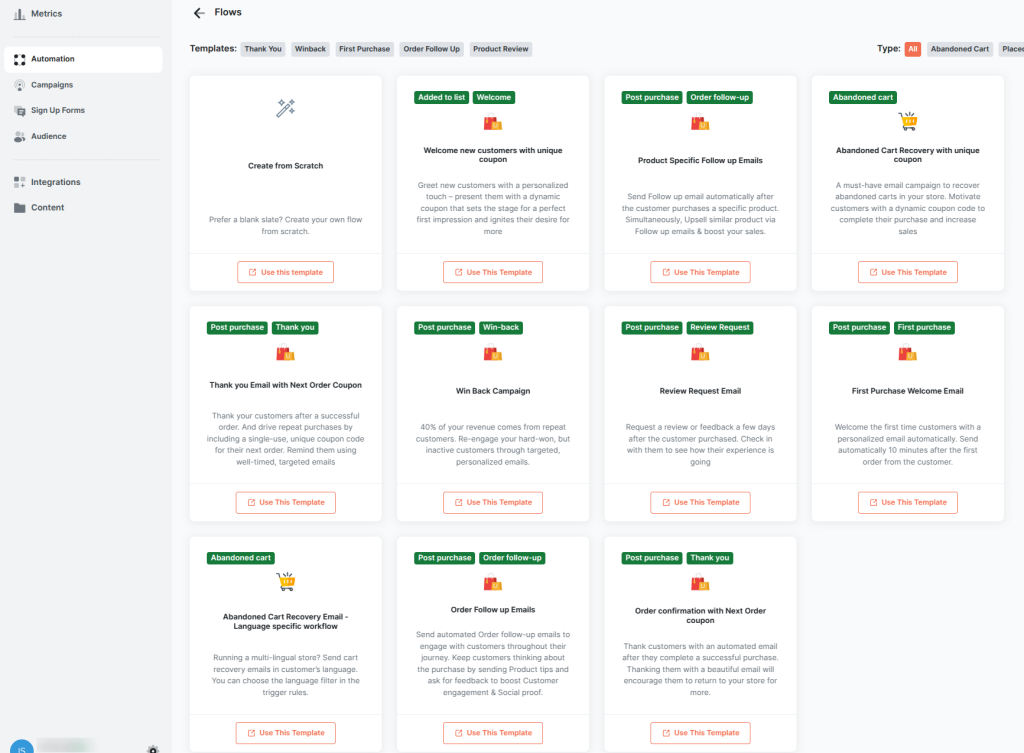
Step 2: Set up automation triggers and conditions
You will be taken to the visual automation workflow builder – where you have three blocks – triggers, time interval and emails.
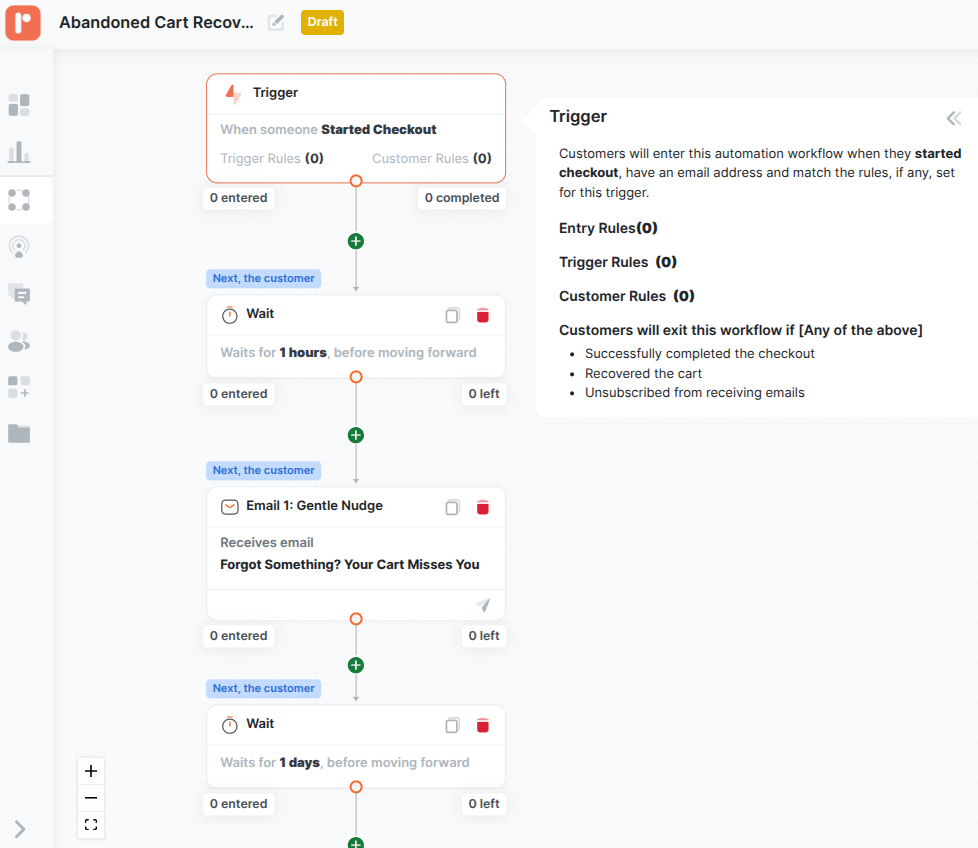
The first block in any email automation workflow builder is the Trigger. Because, the trigger is the one that sets the email automation in motion.
For example, for abandoned cart recovery automation, the email trigger is when a customer starts the checkout.
Setting up conditions in email triggers:
Conditions in triggers allow you to trigger the email and target the customer specifically based on some events, orders, and customer attributes.
- Trigger rules: To verify whether customer contacts meet the trigger event criteria, like
- Order total,
- Language,
- Currency,
- User roles,
- Product name, category, and more.
Here is a glimpse of marketing automation triggers available in Retainful:
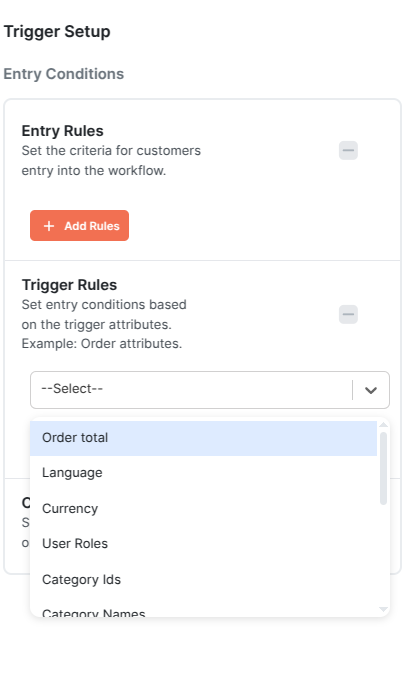
Step 3: Set up the time interval
The time interval in marketing automation workflow is when you want to send the email after the trigger event.
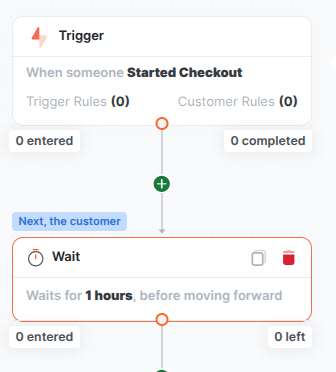
Step 4: Set up triggers for the automation email sequence
You can setup a marketing automation sequeunce using if/else conditions that trigger a sequence of emails based on how the customer acted to the previous emails.
For example, you can trigger a different second abandoned cart email based on either a customer clicked a link or not.
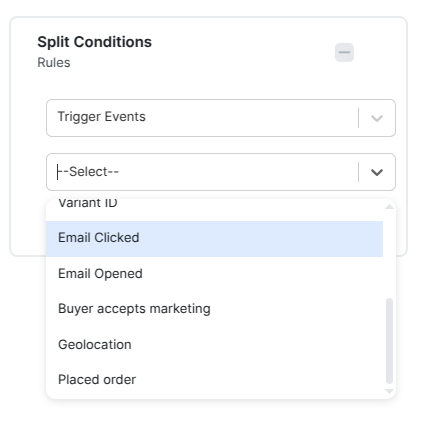
Step 5: Send test email and go live
Send test emails to ensure whether the workflow is working as intended.
Track key email marketing metrics like open rate, click-through rate, bounce rate, and attributable revenue for every emails send through marketing automation.
Launch all kinds of email marketing campaigns with Retainful’s easy-to-setup automation and pre-designed workflow templates.
Wrapping up!!
From welcoming new subscribers to nurturing leads and re-engaging inactive customers, these marketing automation workflow examples prove to be an efficient way to personalize customer interactions at scale.
Marketing automation is about making your brand’s digital presence as human as possible. It’s about ensuring that each message feels like it’s coming from a friend, not a faceless entity.
So, use email automation software like Retainful to build marketing automation workflows and send automated emails without any learning curve.
Also Read:
- Email Drip Campaign: How to Create + Best Practices
- 15 Best Email Marketing Examples For 2025
- Shopify Marketing Automation: A Complete Guide (+Apps)
Frequently Asked Questions
The marketing automation process involves using software to automate repetitive marketing tasks. This includes segmenting audiences, targeting them with personalized communications across various channels, and managing workflows to nurture leads, and tracking the performance of marketing campaigns.
A basic marketing automation strategy involves engaging them with a series of automated and personalized emails.
An example of workflow automation is an email campaign triggered by a user’s action, such as signing up for a newsletter. The workflow sends a welcome email, followed by a series of targeted emails based on the user’s interactions with previous emails, website visits, or purchase history.
Planning marketing automation involves identifying which tasks can be automated, setting clear objectives for what you aim to achieve, selecting the right automation tools, creating content for various stages of the customer journey, and defining triggers based on user behaviors that activate automated workflows.
Start with marketing automation by identifying repetitive tasks that consume a significant amount of time, such as email marketing, social media posting, or lead management.
Then, choose a marketing automation platform that fits your business needs and begin with a simple campaign to get familiar with automation workflows.
Marketing automation solves the problem of scaling personalized marketing efforts to reach a larger audience.
It efficiently manages repetitive tasks, nurtures leads through the sales funnel with targeted communications, and improves customer engagement.
Marketers face obstacles such as selecting the right automation platform, integrating it with existing systems, creating personalized content that resonates with diverse segments, and analyzing data to continuously improve the effectiveness of automation strategies.
Marketing automation is transforming the strategic marketing process by enabling more personalized, data-driven decisions and facilitating real-time customer engagement.
It allows marketers to focus on strategy and creative tasks by automating routine operations.
If you aim to scale your marketing efforts, personalize communication with your audience, and gain deeper insights into your marketing campaign’s performance, then a marketing automation platform is essential.
It’s particularly valuable for businesses looking to grow their audience and improve operational efficiency.