Out of all marketing emails, order confirmation emails stand as the most effective ones for creating customer engagement.
Confirmation emails have the highest open rates, a stunning 70%, among all the emails in the inbox. This is because customers anticipate them the most.
With such a vast potential, order follow-up emails are more than just emails; you can create marketing opportunities with them.
This blog includes all you need to know about order confirmation emails:
- How to write an order update email
- Best order confirmation email examples
- Best practices for confirmation order email
- Order confirmation subject line ideas
Let’s get started.
Send automated order confirmation emails using Retainful’s easy-to-set-up automation.
What Are Order Confirmation Emails?
Order confirmation emails are automated transactional emails that you send to customers who have successfully placed an order in an online store.
An example of a good order confirmation email should include details about:
- Products purchased
- Product price
- Delivery details
- An invoice
A purchase confirmation email reassures that the customer’s purchase was successful and includes the following steps after purchasing, like reviews or feedback, upselling, and cross-selling.
Sending a confirmation email with an order confirmation message settles a customer’s unsureness or confusion regarding their purchase and reassures them.
Related Reading: Learn how to create a post-purchase experience and drive repeat in our blog: 9 Post-Purchase Email Examples That Retain Customers
Why Send Purchase Confirmation Emails?
Many marketing emails fill a customer’s inbox, but how does a purchase confirmation email stand out? Let’s discuss.
But before that, here’s a comparison of open rates between different emails:
- Newsletter emails- 15-20%
- Thankyou emails- 40-60%
- Order confirmation emails- 70%
- Abandoned cart emails– 39-40%
- Offer emails- 20-40%
It is apparent that a customer can’t wait to lay their hands on the product after placing an order. Since it triggers a sense of curiosity and anticipation, customers can’t help but click and engage with these order acknowledgment emails.
Sending email order confirmation has remarkable importance in e-commerce email marketing,
1. Consists of every order detail
Sending an order update email provides all mandatory information about a placed order, making it easier for the customer to obtain the necessary information and stay out of uncertainty.
2. Builds a sense of trust
Send order confirmation emails to customers because it ensures their actions and makes you more reliable. This makes you a trustworthy seller and helps create good customer relationships.
3. Deters them from reaching out to customer service
The order update email saves time and tension for the customer, as these emails contain all the necessary details and keep the customers updated about their orders.
4. Leads to repeat purchases
These transactional emails ensure that the customers’ actions are acknowledged, showing good service to them. This creates goodwill and increases customer retention.
5. Upselling and cross-selling
Purchase confirmation emails come with other marketing opportunities. In an email for order confirmation, you can recommend other products to drive more sales.
Now that we know the importance of confirmation order emails in email marketing. Next up, we’ll learn how to write an email order confirmation the right way.
Essential Elements Of A Good Order Confirmation Email
The right way to write an order confirmation email is to leave the customer doubtless about the order after reading it.
Key elements to include while writing order confirmation emails are:
- A subject line that delivers the order confirmation message
- Order number
- Items ordered with quantity and respective price
- Subtotal and final total
- Expected delivery date & time
- Shipping address
- Tracking ID and Link
- Customer Support Contact
- Thank you message
1. A subject line that delivers the order confirmation message
Use subject lines that instantly tell the customer it’s about their order.
Use email personalization to craft personalized order confirmation subject lines that connect more with the customer.
Personalized order confirmation emails with order summaries, purchased items, and product recommendations lead to greater customer satisfaction and repeat purchases.
2. Order Number
It is crucial to include the order number in an order confirmation email template design. If the customer has any queries, the only thing used to know the details is the order number, so never miss out on using it.
3. Items ordered with quantity and respective price
This gives a clear view of the products the customer purchased, and including the quantity is essential to reassure them of the quantity ordered. In case of a misplaced amount, they can make changes accordingly.
4. Subtotal and Final total
Along with the ordered items, a breakdown of the subtotal and the grand total should be included in your order confirmation email structure to prevent your customers from pricing confusion and help them spend the right amount of money.
5. Expected delivery date & time
A customer expects more than an order confirmation message, so the accurate delivery time and date must be included in your order confirmation email structure to make them aware of the delivery info.
6. Shipping address
The shipping address should be included in the mail, as the customer needs to be reassured that the delivery point is rightly mentioned so that they can be hassle-free about the order reaching them.
7. Tracking ID and Link
Several confirmation order email structures don’t include a tracking ID or link to the order, and customers have a hard time knowing its status, which can result in the cancellation of orders midway. So, provide a tracking ID or link that customers could use to track their orders.
8. Customer Support Contact
A customer must be supported and guided throughout the purchase journey, so the shipping confirmation emails should contain a customer support option readily available to customers for inquiries.
9. Thank you message
Including a thank-you note at the end of the order confirmation email structure creates a good impression and helps build loyalty and a long-term relationship with your customers.
These are the essential elements of a good order information email. Arranging them according to the above sequence makes the order email template more appealing.
Read further to discover the best order confirmation email examples to make yours look like one of them.
Related Reading: Need more inspiration for ecommerce email template designs? Check out our blog: 11 Best Ecommerce Email Templates + Examples
9 Best Order Confirmation Email Templates & Examples
Here, we have listed 9 best purchase confirmation email templates that are genuinely appealing and engaging.
The 9 best order confirmation email templates are:
- Crocs – Tracking roadmap
- River Island – Including important details upfront
- Etsy – Clean design
- Postable – On-brand illustrations
- Trade – Smart use of FAQs
- Food52 – Introducing referral program
- Fleet Farm – Concise copy + cross-selling
- Dick’s – Upselling/cross-selling
- Recess – Creative copywriting
Let’s pick apart these templates in detail.
1. Crocs – Tracking roadmap
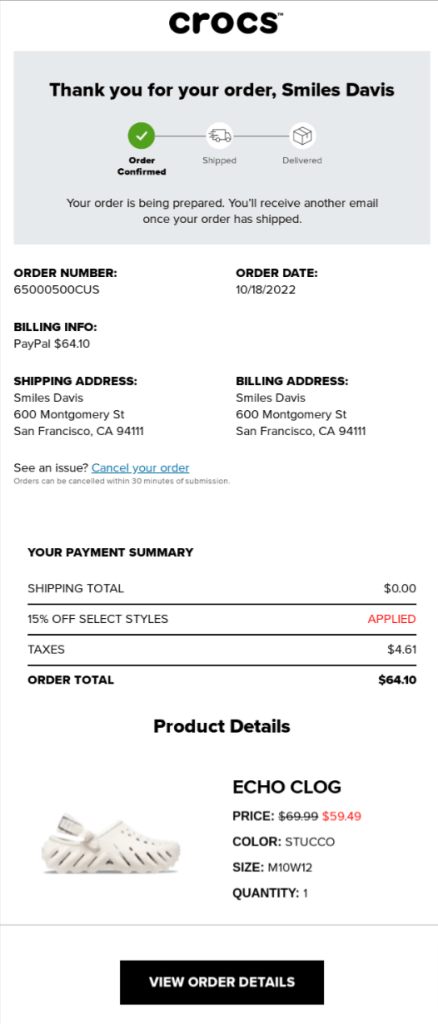
Why does this best order confirmation email example stand out?
A step-by-step visual tracker with “Order Confirmed” highlighted. Customers love to know what’s happening next. The tracker in the order confirmation email template eliminates uncertainty by outlining the journey from confirmation to delivery.
Highlighting the discount reinforces the value the customer received, creating positive reinforcement about their decision to buy.
The detailed summary ensures there’s no confusion about what was ordered, where it’s going, and how much was paid. It’s clear, concise, and functional.
2. River Island – Including important details up front
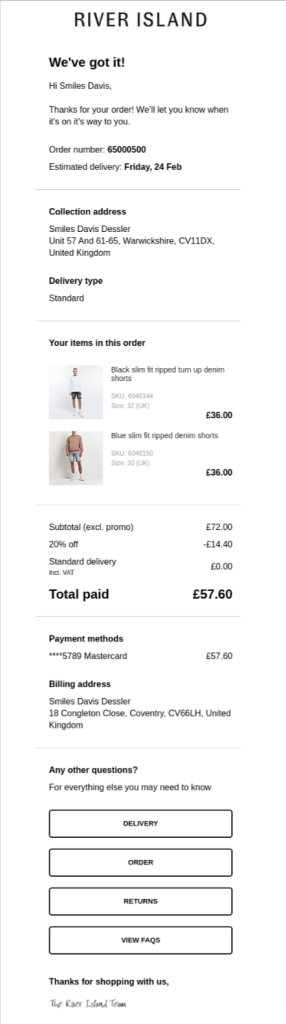
Why is this an example of a good order confirmation email?
This order confirmation template with important information is clean, informative, and gives the customer everything they need while reinforcing trust in the brand.
The most important details (order number and delivery date) are highlighted immediately in this order confirmation message sample.
Lists the payment method used, including the last four digits of the card.
Including helpful post-purchase links addresses questions customers often have after placing an order. Providing quick-access buttons for common queries is proactive and customer-friendly.
3. Etsy – Clean design
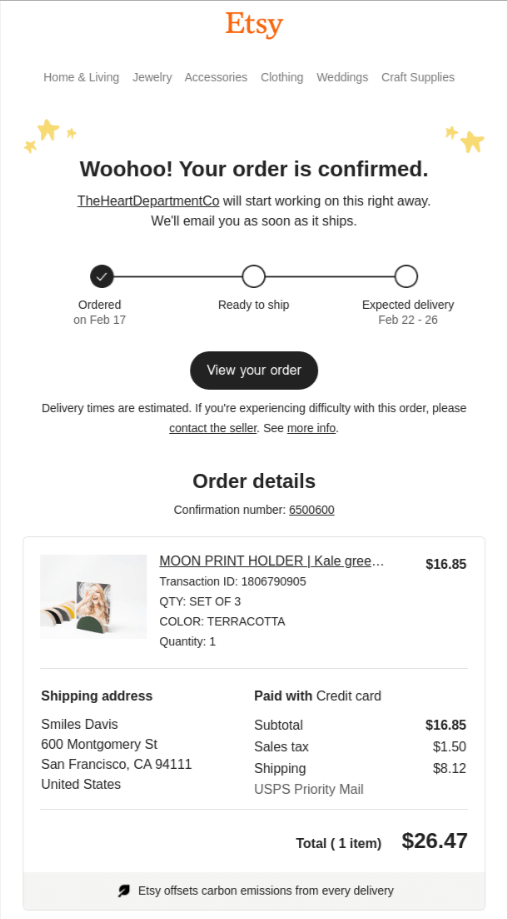
Why is this an example of a good order confirmation email?
Etsy’s order confirmation email template features a visual timeline showing the order status. This removes uncertainty and gives the customer a clear understanding of what happens next.
A bold “View your order” CTA button that takes the customer straight to their Etsy account for more details.
The minimalist order confirmation email template design style ensures the email is easy to read and navigate. Key information is spaced out and organized logically, with no unnecessary distractions.
4. Postable – On-brand illustrations
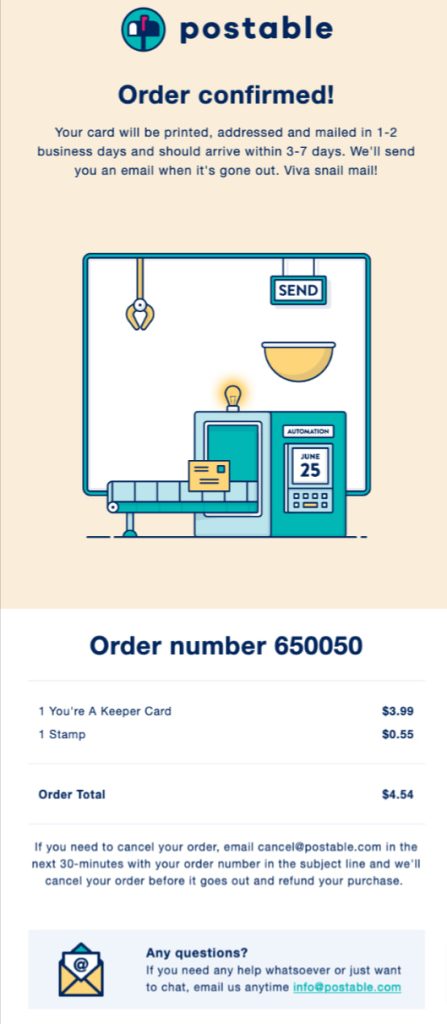
Why does this confirmation email template stand out?
In this order confirmation example with important information, customers can see exactly what they ordered, how much they paid, and what’s included in their purchase.
Postable’s logo, tone, and design elements are consistent with its website and overall identity.
The centerpiece of this order confirmation email design style is the illustration of a “card factory.” It’s not just any random graphic – it’s a playful, animated visual that is completely on-brand for Postable.
Instead of forcing customers to jump through hoops to cancel the order, Postable proactively offers a clear and simple solution to cancel. It’s empathetic and customer-first.
5. Trade – Smart use of FAQs
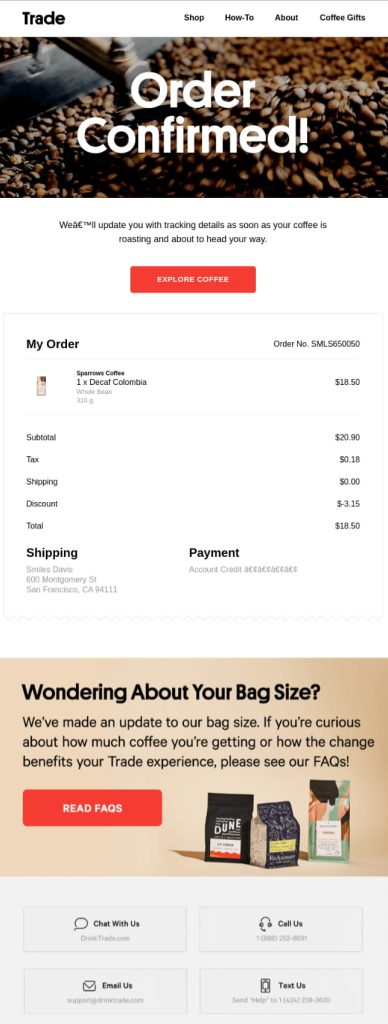
Why does this personalized order confirmation email template stand out?
This purchase confirmation email template design is visually appealing and reminds the customer of what they’ve purchased – a premium coffee experience.
Trade anticipates customer concerns about changes to their bag sizes and addresses them proactively. This reduces support inquiries while keeping the order confirmation message sample focused on the customer’s needs.
The variety of contact methods shows Trade’s commitment to customer care. Customers know they can get help quickly and in their preferred way.
From FAQs to multiple support options, this order confirmation email example answers questions before they’re asked.
Read more about ecommerce email marketing:
1. Email Drip Campaign: How to Create + Best Practices
2. Welcome Email Series – Examples + How to Create
3. 9 Best Win-Back Email Examples that Retain Customers
6. Food52 – Introducing referral program
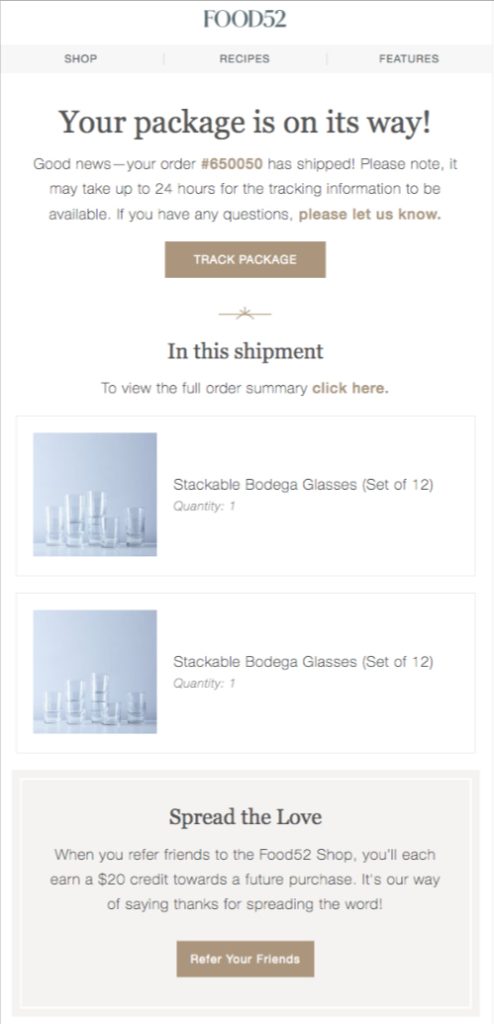
Why does this order confirmation email example stand out?
A prominent “Track Package” button removes any friction. Customers don’t want to dig around for tracking information – it’s right there. Plus, the button stands out with a clean, neutral color that’s easy on the eyes.
Managing expectations is key. This order confirmation message example is upfront about potential delays with tracking info, which reduces unnecessary customer support inquiries.
Post-purchase is the perfect time to introduce referral incentives. The customer is already in a positive mindset after making a purchase, making them more likely to share the brand with others.
7. Fleet Farm – Concise copy + cross-selling
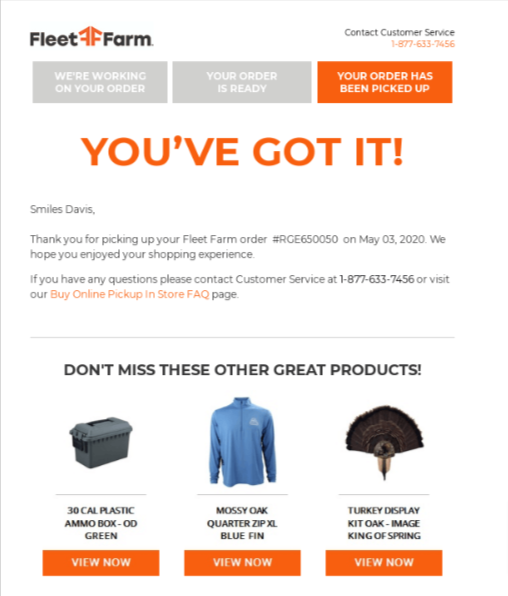
Why is this an example of a good order confirmation email?
By showing complementary products, this order confirmation email template with upselling turns the email into a revenue opportunity. It’s helpful, not pushy, and keeps the customer engaged with the brand.
These CTAs are actionable, direct, and easy to spot. They guide the customer toward the next steps, whether it’s exploring more products or resolving an issue.
8. Dick’s – Upselling/cross-selling
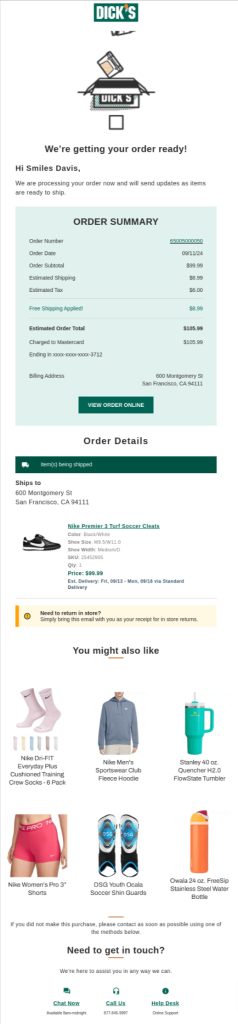
Why is this an example of a good order confirmation email?
Order confirmation example with upselling included cross-selling section as a gentle nudge to explore complementary items – seamlessly woven into the purchase confirmation email template design. It’s smart upselling without feeling pushy, and the curated product suggestions encourage customers to continue shopping.
Customers get every detail they need to confirm their purchase is accurate. The free shipping highlight is a great touch, reinforcing the value the customer is getting.
A clear button labeled “View Order Online” links directly to the order page. This button makes it effortless for the customer to check the status of their order, which is a common post-purchase action.
9. Recess – Creative copywriting

This order confirmation email example is witty, visually delightful, and packed with personality. It takes the mundane task of order confirmation and transforms it into a brand-building moment that leaves a lasting impression.
Despite all the fun, this example of purchase confirmation email doesn’t forget its primary purpose: reassuring the customer. The detailed order summary is clear and easy to skim, ensuring there’s no confusion about the purchase.
The humor and storytelling ensure the order confirmation email isn’t just read – it’s remembered. Recall value is essential in brand building.
Order Confirmation Email Best Practices
Find the best practices for making confirmation order emails more captivating and engaging than ordinary order status emails.
1. Provide Every Possible Detail
An order status email should contain all mandatory information about the customer’s order.
Elements to include while customizing order confirmation email template are:
- Order number
- Tracking ID
- Delivery date and time
- Shipping address
2. Use Personalization
Personalizing an order delivery confirmation email boosts your chances of connecting with your audience more. Email segmentation helps personalize these transactional emails according to the purchase history, products purchased, order value, and more.
Including product recommendations that match their interests is a transactional email marketing strategy that gives great customer experience and leads to repeat business through cross-selling.
3. Automate Order Confirmation Emails
Automated order confirmation emails serve their best by engaging the customers at the right time.
If you take a long time between a customer placing an order and sending them a transaction confirmation email, this appears to be poor service.
Combining email marketing automation with these order confirmation messages saves time and ensures that order confirmation messages are delivered to customers on time.
With email automation tools, you can send a series of order follow-up emails by setting up an order confirmation email workflow.

Related reading: Learn about email automation best practices to send a series of emails at well-timed intervals in our detailed guide: 11 Email Automation Best Practices to Send Tailored Email Campaigns
Automate and target emails on autopilot with Retainful’s advanced email automation.
4. Include CTAs
Use clear CTAs at the proper spots in the order confirmation email template design to track the product, view other products, customer service, etc., or any necessary action that prompts them to engage further.
They are the touchpoints that create a conversion, so always use CTAs.
5. Show Gratitude
The order confirmation email best practice is to always show gratitude and appreciation for your customers’ purchases.
Adding an appreciation in your order acknowledgment email with a thank you note like “we’re grateful for your order” or “glad you chose to shop with us” brings a good image to your brand.
So don’t forget to show gratitude to customers for their purchase.
6. Provide Customer Support
Without customer service information, customers wouldn’t know whom to contact regarding inquiries. The order confirmation email best practice is to include customer support options so you can guide customers through their doubts and difficulties, saving them time and energy.
7. Show Brand Identity
With an order confirmation email to customers, you can easily show your brand identity and gain more reach. Use elements that make you stand out from your competitors.
Using your brand’s color, theme, and tone helps create engagement and increase customer loyalty. Also, the text you write should be based on the tone your brand usually follows.
In case you feel the text is vague, you can make it clear using a paraphrase tool. Such a tool leverages AI technology to restructure sentences to make them easily readable and consistent with your brand tone.
8. Sets the stage for next purchase
The order confirmation email best practice is to include elements like product recommendations, upsells/cross-sells, follow-on social media options, and loyalty program invites.
The goal is to prevent the customer from purchasing one time and vanish. Encouraging the customers to make the next purchase should be your aim in your order confirmation emails.
Here is how River Island subtly nudges the customer to make the next purchase by exploring other products in the order confirmation email template:
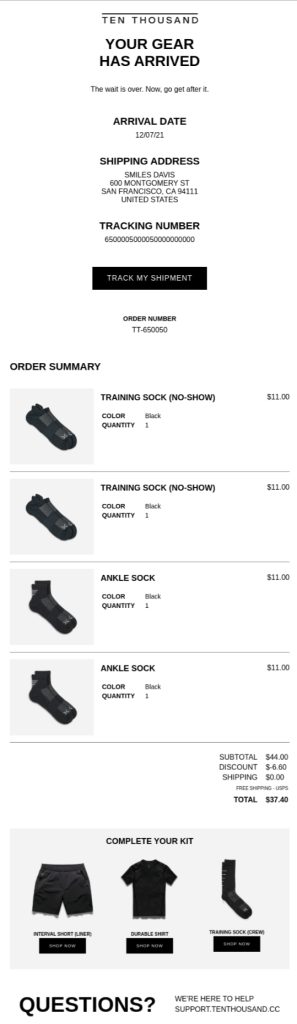
9. Send Mobile-Friendly Confirmation Emails
Sending responsive order confirmation email will cover the segment of your audience that uses mobile phones to purchase from your store. This ensures that you focus on other segments of customers, too, providing a better customer experience.
These best practices for order confirmation emails greatly improve an ordinary shipping confirmation email template and yield the best results.
Now, let’s look at some of the best order confirmation subject line ideas to add more creativity and robustness to build your purchase confirmation emails.
Brilliant Order Confirmation Email Subject Lines
Order confirmation emails with a catchy subject line will have a high open rate. Let’s see some subject line examples.
- Good news! “Your order is on the go.”
- Order placed successfully, it’ll reach you by…
- Great news, your [product] is on its way
- We received your order, it’ll get to you soon!
- Be happy! Your order is received and being processed
- Hey[Customer name], great choice choosing [product]. We’ll keep you updated on your order.
- Order confirmed, Thank you for choosing us!
- Thank you for your order. Here’s what you purchased
- Hi [Customer name], your purchase was successful.
- Good day, your order is confirmed, here are the order details.
Customize your emails using Retainful’s easy drag-and-drop editor and pre-built email templates.
Free Order Confirmation Email Templates
Order confirmation emails are a splendid solution for building up customer relationships and loyalty.
A purchase confirmation email affirms the customer’s actions and updates them about the next steps. These order confirmation email examples show us all the wise marketing strategies to follow.
To skip the design work for order confirmation email templates, use Retainful’s ready-made template library – available to use in the free plan.
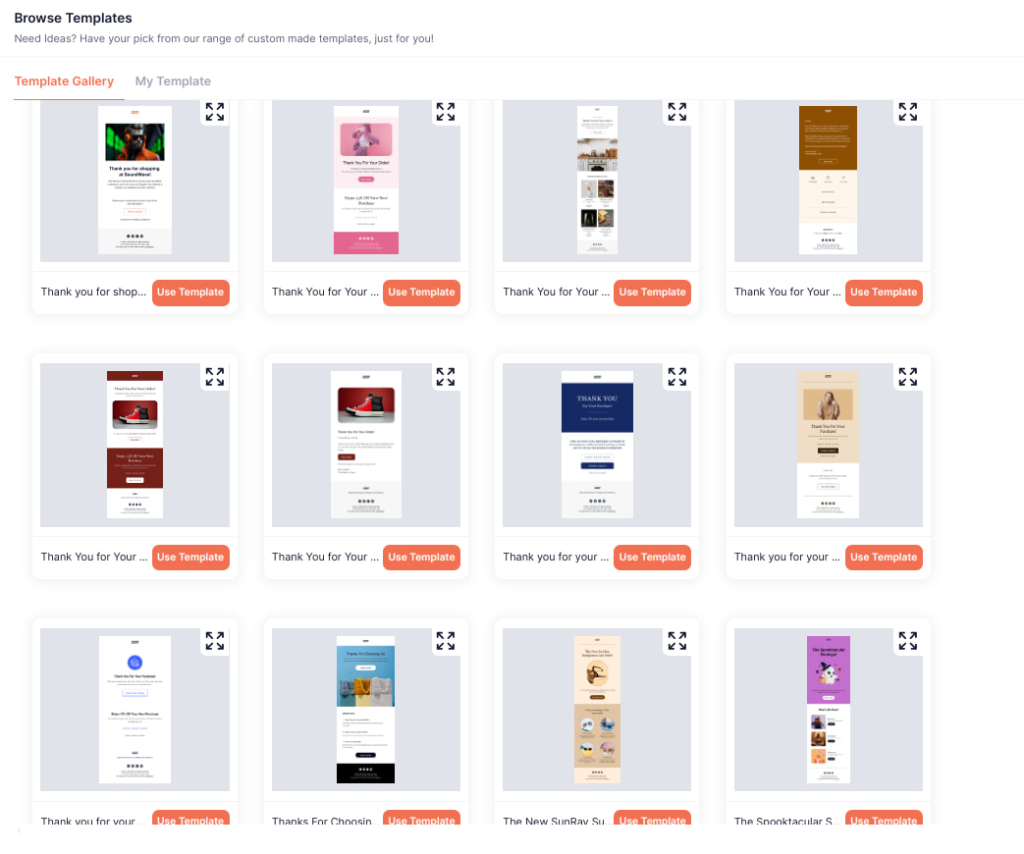
Also Read:
- How to Customize an Order Confirmation Email in Shopify?
- How to Customize WooCommerce Emails? – A step-by-step guide
- How to Send WooCommerce Order Confirmation Emails? – A Step-by-Step Guide
Frequently Asked Questions
Your order of [no.of items] [product] has been delivered successfully.
It should confirm that the customer’s action (order placement) has been successful, provide updates about their order, and include the next steps.
Your order has been received and is being processed. We’ll update you once it’s shipped.
Thank you for choosing us. We received your payment, and your order will be shipped soon.
Make it clear and concise. Use an enticing subject line, mention order details, provide tracking information, use product recommendations if needed, and finally, show gratitude with a thank-you message.
It’s a message to customers to acknowledge that their purchase was successful and the order is being processed correctly.
Mention the order status, provide customer support options, and assist customers if they need help with their orders.


