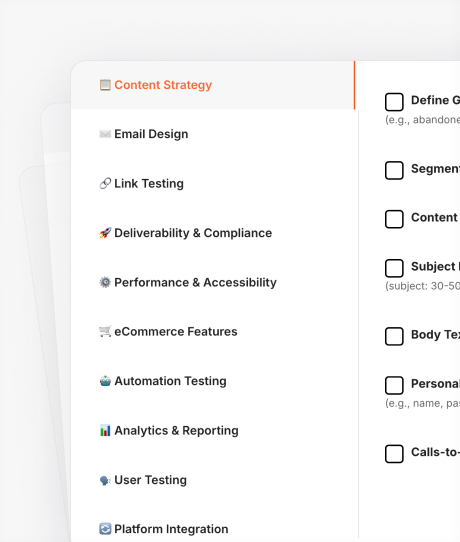As a business owner, the moment a customer makes a purchase is the culmination of all the work you have done. But what about after that moment?
How do you make it a positive experience for the customer?
The best strategy is to send them a post-purchase email with the shipping information and a thank you message.
It doesn’t stop there. To bag repeat purchases, you have to keep them engaged and keep your brand at the top of their mind.
This blog will walk you through different post-purchase email examples that each have a unique objective but ultimately maximize customer retention. You will also learn how to set up a post-purchase email campaign and send a series of emails.
Launch automated post-purchase email campaigns in minutes with Retainful’s easy-to-setup email automation.
What is a Post-Purchase Email?
A post-purchase email is any email that a business sends after a customer purchases a product. Its purpose is to nurture and retain customers through constant communication.
Some of the after-purchase emails are transactional in nature – like order confirmation emails and shipping information emails. Other email campaigns are thank-you emails, referral emails, educational emails, and cross-sell emails.
Sending a post-purchase email depends upon where the customer is in the email marketing funnel. For example, you can’t send a referral email or a loyalty reward email to a new customer.
Benefits of Sending a Post-Purchase Email in E-commerce
Repeat customers are the ones who liked your products and how you treated them. A post-purchase email plays a role in both.
For example, an order confirmation email gives reassurance, a feedback request email makes them feel heard, and an educational/how-to information email helps them use the product effectively. Similarly, every email contributes to the post-purchase experience of the customer.
Apart from enhancing customer experience through email marketing, here are some of the benefits of sending a post-purchase email:
- Customer retention
The more you engage the customer, the longer they stay with you.
You can achieve this by sending a post-purchase email at every step of the customer’s journey. You can drive repeat purchases from them if you showcase related products and offer special deals in your emails. - Cross-selling and upselling
Recommending additional products in your post-purchase email that complement the original purchase can result in cross-selling.
Include exclusive offers, how-to guides, and loyalty rewards in your post-purchase email to increase the order value. - Gathers feedback and reviews
As every customer reads reviews before making a purchase, a post-purchase email asking for a product review can be highly effective and also make the customer feel heard and valued. - Increases brand loyalty
You can increase brand loyalty among customers by building long-term customer relationships with follow-up emails.
As a result of the positive post-purchase experience customers get through your emails, they tend to stay long and trust your products.
9 Best Post-Purchase Email Examples
- 1. Order confirmation email
- 2. Thank you email
- 3. Educational / How-to information emails
- 4. Feedback request email
- 5. Cross-sell and upsell emails
- 6. Reminder emails
- 7. Referral emails
- 8. Loyalty program invitation emails
- 9. Win-back emails
Let’s look at these post-purchase email examples in detail and why they stand out.
1. Order confirmation email
As an e-commerce store owner, an order confirmation is the first post-purchase email you send to a customer shortly after purchase.
Purchase confirmation emails carry reassurance that the order has been placed and the necessary information about the order, like order details, transaction summary, and billing address.
Here is an example from Crocs.
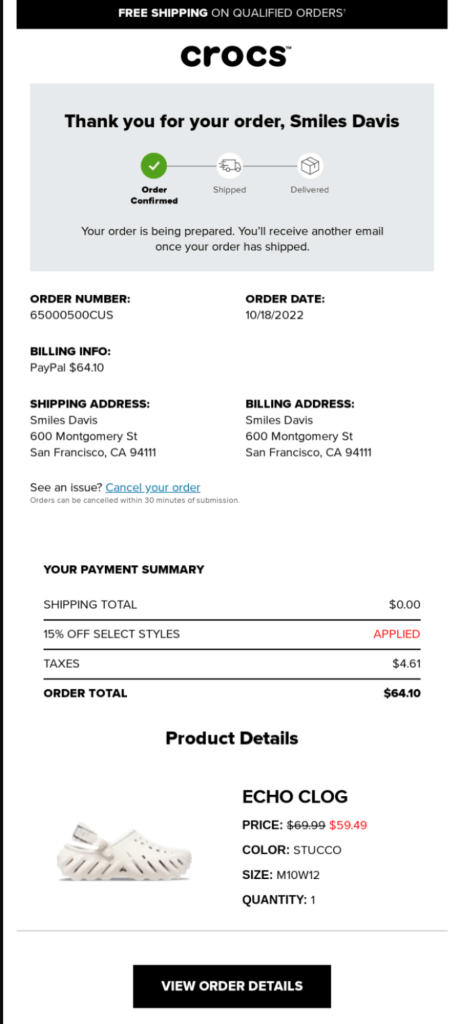
This order follow-up email example from Crocs ticks all the boxes – included the status of the order, order details along with an option to cancel if the customer finds any discrepancies, an image of the product ordered and its details, and a clear CTA to view the order details on the website.
What to add to your post-purchase order confirmation emails?
- Status of the order
- Information about future updates – when will they receive mail for future updates?
- Payment Summary
- CTA to revisit the order details on the website.
Related Reading: Learn more about sending order confirmation emails after purchase:
How to Customize Shopify Order Confirmation Emails?
How to Send WooCommerce Order Confirmation Emails? – A Step-by-Step Guide
2. Thank you email
A post-purchase thank-you email is the first step in establishing a bond with the customer that goes beyond the transactional relationship.
While crafting a thank you email after a purchase, you have to remember that it is a place to express gratitude and appreciation for choosing your brand.
Here is a post-purchase email example by Coffee Lab.
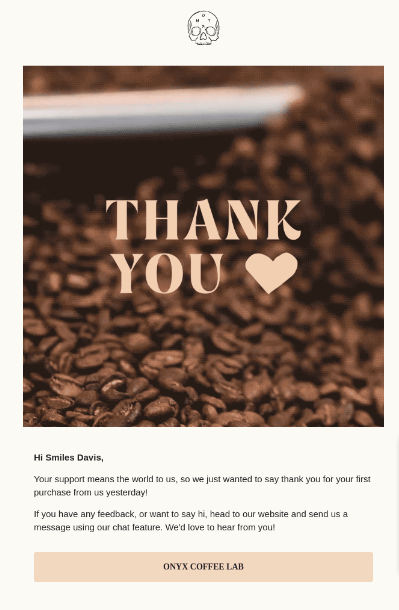
This after-purchase email example does best in expressing gratitude and setting the stage for the next conversation.
What to add to your post-purchase thank you email?
- A heartfelt thank you message
- Clear instructions on what will happen next
- Brief summary of what they purchased
- A gentle invitation to give feedback about the product.
3. Educational / How-to information emails
A good post-purchase experience relies on how satisfied the customer is with the quality and utility of the product. To enhance the latter, you can send educational newsletters like how-to guides, including various use cases, steps, and instructions.
Here is an example of a how-to information email.
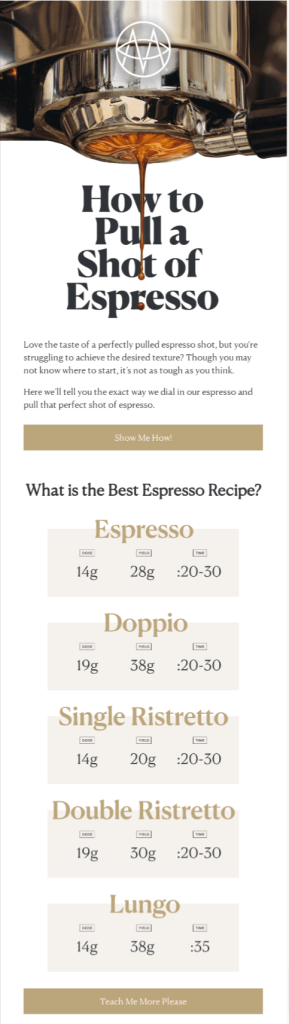
This post-purchase email template rightly addresses what the customer’s concerns would be while using the product and gives a solution for that.
Your email should do so, too. Knowing how customers would use and interact with your product will help you to pull this off.
What to add to your how-to information emails?
- If you have a video or blog where you have explained in detail, include it with innovative CTAs like “Teach me more, please” and “Show me how.”
- Include a step-by-step guide if necessary.
- Include images or diagrams to illustrate complex steps.
- Allow customers to reach out with further questions.
4. Feedback request email
Trust-building is an important part of e-commerce email marketing and creating post-purchase engagement. A way to do this is to hear their feedback and make them feel heard.
A feedback request order follow-up email that addresses this should be a must-have in your post-purchase email flow.
Here is an example by Everlane.
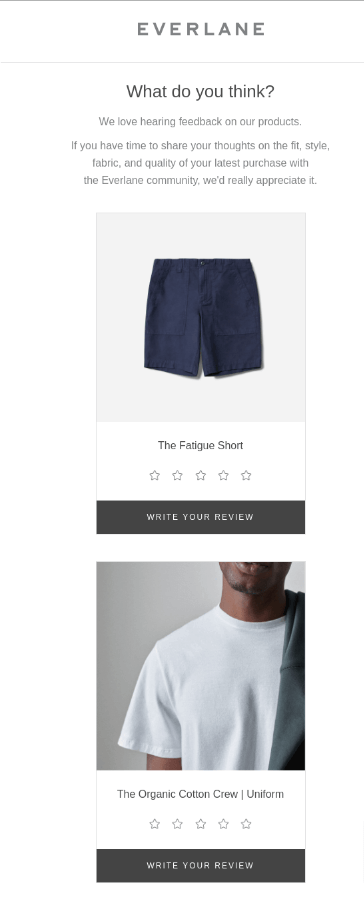
This after-purchase email example gives the impression that they genuinely care for the customer’s opinion and are willing to improve their service.
The word “Everlane Community” immediately would make the customer feel they belong, and their opinion can leave an impact.
What to add to your post-purchase feedback request email?
- Explain how their feedback will directly contribute to improving the products.
- Include a direct link to a feedback form or survey.
- Let them know how long it will take to complete the feedback.
- Mention the specific product or service they used – in our example, they used images of the products.
5. Cross-sell and upsell emails
You wouldn’t want to waste an opportunity to promote your products and lay the groundwork for the next purchase.
A post-purchase cross-sell email does exactly that.
Prompting the customer to make the next purchase is an important step in the post-purchase flow. This time, we are aiming for a higher-value product.
Here is how Adidas does it.
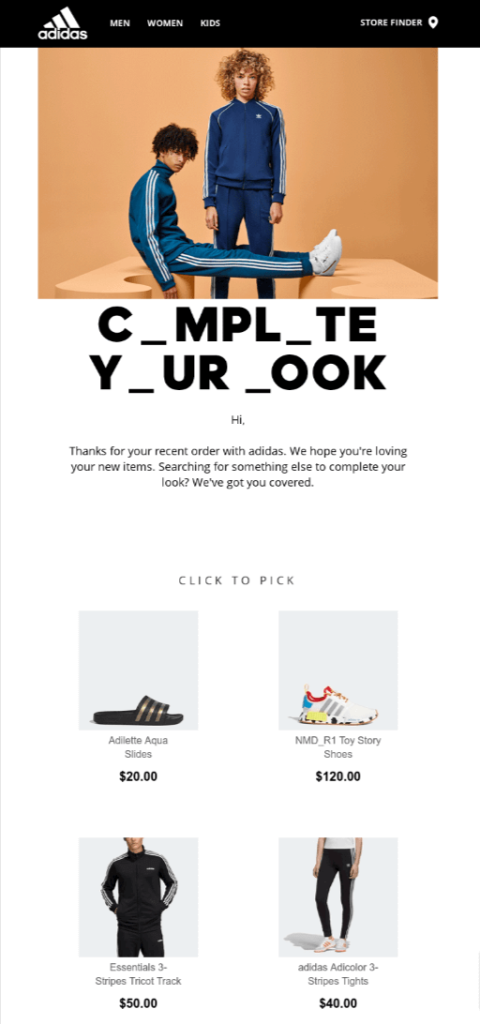
The tagline “Complete your look” says the whole story. Your emails should contain the items that are complementary to the previously purchased product.
What to add to your post-purchase cross-sell email?
- Add a brief introduction to remind the customer of their previous purchase or interaction.
- Highlighted products you are trying to cross-sell or upsell by including high-quality images and descriptions.
- Clearly state the benefits of the upsell or cross-sell products.
- Provide an exclusive discount or bundle deal to encourage the purchase.
6. Reminder emails
Post-purchase engagement includes offering various deals and offers to customers to buy more. It’s not a guarantee that a customer will take action in the first offer email. A reminder post-purchase email that evokes more curiosity and urgency about the offer would do the trick.
Here is a post-purchase example by Selfmade.
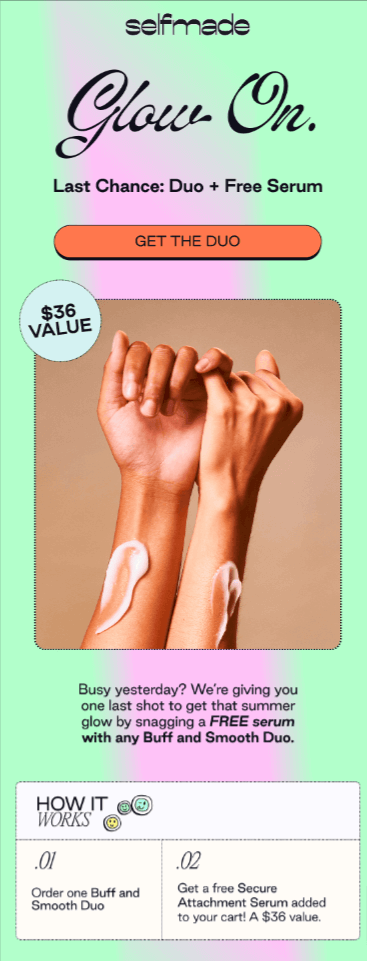
It hits the spot with the word “Last chance” right away and goes on to mention the value they get by availing of this offer.
Additionally, it has a “How it works” section explaining how the offer works.
What to add to your post-purchase reminder email?
- Evoke urgency by mentioning the time left to grab the deal.
- Mention the benefits of availing of the offer.
- A CTA that takes them straight to the product page.
- Clearly state the offer details, including what it is for and how to redeem it.
7. Referral emails
You would have gained customers who are satisfied with your product and have made repeat purchases. It is time to turn them into your brand advocates and incentivize them to do so through referral emails.
This email marketing strategy allows the customer to have a real connection with the products, which is an important part of the post-purchase experience.
Here is an example by Lumina.
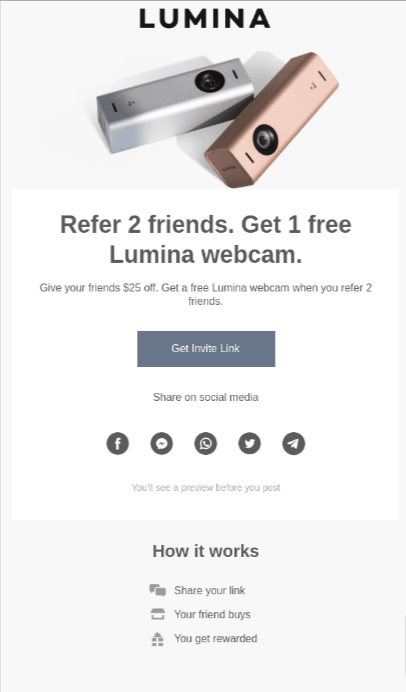
What we love about this post-purchase email template is that it sends the message loud and clear by mentioning the benefits and how the referral program works.
What to add to your post-purchase referral email?
- Mention the benefits of both the referrer and the referred.
- Provide an option to share it on social media.
- Provide an easy way to get the invite link.
- A how-to work section to clear any doubts.
8. Loyalty program invitation emails
The moment a customer refers their friend and is also a repeat purchaser, you can put them in a “high-value customer” or “VIP Customer” box and invite them to your loyalty program.
You need to make those customers feel acknowledged and validated as part of your post-purchase engagement by sending loyalty program invitation emails.
Here is an example by Weldon Blue.
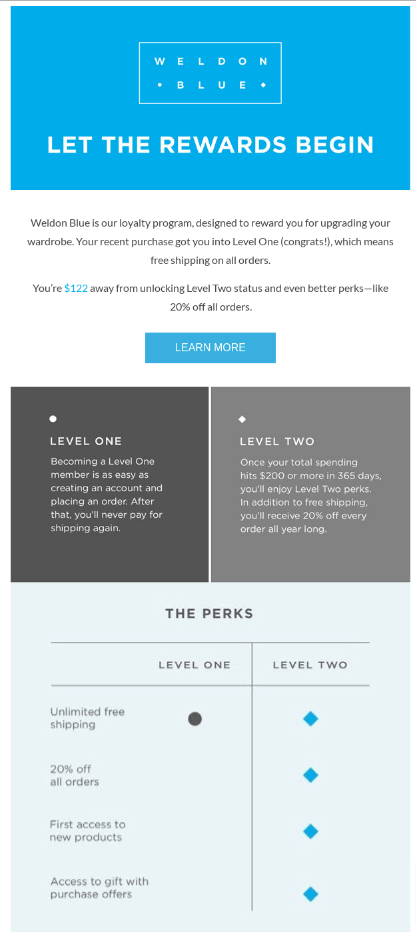
This after-purchase email is perfectly structured, explaining what the benefits are and how you can move to the next tier.
This email marketing template also motivates the customer to move to the next tier by clearly distinguishing the perks.
What to add to your loyalty program invitation email?
- Clearly outline the benefits of the program.
- Explain how customers can earn points or rewards.
- Detail any tiers or levels in the program and the benefits of each.
- Explain how and where points or rewards can be redeemed.
9. Win-back emails
Some customers stay, and some lapse. This is part of any post-purchase email marketing sequence.
But you can still get them back into your fold with a win-back email sent after more than 90 days of inactivity.
Here is a post-purchase email example by PrintFresh.
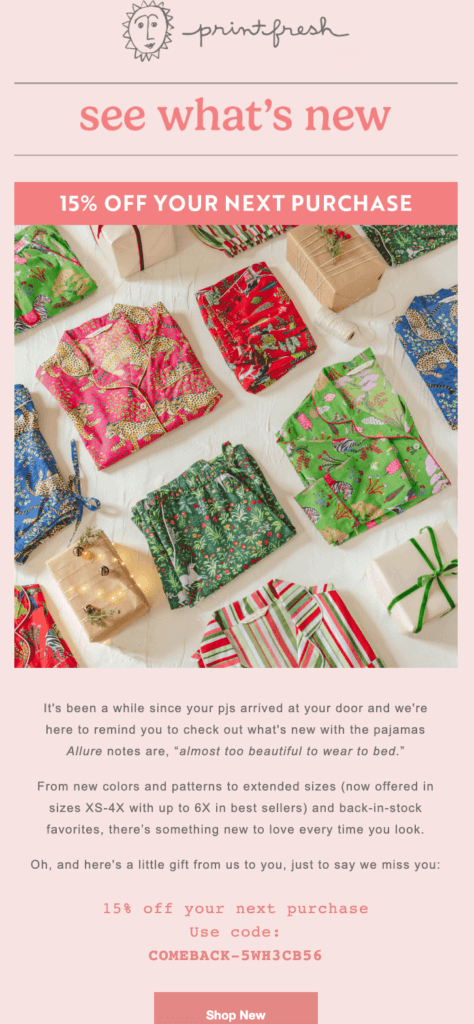
Maybe they lapsed, expecting more from you. Include what they have missed in the “What’s new” section and provide them a comeback offer.
What to add to your win-back email?
- An emotional message conveying their presence is missed.
- Provide an exclusive offer to entice them back.
- Reiterate the benefits of your products or services.
- Include customer testimonials or reviews to rebuild trust and credibility.
There you have it – 9 best post-purchase email examples and the reasons why they stand out.
Best Post-Purchase Email Flow Example
There is an ideal marketing automation workflow of post-purchase emails to send immediately after purchase.
1. Order Confirmation Email (Immediately after purchase)
What to include:
- Order Number and tracking info
- Shipping & Handling Details: When will they get their items?
- Contact Info: A way to reach support if they have questions.
2. Thank-you email (A few hours after order confirmation)
What to include:
- Gratitude: Simple, heartfelt thanks.
- Order Details: Products, shipping info, estimated delivery date.
- Next Steps: What the customer can expect (e.g., tracking details, etc.).
- CTA: A call to action to browse related product
3. Shipping Confirmation Email (When the Order Ships)
What to include:
- Shipping Status: When the order is shipped, where it is, tracking link.
- Estimated Arrival Date.
- Extra Info: Upsell or cross-sell related items for future consideration.
4. Product Use/Value Email (2-3 Days After Delivery)
What to include:
- How-To’s or Best Practices: Help them get the most out of their purchase.
- Reminder of Benefits: Why did they choose your product in the first place?
5. Review Request Email (7-10 Days After Delivery)
What to include:
- Ask for a quick review.
- Offer a discount for their next purchase.
6. Cross-Sell/Up-Sell Email (2 Weeks After Purchase)
What to include:
- Cross-sell relevant items based on their previous purchase.
- Show them how they can get more value by bundling similar products.
Related Reading: If a first-time customer places an order, you should send a welcome email series directly. Here is how to do it: Welcome Email Series – Examples + How to Create
Best Practices for Creating Post-Purchase Email Campaigns
The post-purchase follow-up email templates we have seen so far are not sent in silos. They are part of various email campaigns with unique objectives to meet. Every email has a different intent and a different customer base to engage.
To run successful post-purchase email campaigns, you need to answer:
- Where are your customers in the email marketing funnel?
- How can I craft a relevant post-purchase email to every customer based on that?
- Is it enough to send one email, or is a series of emails necessary?
Here are some best practices you can follow to help you tackle these while creating your order follow-up email campaigns.
1. Segment your customers.
As an e-commerce store owner, sending relevant emails is the ultimate way to provide post-purchase engagement. Use customer data to segment your email list based on demographics, behavior, purchase history, and email engagement.
For example, you can segment your customers based on purchase frequency to determine which type of post-purchase email to send – a loyalty reward email to a repeat purchaser or a win-back email to an inactive customer.
Experience the dual power of automation and segmentation with Retainful and launch tailored post-purchase email campaigns.
2. Personalize your emails.
In e-commerce email marketing, there is no better way to create ultimate post-purchase engagement than personalizing your emails because no one loves a typical, irrelevant email that has no tinge of personalization.
Segmenting your customers is half of the job done. All you have to do is create post-purchase emails based on the characteristics of the segmentation criteria.
Suppose your criterion is based on the purchase of a specific product. You can craft a post-purchase message, including the specific product details and images to make it personalized.
3. Timing and Frequency
Time your emails to correspond with the customer’s post-purchase experience. Sending them frequently and at inappropriate times might create fatigue.
There is an appropriate time for sending every post-purchase email.
For example, to send a feedback request email, you have to wait at least two weeks and give them enough time to use the product and form an opinion. A how-to information email should be sent within a week after the purchase.
4. Incentivize for further action.
Offering discounts to encourage repeat purchases should be part of your post-purchase email campaigns.
You can suggest related products in your post-purchase message based on their purchase history with a special offer attached or introduce a loyalty program where points can lead to discounts or free products.
How to Create Post-Purchase Email Flow?
To create a post-purchase email flow, you need to use an email marketing software like Retainful.
Retainful is an all-in-one email marketing automation platform available for both Shopify and WooCommerce. You can create post-purchase email automation effortlessly with features like pre-built workflows and segmentation.
Also, there are numerous ready-made email templates and drag-and-drop email editor to design your post-purchase emails with ease.
Here is a glance at how you can create a post-purchase email flow using Retainful.
Step 1: Select a type of post-purchase campaign
Let’s choose order follow-up emails, where you can send a series of emails containing order confirmation emails, shipping information emails, how-to information emails, and review request emails in a single post-purchase workflow.
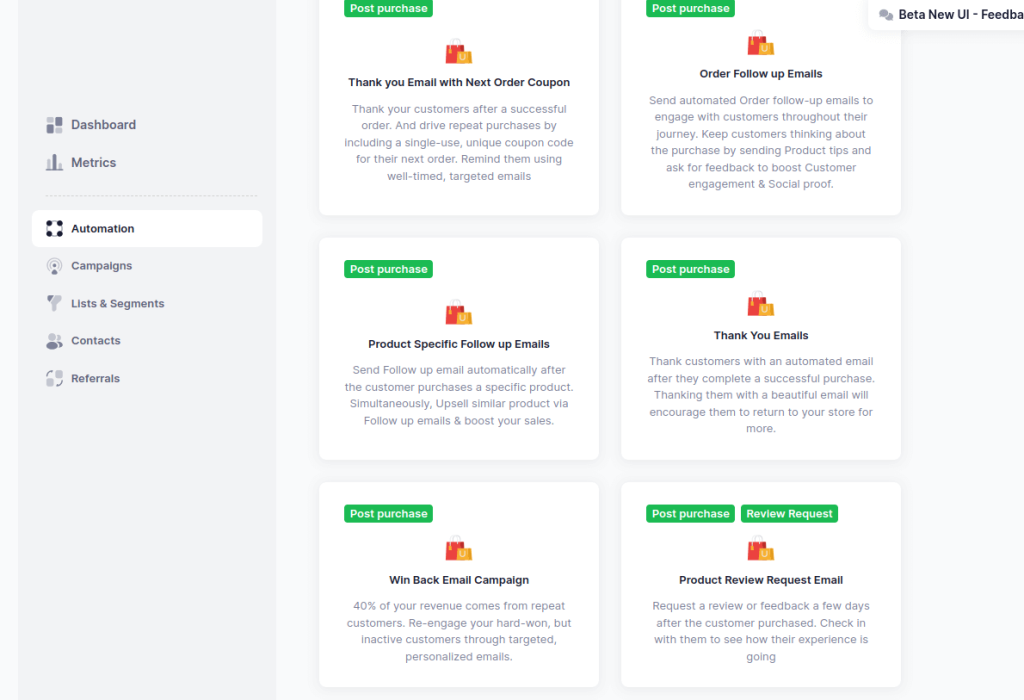
Step 2: Set up the automation workflow
Triggers and wait time are important features in executing email marketing automation. Triggers are the events that determine when the customer should enter the workflow, and wait time denotes how long they should wait before receiving an email.
In our case, the order follow-up email flow is triggered automatically when a customer places an order successfully, and that particular customer will enter the workflow.
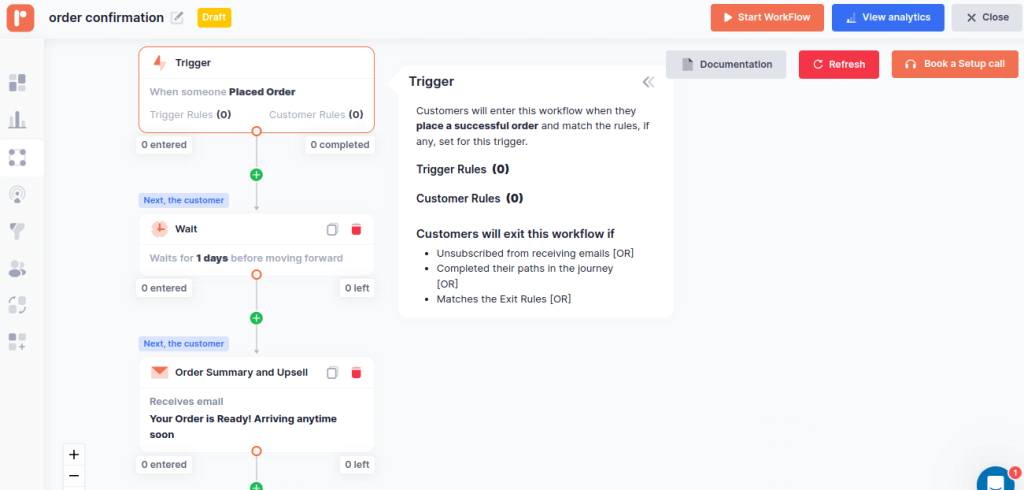
Also, you can set your own trigger values, entry rules, and customer rules.
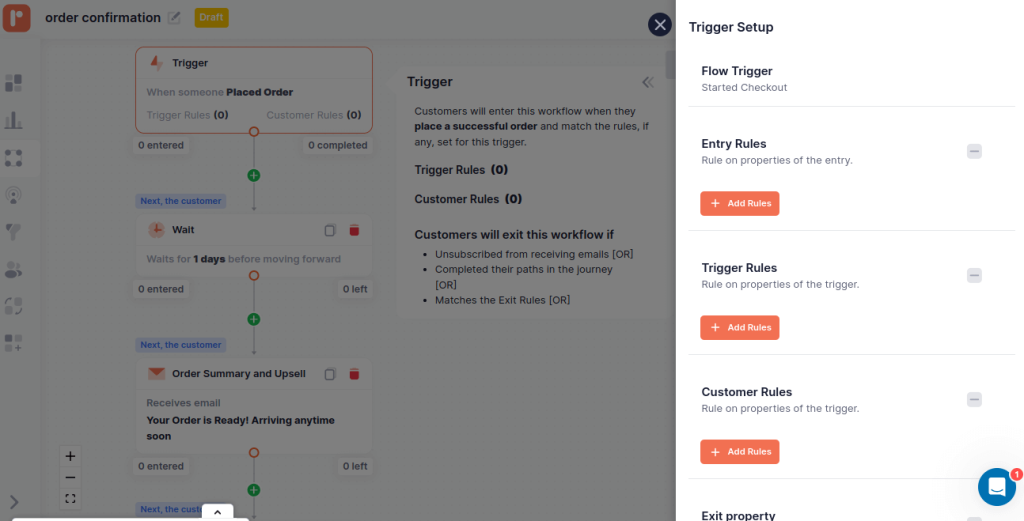
Step 3: Setting the wait time
Next comes the wait time.
Wait time is how long the customer should wait before receiving an email.
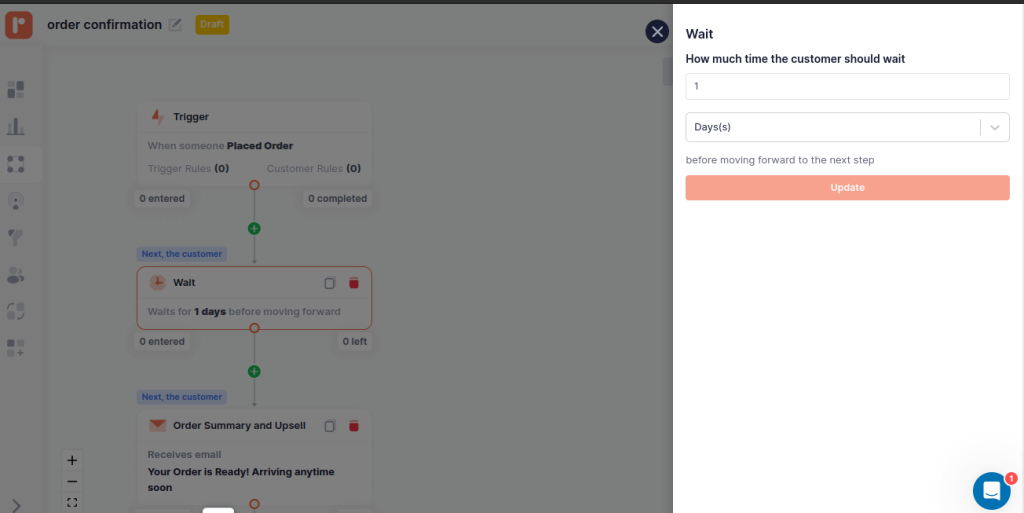
Step 4: Editing the email content
Next comes the email block, where you can edit the email content, change the template, and add elements like images of product items, discount coupons, unsubscribe option, and more.
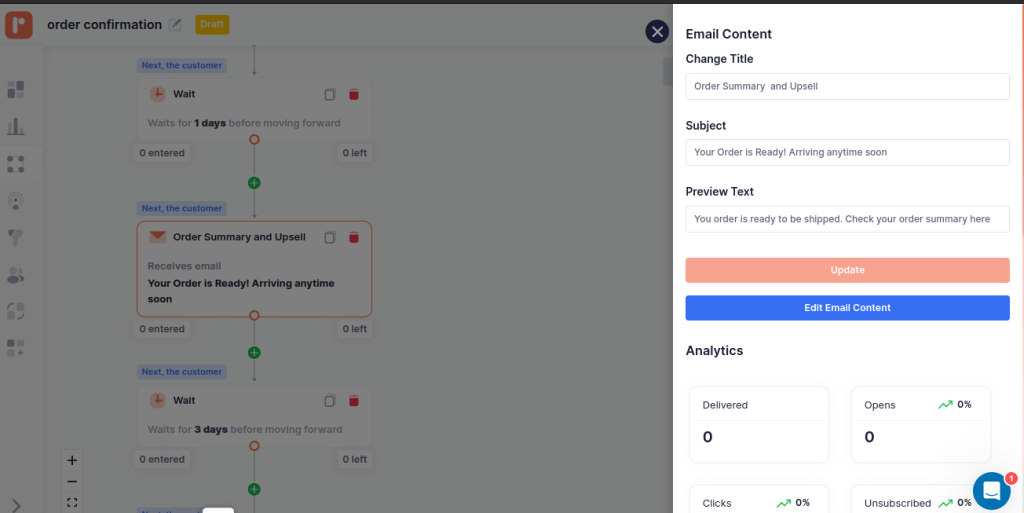
Step 5: Setting up a post-purchase email series
To send a series of post-purchase order follow-up emails, you have to edit the wait time (how long a customer has to wait after the order confirmation email) and edit the email content of the next email block in the workflow.
You can see in the image below that the next email is about product tips. If you want to send another email, like a thank you email before the product tips email, you add a custom email block and edit the email content.
This way, you can alter the pre-designed post-purchase email sequence to send emails of your choice.
This is how you can set up a post-purchase email flow using Retainful’s email marketing automation feature.
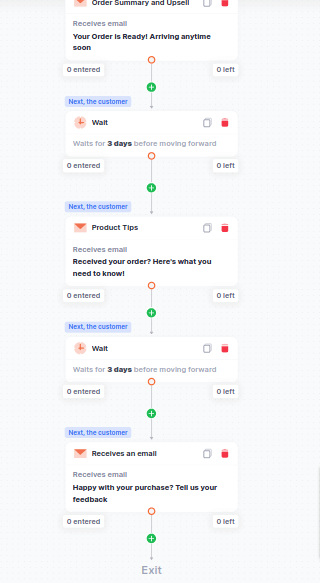
Ready to boost post-purchase engagement? Send personalized post-purchase emails using Retainful and increase customer retention.
Wrapping up!!
Post-purchase email is a crucial part of engaging a customer to achieve customer retention and drive repeat sales for your business.
To this end, this blog equipped you with the necessary knowledge about types of post-purchase email examples, how to set up post-purchase email campaigns, and how you can leverage email automation to send a series of them.
Also, read
- 7 Best WooCommerce Follow-Up Emails to Increase Your Sales
- How to Customize Shopify Order Confirmation Emails? – A Step-by-Step Guide
- 11 Best Ecommerce Email Templates + Examples
- 10 Best Abandoned Cart Email Examples + How to Send
Frequently Asked Questions
A post-purchase email flow is a series of automated emails sent to customers after they make a purchase. Examples include order confirmation, shipping updates, and feedback requests. The aim is to encourage repeat purchases by engaging them periodically.
A post-purchase email should thank the customer, confirm their order details, and provide any necessary information about shipping, delivery, and customer support.
An example of a post-purchase message, specifically an email, could be a thank-you note combined with an order confirmation. The message gives reassurance to the customer that their order has been placed successfully and expresses gratitude.
Post-purchase emails have a 40.5% open rate. Meanwhile, common marketing emails have an average open rate of 20.94%.
The objectives are increased customer retention, building brand loyalty, encouraging repeat purchases, cross-selling, and up-selling.
The stages are order confirmation, shipping and delivery, feedback and review, additional offers and incentives, loyalty boost, and re-engagement campaigns.
Post-purchase promotion plays several crucial roles in the overall marketing and customer retention strategies of a business like encouraging repeat purchases, strengthening customer loyalty, driving long-term engagement and increasing customer life time value.