Shopify cart abandonment is every eCommerce merchant’s nightmare as they lose ready-to-buy customers right at the checkout.
Recent 2025 statistics show that the average Shopify abandoned cart rate is 70%, higher than the global eCommerce average of 68%. Mobile cart abandonment is even worse, spiking to 75% compared to 68% on desktop.
But here’s the good news: Shopify abandoned cart recovery isn’t a lost cause.
Most Shopify checkout drop-offs are preventable with the right abandoned cart recovery strategies and apps.
So why leave money on the table when you can reduce Shopify cart abandonment, optimize checkout, and win back lost sales with proven methods?
In this blog, you’ll discover:
- Proven strategies to reduce Shopify cart abandonment
- The best abandoned cart recovery apps for Shopify
- How to streamline your recovery workflows
- Step-by-step methods to recover abandoned carts in Shopify
By the end, you’ll have an actionable Shopify cart recovery strategy improve conversions and reclaim lost revenue.
Recover up to 30% of your lost sales automatically with Retainful’s abandoned cart email automation.
What is a Shopify Abandoned Cart?
Shopify abandoned cart occurs when the shoppers add items to the cart and leave the store without purchasing them. They are significant because the majority of your sales are locked in them and, in turn, represent lost revenue.
Shopify abandoned carts vs. Shopify abandoned checkouts
In Shopify, the terms “abandoned cart” and “abandoned checkout” are often used interchangeably, but they can represent slightly different stages in the shopping process:
- Shopify Abandoned Cart is a situation where a customer adds items to their shopping cart but leaves the site without proceeding to the checkout process. This stage indicates initial interest but not a strong intent to purchase.
- Shopify Abandoned Checkout is a situation where customers enter the checkout process but do not complete the purchase. A checkout is considered abandoned if the customer hasn’t completed the purchase for more than ten minutes after providing their email information.
Shopify offers built-in features and allows the integration of various abandoned cart Shopify app options. These cart recovery apps are designed specifically for abandoned cart recovery, which can send abandoned cart reminder email messages, offer discounts, or use other incentives to encourage customers to return and finish their purchases.
To analyze the impact of shopping cart abandonment, you have to know how to calculate the abandoned checkout rate in Shopify.
Here is the abandoned cart rate formula:
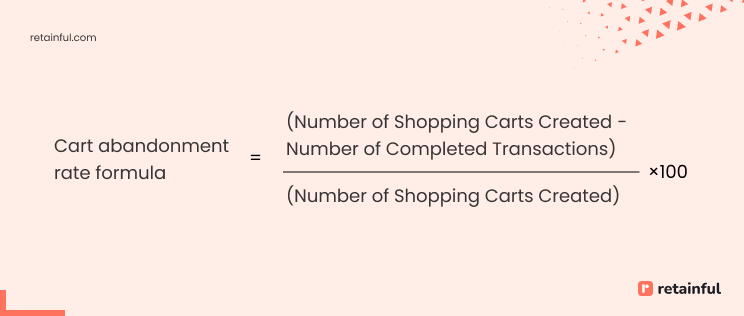
Reasons for Shopify Cart Abandonment
An abandoned shopping cart in Shopify happens when there are numerous hurdles between selecting the ‘Add to Cart’ button and finalizing the payment in your e-commerce store.
These could range from high shipping costs and mandatory account creation to a complex checkout process, or perhaps the customer is simply window shopping.
Baymard Institute research identified seven top reasons for shopping cart abandonment.
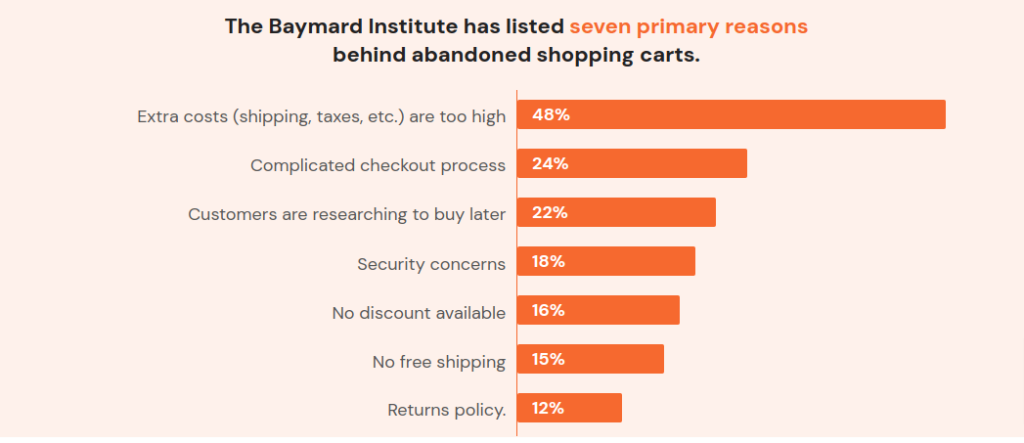
Understanding why abandoned checkout in Shopify happens is the first step in building effective Shopify checkout optimization strategies to reduce abandonment rates.
Here are the reasons for abandoned shopping carts in e-commerce stores:
1. Extra costs/hidden costs
Nobody likes surprises when it comes to money. Hidden costs can derail the trust a customer has in your brand. This accounts for 48% of cart abandonment cases according to 2025 data.
2. Complicated checkout process
The more time a customer takes to finish the purchase, the more they will rethink the purchase and might abandon the shopping cart at checkout. Because you are testing their patience and time.
So, use Shopify checkout optimization strategies like fewer steps and asking for less information at checkout to prevent cart abandonment in the Shopify store.
3. Online window shopping
A customer might be checking your products out and consequently compare them with other platforms. It is a normal occurrence in the e-commerce world.
Among the reasons, this is the one that’s most likely unpreventable.
4. Privacy concerns
When customers perceive potential risks related to the security of their personal and financial information, it can create hesitation and lead to abandoned checkout in Shopify.
5. Lack of discounts
Most customers would be doing comparison shopping. So, when they reach checkout and discover additional shipping costs, it might demotivate them from completing the purchase.
As a result, having free shipping in Shopify can help reduce cart abandonment.
6. Lack of free shipping
Many customers expect free shipping when shopping online. When they reach checkout and discover additional shipping costs, it can lead to cart abandonment on Shopify.
7. Unfavorable return policy
Online shopping inherently carries more perceived risk since customers can’t physically examine products. In addition, having a complex return policy increases this risk, as customers may worry about being stuck with an unsatisfactory product.
This acts as a discouragement to complete the purchase, leading to abandoned shopping carts in stores.
7 Proven Strategies to Reduce Shopify Cart Abandonment
The proven strategies to reduce cart abandonment in Shopify are:
- Design a shorter checkout process
- Eliminate shipping concerns
- Offer multiple payment options
- Provide guest checkout options
- Incentivize the completion of the purchase
- Provide Live Chat
- Use exit-intent popups
Fortunately, the majority of the cited reasons are entirely preventable with proper Shopify checkout optimization strategies.
By optimizing your checkout process and minimizing shipping costs, you can prevent and reduce cart abandonment in Shopify.
Eliminating potential friction points in the checkout process is the next step in reducing Shopify cart abandonment.
Let’s look at the strategies on how to reduce cart abandonment on Shopify by eliminating these friction points.
1. Design a shorter checkout process
Make your checkout process short and straightforward to provide a smooth checkout experience when a customer tries to check out.
Key elements include in checkout to reduce cart abandonment are:
- Progress indicators during checkout
- Minimal form fields
- Single-page checkout when possible
- Auto-fill capabilities
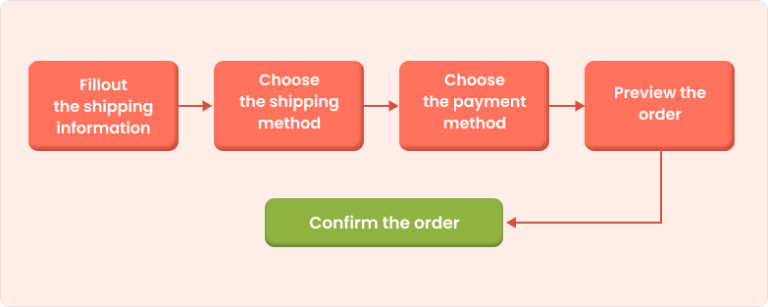
2. Eliminate shipping concerns
A free shipping discount would be an excellent incentive to prompt hesitant customers to finish the purchase and reduce Shopify cart abandonment.
Shipping optimization to reduce cart abandonment:
- Free shipping thresholds
- Early shipping cost disclosure
- Multiple shipping options
- Local delivery options
3. Offer multiple payment options
Your checkout process should be designed to handle diverse payment options like:
- Credit cards
- Digital wallets (Apple Pay, Google Pay)
- PayPal
- Buy now, pay later options
- Cash on delivery
It also comes in handy when the customers become impatient with one method and want to switch to a faster payment option.
4. Provide guest checkout options
In place of mandatory account creation, enabling Shopify guest checkout can help with abandoned cart reduction.
It offers a seamless experience for customers, as creating an account is definitely looked up as an additional task by the customer.
5. Incentivize the completion of purchase
Incentives play a crucial role in nudging customers towards completing their purchases, especially when they are on the fence.
Especially, you can offer:
- Limited-time offers
- Low-stock warnings
- Countdown timers
- First-time buyer discounts
6. Provide Live Chat
By answering the queries the customers may have during checkout instantly, you can reduce cart abandonment in Shopify.
Hence, you can offer real-time customer support features like,
- Video call support for high-value items
- Live chat during business hours
- AI chatbots for 24/7 support
- FAQ integration
7. Use exit-intent popups
Exit-intent popups are a savior when the cart is on the brink of getting abandoned.
It is perfect to get the customer’s attention at the last minute and pivot them to complete the purchase.
Exit intent pop-up for abandoned cart recovery can include:
- Discount offers
- Free shipping incentives
- Newsletter signup with a discount
- Last chance messaging
However, reducing cart abandonment in Shopify by implementing these strategies is only the first step. The real game starts after that.
Along with these strategies, you have to focus on recovering abandoned carts in Shopify that have already happened.
7 Shopify Cart Recovery Best Practices
The main reason why you should focus on abandoned cart recovery for Shopify is the sheer amount of sales locked in those carts. Those are potential sales waiting for you to act upon and recover.
Why shy away from recovering those potential sales if you have many Shopify abandoned cart recovery methods at your disposal?
The actionable Shopify abandoned cart recovery best practices are:
- Sending multiple Shopify abandoned cart emails
- Personalize your recovery campaigns
- Include social proof
- Incentivize with coupons
- Email automation
- Using WhatsApp and SMS for abandoned cart recovery
- A/B testing
Let’s see these Shopify abandoned cart recovery strategies in detail.
1. Sending multiple Shopify abandoned cart emails
Shopify abandoned cart emails are the best Shopify abandoned cart recovery method as they boast a higher open rate and conversion rate than other methods. That’s why abandoned cart emails hold an important place in Shopify email marketing.
In order to increase the chance of recovering Shopify abandoned checkouts, you have to send a series of cart reminder emails.
Here is an Shopify abandoned cart email series example:
- Email 1 – A gentle reminder (After 2 hours)
- Email 2 – An incentive (After 24 hours)
- Email 3 – Creating urgency (After 48 hours)
- Email 4 – A last-chance offer (After 5-7 days)
It has been found that an ideal Shopify abandoned cart email campaign should have 3 to 5 email reminders that can help recover at least 10 to 20% of lost sales.
2. Personalize your recovery campaigns
You already have everything you need to make personalized content – the data of customer interaction with the products in your store. Thus, you can use this data to get images and details of the abandoned products and add them to your abandoned cart recovery messages.
There is no personalization without segmenting the customers. Hence, you can segment customers based on:
- Cart value
- Checkout difficulties faced
- First-time vs. repeat customers
- Product categories abandoned
- Geographic location
Furthermore, personalizing abandoned cart emails ensures that the message resonates with customers, prompts them to finish the purchase, and helps to strengthen client relationships.
Email personalization is something that you can follow across all the methods of recovering abandoned carts – emails, ads, and push notifications.
Craft stunning Shopify abandoned cart emails effortlessly using Retainful’s drag-and-drop editor.
3. Include social proof
You have to build trust and credibility in your brand, thus validating to customers that they are choosing a reliable brand.
To build trust and credibility in your Shopify cart recovery strategy add:
- Recent purchase notifications
- Customer testimonials
- Product reviews
- Social media mentions
- Trust badges
4. Incentivize with coupons
Maybe the customers are waiting for a better deal to finalize the purchase. Thus, reduce their wait time by giving them what they need.
We have seen that price-related concerns are one of the primary reasons for abandoning the cart. So, include coupon codes in your emails, ads, and push notifications.
As the shipping cost is one of the top reasons for shopping cart abandonment, adding a free shipping discount to your Shopify abandoned cart emails can reduce your cart abandonment rate.
5. Shopify abandoned cart email automation
Shopify abandoned cart automation allows you to send follow-up emails automatically at well-timed to all customers who are abandoning their carts.
Regardless of the number of abandoned carts, the system automatically sends follow-ups to customers when they abandon a cart. This is something impossible to manage manually at scale.
For example, here is an abandoned cart automation workflow sample.
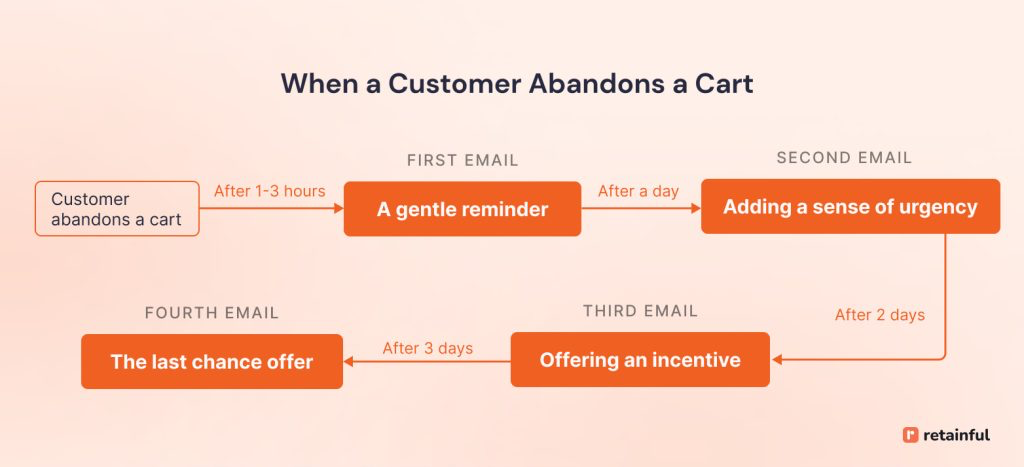
6. Using WhatsApp and SMS for abandoned cart recovery
While abandoned cart emails are the potent recovery method, you can supplement it with other methods like SMS abandoned cart Shopify recovery or other WhatsApp abandoned cart recovery methods.
Retargeting ads are a form of online advertising targeting customers who have already visited your store, viewed some products, and left without purchasing.
Here is an example of a retargeting ad by BestBuy.
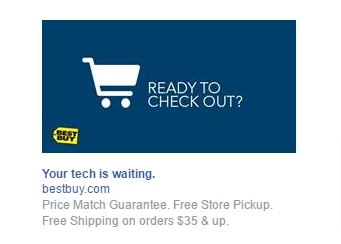
As part of reducing Shopify cart abandonment, you can opt for push notifications if you want to catch the customer’s attention while it is still fresh. They act like real-time reminders sent shortly after the customer exists.
Here is a push notification example for you.
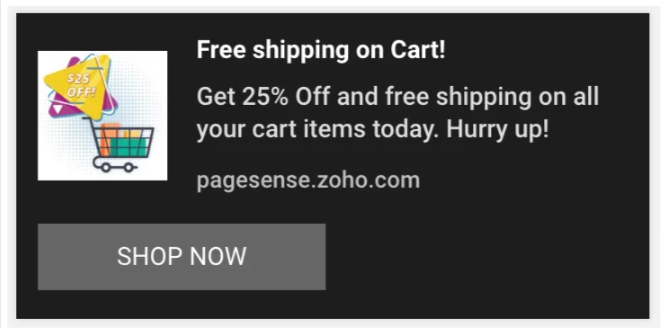
By using the right Omnichannel marketing automation like Retainful, you can send timely messages that encourage customers to return and complete their purchase.
For example, here’s what an SMS notification to customers looks like.
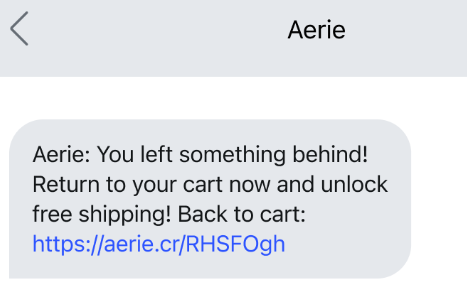
7. A/B testing
Test different abandoned cart email template designs, subject lines, discount offers, or timing of your abandoned cart recovery workflow to find what works best.
5 Best Shopify Abandoned Cart Apps to Automate Cart Recovery
Shopify abandoned cart apps are essential for effortlessly recovering abandoned checkouts in Shopify through automated messages that remind customers to finish the purchase.
The reminders can be in the form of emails, push notifications, SMS, WhatsApp chat and retargeting ads.
Now, let’s explore the 5 best abandoned cart apps for Shopify that can 2X the recovery rate:
1. Retainful
Retainful is the best Shopify abandoned cart app for sending automated cart reminder emails, SMS, and WhatsApp chats. It has easy-to-setup automation and pre-designed templates, so you can launch your abandoned cart omnichannel campaign in minutes.
You can make your abandoned cart emails a single-click cart recovery tool that takes the customer back to the cart page to finish their purchase in a click, reducing the cart abandonment rate significantly.
You can automatically send multiple abandoned cart emails at well-timed intervals, increasing the chances of recovering abandoned checkouts.
Furthermore, to incentivize your cart recovery emails, you can add a dynamic coupon within a click.
It is filled with an array of useful features like a drag-and-drop email editor, pre-designed templates, and exit-intent popups for effortless abandoned cart recovery.
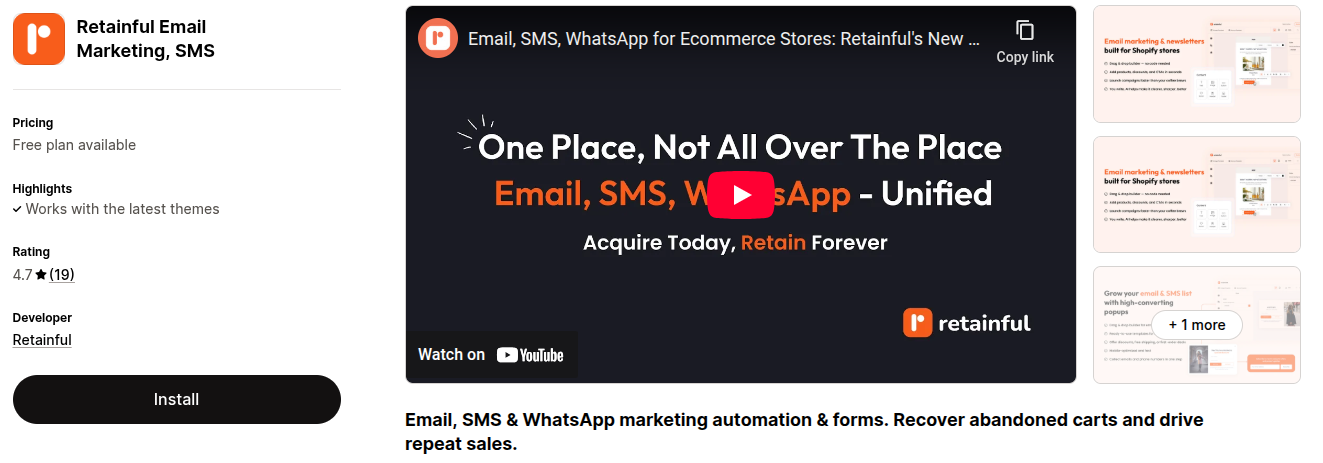
- A free plan is available
- Starter plan at $14/month
- Growth plan at $69/month
2. Omnisend
Omnisend is an abandoned cart app that helps send abandoned cart notifications in Shopify across multiple channels like email, SMS, social media, and web push notifications.
It provides advanced automation features, allowing you to create intricate workflows. Its segmentation feature is also a highlight, as it provides ample scope to send targeted abandoned cart emails.
This cart abandonment Shopify app also allows you to dynamically insert customer names, product details, and even unique discount codes into your Shopify cart recovery emails.

Pricing:
- A free version is available
- Standard plan- $11.2/mo
- Pro plan- $41.30/month
3. Pushowl
This Shopify abandoned cart recovery app can be your best fit if you are planning to recover abandoned checkouts through push notifications.
Pushowl directly delivers targeted cart abandonment reminders to customers’ desktop or mobile devices.
Moreover, you can customize the message, timing, and even the appearance of the Shopify cart recovery messages.
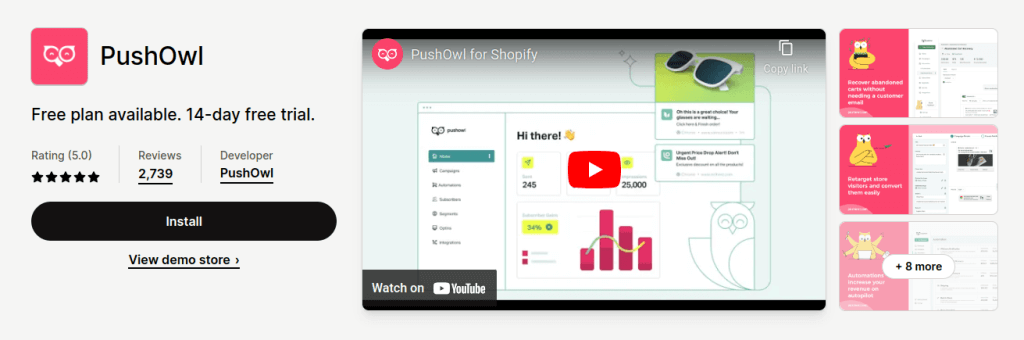
Pricing:
- A free plan is available (Upto 500 web push)
- $15/month (10,000 – 30,000 web push)
- $71/month (25,000 – infinite web push)
4. Carecart
The CareCart is a multi-channel abandoned cart Shopify app offering abandoned cart recovery workflow through emails, SMS, and web push notifications.
This app also has exit-intent cart recovery popups, which are triggered when a customer shows signs of leaving the site without completing their purchase.
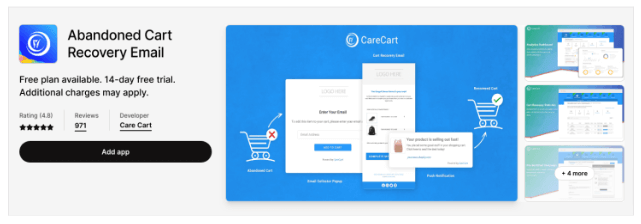
Pricing:
- Free
- Pro – $14/month
- Annual – $99/yearonth
5. Wati
Wati specializes in recovering Shopify abandoned carts via WhatsApp by sending automated sequences triggered by cart abandonment. You can customize messages and send them at strategic intervals after abandonment.
A standout feature of this best Shopify app for abandoned carts is the ability to personalize cart recovery WhatsApp chat. You can include the customer’s name, specific items left in the cart, and even unique discount codes within the message.
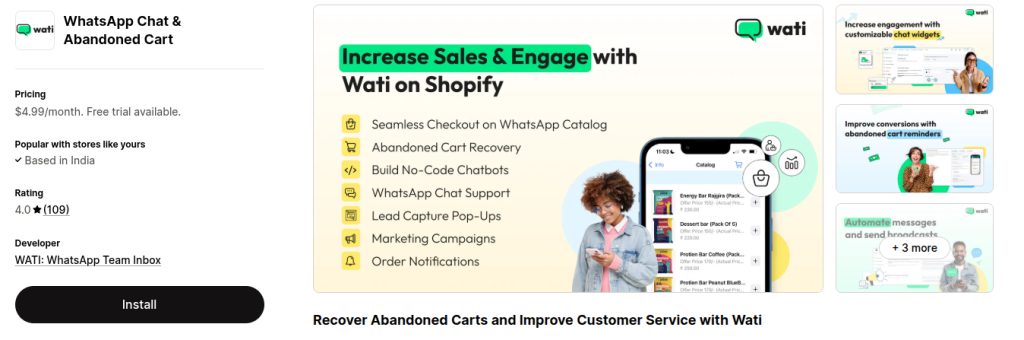
Pricing:
- Starter – $4.99/month
How to See Abandoned Carts in Shopify?
There are two ways to check abandoned carts on Shopify: manually and using a Shopify app for abandoned carts.
1. To see abandoned carts using built-in Shopify feature:
To see abandoned carts on Shopify, go to Shopify Admin → Orders → Abandoned Checkouts
Following that, you can see all abandoned carts in your store, along with the date and time they were abandoned, the items inside, and the customer’s email address.
2. To see using a Shopify abandoned cart app:
Shopify abandoned cart apps track abandoned carts in your Shopify store in real time.
We will see how you can check abandoned carts using a Shopify abandoned cart app – Retainful. It has a dedicated dashboard to track abandoned carts, cart value, and recovered carts.
Step 1: Install Retainful in the Shopify app store and create an account.
Step 2: The Retainful dashboard shows your Shopify abandoned carts, the revenue in them, recovered revenue, and your cart recovery rate.
Get started with Retainful’s seamless email automation and recover abandoned carts in a few clicks.
How to Recover Abandoned Carts in Shopify?
You can recover Shopify abandoned carts in 2 ways:
- Sending abandoned cart emails using Shopify’s default settings
- Sending abandoned cart emails using Retainful’s single-click cart recovery
Let’s see these two ways in detail.
1. Recovering abandoned carts using Shopify’s default settings
Pre-requisites: To automate Shopify abandoned cart recovery, you need to install apps like ‘Shopify Flow’ and ‘Shopify Email’.
The steps to recover abandoned carts in Shopify are:
- Step 1: In the Shopify Admin, go to Marketing -> Automations -> View templates. Select ‘Recover Abandoned checkout’
- Step 2: Select ‘Turn on automation’.
- Step 3: Customize the abandoned cart email template
- First method: Click ‘Edit’ near ‘Turn on automation’ to open the workflow builder. Click the email block and customize the email.
- Second method: Go to Settings -> Notifications -> Customer notifications. Select ‘Abandoned checkout’ in the list and edit the code.
- Step 4: Set up multiple abandoned cart emails in the workflow builder.
- Step 5: Save the automation and go live.
2. Recovering abandoned carts using Retainful’s single-click cart recovery
The steps to recover Shopify abandoned carts in Retainful are:
- Install Retainful
- Creating Abandoned Cart Email Workflow
- Configuring the workflow
- Setting the triggers and entry rule
- Setting the time delay for sending the email
- Editing the email content
- Creating an abandoned cart email series
- Testing the email
Step 1: Installing Retainful
Go to the Shopify App Store. Search and install the app ‘Retainful’ and click the “Add app” button.
Step 2: Choosing Abandoned Cart Email Workflow
Retainful comes with a pre-built workflow template for Shopify abandoned cart automation. For example, in one abandoned cart workflow template consists of three abandoned checkout emails scheduled to be sent in good time intervals.
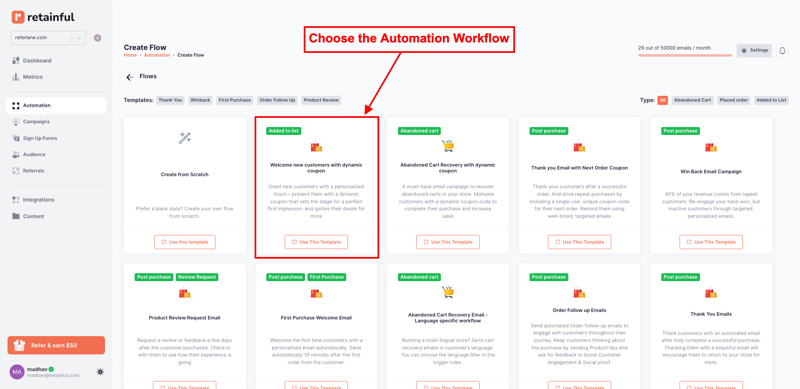
Step 3: Set up triggers, entry rule, and wait time
After choosing Shopify abandoned cart automation workflow, you will be taken to the visual workflow builder.
To setup Shopify abandoned cart automation, you have to set triggers, customer rules and wait time.
These are the parameters that set the Shopify abandoned cart automation in motion.
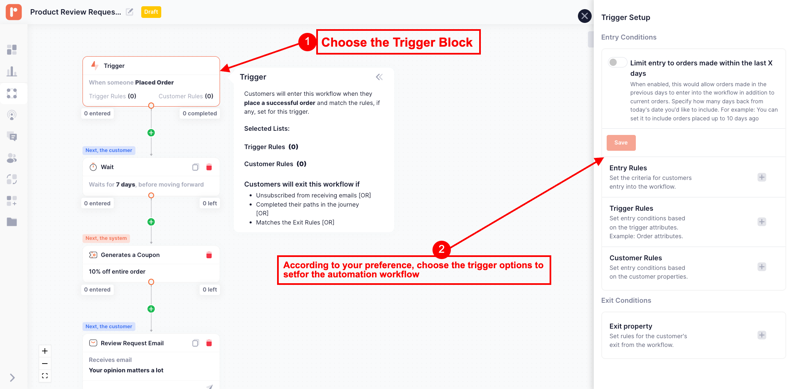
Step 4: Edit the Shopify abandoned cart email content
Next in the row is the ‘Email block’. Click on the Email block to customize the abandoned cart email subject line, preview text, and email content.
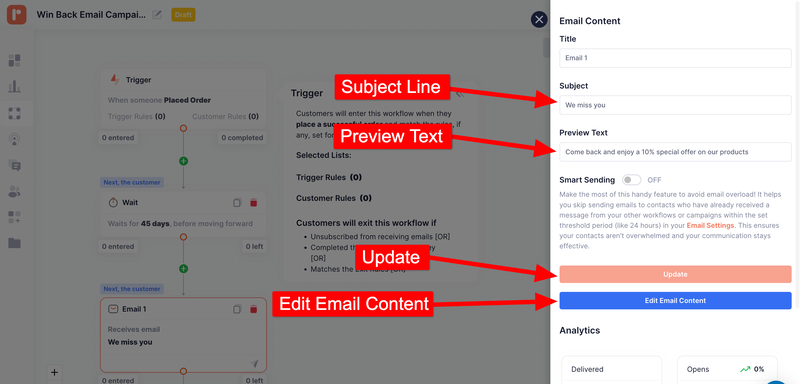
Click on the “Edit Email Content” to customize the email template. This will open a drag-and-drop email editor.
Retainful generates a unique cart recovery URL for each abandoned cart. The CTA button in the email templates is already linked to it.

Step 5: Setup multiple abandoned cart emails
Retainful has 3 email blocks in the workflow and you can add more if you want.
There is a ‘Wait’ block between the email blocks. Set up wait time in those blocks and edit email content in the 2nd and 3rd email blocks, as we did in the first one.
Step 6: Send test email
Click the ‘Send Test Email’ button to ensure all the Shopify abandoned checkout email content displays as expected in your inbox.
Wrapping Up!
A significant amount of revenue can be tied to abandoned shopping carts in Shopify, and you cannot consider them a lost cause.
So, we have provided the most effective Shopify checkout optimization strategies and proven, actionable strategies for recovering abandoned carts on your Shopify store to reduce abandonment rates and unlock lost purchases.
We have also explored the best abandoned cart apps for Shopify and demonstrated how to set up an abandoned cart email in Shopify for free using abandoned cart recovery workflow automation.
Frequently Asked Questions
A checkout is considered abandoned when customers enter the checkout process, provide contact information, and leave without purchasing.
1. From the Shopify admin, click Marketing > Automations.
2. Select the Abandoned checkout automation template and click Edit.
3. In the ‘To’ section, change Customers subscribed to email marketing to ‘All customers’.
Removing abandoned carts from Shopify is not something that is typically done, as this is crucial information about the performance of your abandoned cart recovery strategy. However, Shopify automatically clears abandoned checkouts after 30 days.
The average cart abandonment rate on Shopify in 2023 is around 70%.
According to the Baymard Institute, the average online shopping cart abandonment rate is 70.19%.
Shopify abandoned cart discount is a strategy used by e-commerce businesses to encourage customers to complete a purchase they started but did not finish. To re-engage these customers, businesses often send them a follow-up email or notification that includes a special discount offer on the items they left in their cart.
The average abandoned cart rate in Shopify is 70%. Most of these abandoned carts are preventable and the rest can be recovered using abandoned cart emails.
The steps to setup abandoned cart in Shopify are:
Step 1: In the Shopify Admin, go to Marketing -> Automations -> View templates. Select ‘Recover Abandoned checkout’
Step 2: Select ‘Turn on automation’.
Step 3: Customize the abandoned cart email template
Step 4: Set up multiple Shopify abandoned cart emails in the workflow builder.
Step 5: Save the automation and go live.


