A WordPress coupon popup shouldn’t feel like an interruption to your customers or a headache to set up for you.
Too many popups are either poorly timed or just plain annoying. The right WordPress coupon popup plugin can change all that.
With a well-designed coupon popup in WordPress, you can convert hesitant shoppers, reduce cart abandonment, and offer irresistible deals – all without driving people away.
In this blog, we explain,
- When to use the WordPress coupon popup?
- How to create a WordPress coupon popup?
- 5 Best WordPress Coupon Popup Plugins
Create targeted coupon popups and convert 2X more visitors with Retainful.
When to use the WordPress coupon popup?
WordPress coupon popups are marketing tools that capture customers’ attention, convert them into subscribers or customers, or encourage them to make a purchase.
These popups are often triggered by specific user behaviors or actions, such as when a visitor is about to leave the site (exit intent), after a certain amount of time spent on the page, or upon scrolling to a particular section.
You can use a WordPress coupon popup to:
- Increase conversions
- Capture email addresses and grow an email list
- Prevent cart abandonment
How to create a coupon popup in WordPress?
WooCommerce doesn’t have a built-in option to create coupon popups. You have to use a third-party WooCommerce popup plugin to create one.
Retainful is the best WordPress coupon popup plugin for creating targeted discount popups in WordPress to prevent cart abandonment, increase sales and conversions.
With Retainful, you can increase your conversion rate by:
- Precise targeting – Based on geo-location, time spent on pages, new or returning customers, and more.
- Triggers – Based on time spent, scroll-depth, exit-intent, add-to-cart, and more.
- Mobile-optimized popup templates – Responsive pre-designed templates
Here are the steps to create a WordPress coupon popup:
Step 1: Install Retainful
Install Retainful from the WordPress plugin Store.
Step 2: Choose the type of popup
To add a WooCommerce coupon popup, log in to your Retainful dashboard. Go to Sign-up Forms, choose ‘Popup’ and click on ‘Create a Form’.
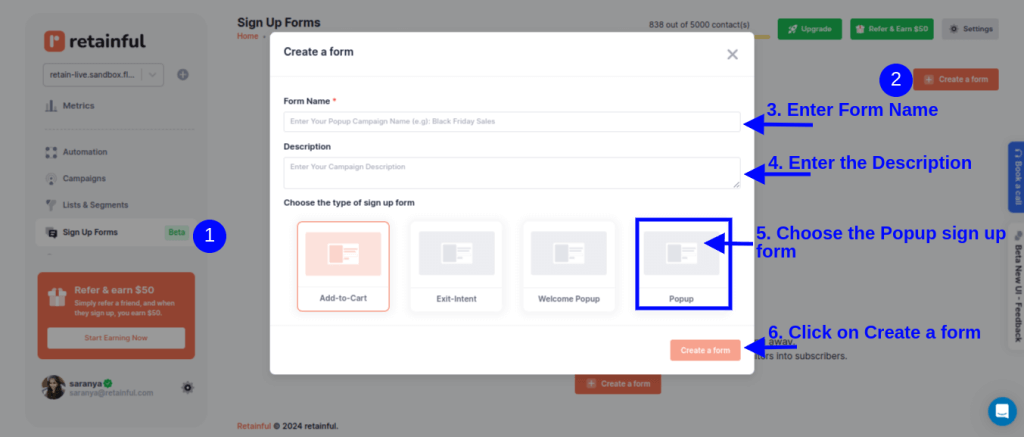
Step 3: Include coupon block in the template
Retainful’s drag-and-drop editor offers a range of customizable blocks, such as dynamic coupon blocks, text, images, CTAs, and more.
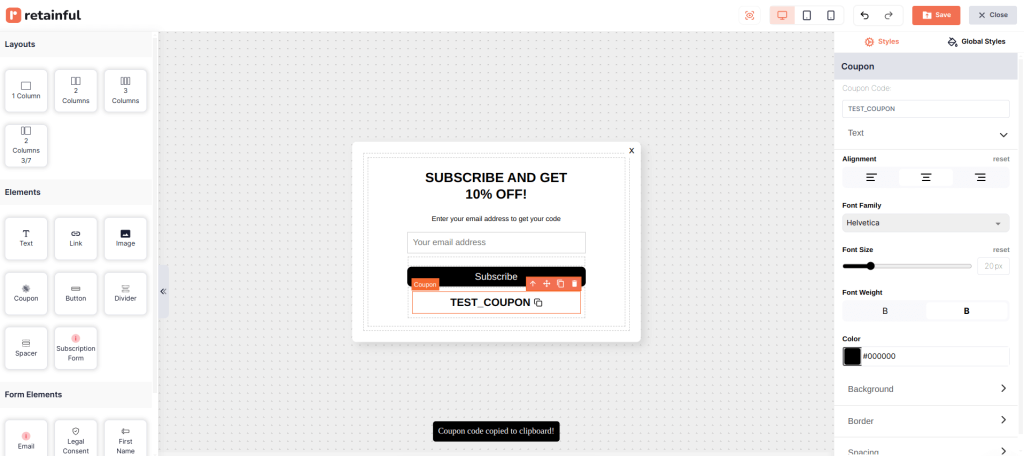
Step 4: Setup triggers and targeting
Choose the trigger to determine when you want to show the WordPress coupon popup.
You can also select multiple triggers to make your coupon popup more tuned to the visitor’s behavior.
For example, you can show the coupon popup when they are about to exit the page.

In the targeting, choose who should see your coupon popup n WordPress. For example, you can show popups based on the location they are on.
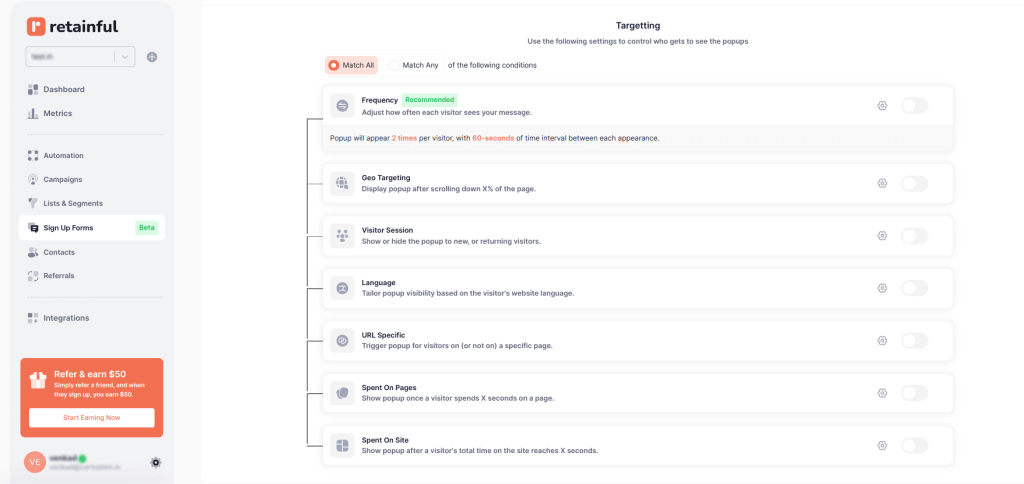
Step 5: Go Live.
After confirming your settings, enable the pop-up. Your WordPress coupon popup will be set live.
Related Reading: Learn how to show WooCommerce add-to-cart popups and reduce cart abandonment drastically: 5 Best WooCommerce add-to-cart popup plugins (+ steps to create)
4 Best WordPress Coupon Popup Plugins
1. Retainful
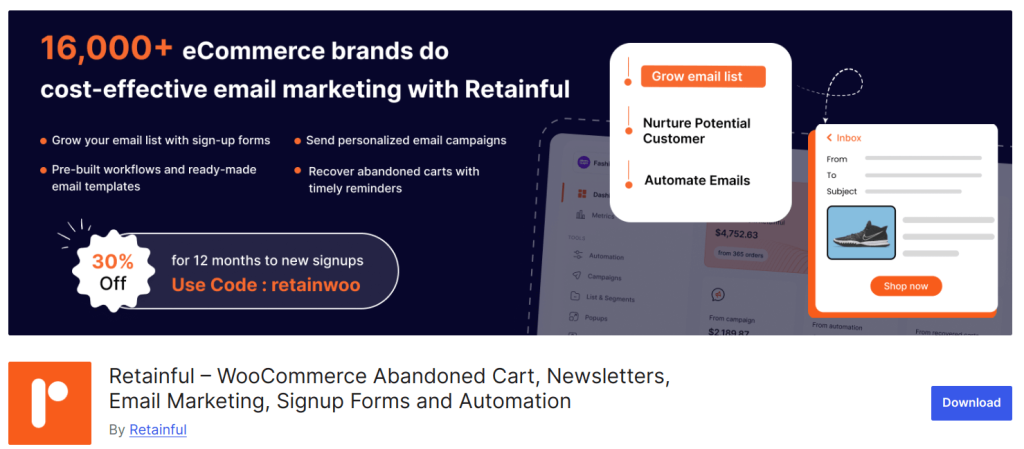
Retainful is the best WordPress coupon popup plugin that stands out with its advanced popup targeting capabilities to reduce cart abandonment and increase conversions.
You can show a WordPress coupon popup after customer clicks add to the cart and but attempt to leave without completing the purchase.
This coupon plugin for WordPress allows you to create highly targeted popups and signup forms based on the user’s location, site behavior, device, time spent on site, and more.
Create a custom WordPress coupon popup design using a beginner-friendly drag-and-drop editor with minimal effort from your end.
Key Features:
- Advanced Targeting
- Lead generation + Coupons in one tool
- Mobile optimized popups
- Exit-intent popup technology
- Easy-to-use drag-and-drop editor
- Integration with email automation
- Has a 14-day free trial
- 1 active form: $9/month
- 10 active forms: $19/month
Design attention-grabbing popups effortlessly using Retainful’s pre-designed templates and drag-and-drop editor.
2. OptinMonster

OptinMonster is a WordPress popup plugin that helps you convert website visitors into customers through customizable popups.
This tool offers a wide range of popup types and templates, including lightbox popups, floating bars, slide-ins, and more. This variety lets you choose the most effective way to engage visitors based on their specific website layout and user behavior.
For ecommerce owners looking for a fast solution, OptinMonster provides ready-made templates designed for coupon offers. These templates are easily customizable to match your store’s branding, saving you time and effort.
Key Features:
- Advanced Targeting
- A/B Testing
- Customizable coupon templates
- Simple and easy-to-use interface
Pricing:
- No free plan available
- Basic: $59.60/year
- Plus: $119.60/year
- Pro: $199/year
- Growth: $399/year
3. Omnisend
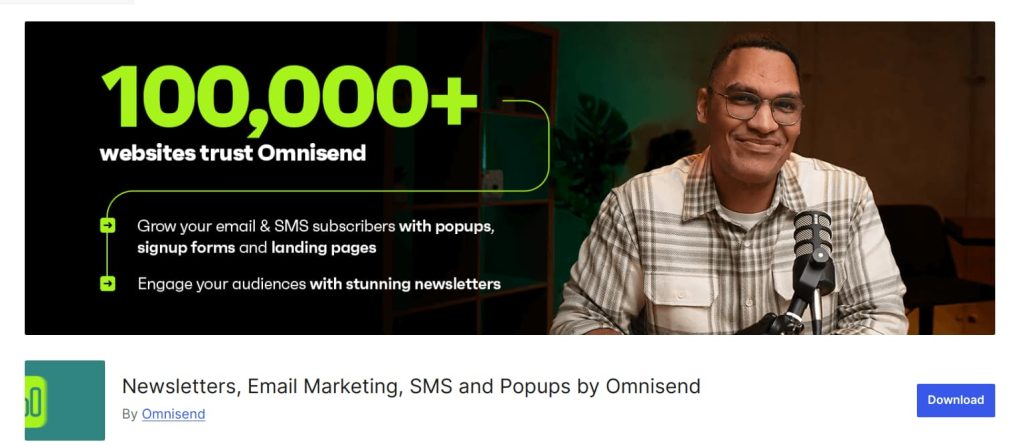
Omnisend WordPress popup plugin enables you to set up automated popups triggered by specific customer behaviors, such as exit intent, time spent on a page, or cart abandonment.
The WordPress newsletter signup popup plugin offers a wide range of customizable templates that are easy to modify to fit your brand’s look and feel.
Omnisend offers smart triggers for popups, like exit-intent, scroll depth, and time on page, ensuring that your coupon shows up at the right moment.
Key Features:
- Multi-step popups
- Advanced targeting and customization
- Integration with ecommerce data for targeted popups based on purchase history
Pricing:
- Free plan is available
- Standard: $16/month
- Pro: $59/month
4. Popup Builder
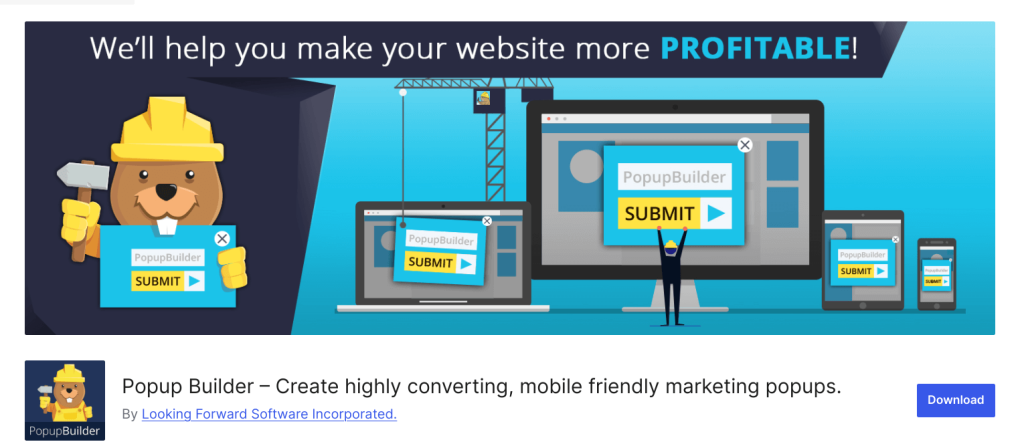
Popupbuilder offers a diverse selection of popup types, including lightbox popups, slide-ins, notification bars, countdown popups, and more.
Whether you need a simple newsletter signup form or a complex multi-step popup, the plugin can accommodate your needs.
Popupbuilder doesn’t limit you to just one type of popup. You can create a variety of popups, including slide-ins, modal windows, and banners.
Key Features:
- Compatible with any WordPress theme
- Behavior-based popups
Pricing:
- A free plan is not available
- Starter: $49.95
- Business: $89.95
- Agency: $145.95
Capture email addresses at strategic times using Retainful’s advanced triggers like exit intent, scroll depth, time spent, and more.
Wrapping up!!
The right WordPress coupon popup solves real problems – cart abandonment, low engagement, and missed sales.
If you’re tired of clunky interfaces and popups that do more harm than good, pick a WordPress coupon plugin that allows you to create targeted popups with an easy-to-use interface.
Frequently Asked Questions
WordPress coupon popups can drive conversions by offering time-sensitive discounts or incentives, encouraging users to complete their purchases or sign up for newsletters.
Ideally, display the popup based on user behavior, such as exit-intent, time on page, or after scrolling a certain percentage of the page.
Use smart triggers like exit-intent, limit the frequency of popups, and make sure the offers are relevant and valuable to the user to reduce frustration.
Most WordPress coupon popup plugins offer customization options, allowing you to change colors, fonts, and layouts to match your store’s branding.


