A good WordPress popup plugin simplifies converting casual visitors into customers.
But there is a sea of options to choose from.
Some have extensive template library, some have advanced targeting options, and some are value-for-money. You don’t want to overspend on a plugin that under-delivers on your needs.
A detailed comparison of features and pricing of the 10 best popup plugins for WordPress in this blog will save the day.
We explain,
- How to choose the best popup plugin for WordPress
- 10 best popup plugins for WordPress
- How to add popup in WordPress
Capture email addresses at strategic times using Retainful’s advanced triggers like exit intent, scroll depth, time spent, and more.
How to Choose the Best Popup Plugin for WordPress?
Choosing the best plugin for popup in WordPress among so many options out there is as tedious as it gets.
Here are the criteria you can consider for choosing the best popup form plugin for WordPress:
Define your goals
Determine what you want to achieve with popups:
- Email signups
- Product Promotions
- Announcements
Your goal will influence the features you need in your WordPress popup plugin.
Advanced Targeting Features
The best WordPress plugins for popups allow you to target users based on specific actions, behaviors, and demographics.
Consider WordPress popup plugins that offer exit-intent popups, time-based, and scroll-triggered popups.
Mobile Responsiveness
Ensure the WordPress popup plugin supports mobile-friendly popups.
With more users browsing on mobile, responsive design is crucial to avoid disrupting the user experience.
Pricing
Compare pricing plans of the best WordPress popup plugins to ensure the plugin fits your budget.
Free WordPress popup plugins can be sufficient for basic needs, but premium versions often offer more features and better support.
Comparison of the Best WordPress Popup Plugins
| Plugin | Best for | Free plan |
| Retainful | Email automation integration | Offers a free trial |
| Optinmonster | Popups for every use case | No free plan |
| PopupMaker | Variety and highly customizable popups | No free plan |
| WP Popups | Flexible Popup display conditions | No free plan |
| Elementor Popup Builder | Complex and visually stunning popups | Popup builder available only in paid plans |
| Omnisend | Multi-step popups | Offers free plan |
| Popup Builder | Extensive add-on library | No free plan |
| Popup Anything | Advanced popup triggers | No free plan |
| MailOptin | Complete lead generation tool | No free plan |
| Icegram | Retargeting popups | Offers free plan |
10 Best WordPress Popup Plugins
1. Retainful

Retainful is the best WordPress popup plugin designed specifically for WooCommerce stores.
This WordPress email subscription popup plugin stands out with its advanced targeting capabilities to grow email lists. It allows you to create highly targeted popups and signup forms based on the user’s location, site behavior, device, time spent on site, and more.
You can trigger the WordPress popups at strategic times based on exit intent, scroll-based, and time spent on the site, and capture email addresses effectively.
The popup forms can be customized effortlessly using a beginner-friendly drag-and-drop editor with minimal effort from your end.
In this best free WordPress popup plugin, built-in email automation allows you to engage new subscribers immediately with welcome emails and follow-up sequences.
Retainful seamlessly integrates with WordPress and WooCommerce, allowing you to sync their popup campaigns with your online store effortlessly.
In this exit intent popup WordPress plugin, popups can also be configured to include opt-in checkboxes, which are essential for complying with GDPR and other privacy regulations.
Key Features:
- Advanced targeting
- Mobile responsiveness
- Exit-intent technology
- Easy-to-use drag-and-drop editor
- Integration with email automation
- Free plan – 1 active form
- $19/month – 10 active forms
- $49/month – 25 active forms
Design attention-grabbing popups effortlessly using Retainful’s pre-designed templates and drag-and-drop editor.
2. Optinmonster
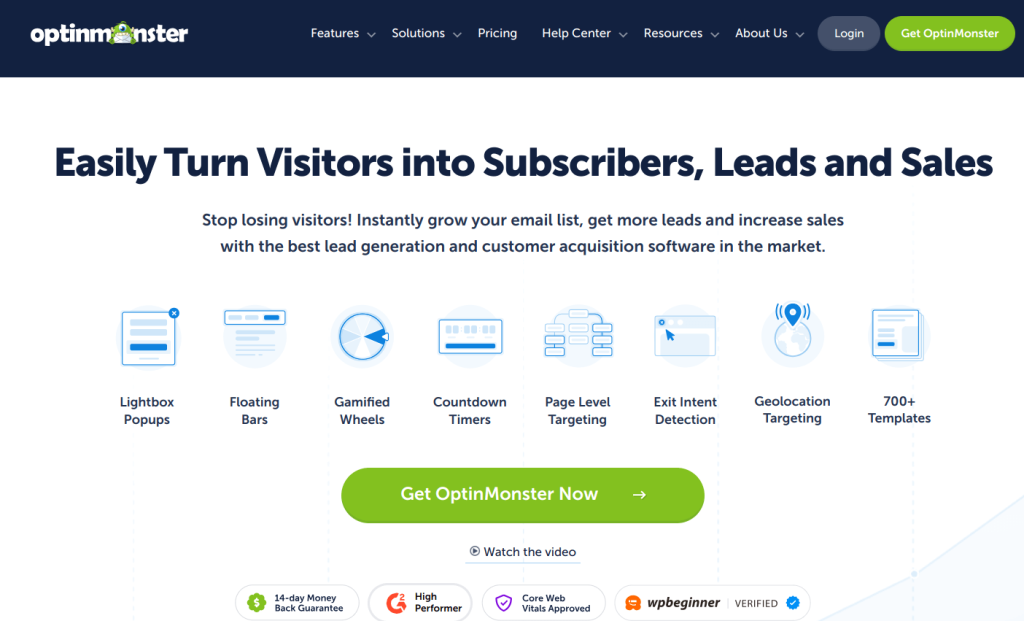
OptinMonster is a WordPress popup form plugin that helps you convert website visitors into customers through highly customizable popups.
This popup WordPress plugin offers a wide range of WordPress popup form types and templates, including lightbox popups, floating bars, slide-ins, and more. This variety lets you choose the most effective way to engage visitors based on their specific website layout and user behavior.
You can test different versions of WordPress popup forms to see which ones perform best. This feature is invaluable for optimizing campaigns and increasing email sign-ups over time.
Key Features:
- A/B Testing
- Advanced targeting and personalization
- Wide range of popup types
Cons:
- Expensive and a premium plugin in the market.
- Learning curve for advanced features
Pricing:
- No free plan available.
- Basic: $59.60/year
- Plus: $119.60/year
- Pro: $199/year
- Growth: $399/year
3. PopupMaker
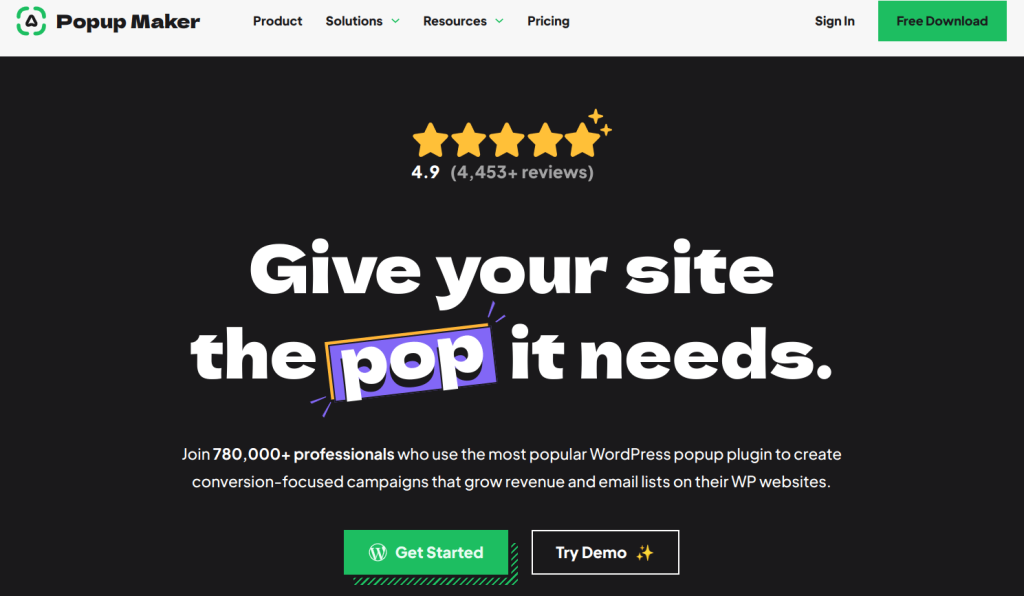
PopupMaker is the best popup plugin for WordPress that allows users to create highly customizable popups that can be tailored to almost any use case – whether you’re promoting products, capturing email addresses, or providing site notifications.
This best free WordPress popup plugin offers an impressive range of customization features. You can control every aspect of your WordPress popup form design, behavior, and targeting, ensuring it perfectly aligns with your site’s branding and objectives.
This WordPress cookie popup plugin allows you to target users based on behavior, location, device, and even cookies. Trigger options include time delay, scroll depth, exit intent, and more, enabling precise control over when and where popups appear.
Popup Maker allows you to set custom cookie rules, which helps control how often your WordPress popups appear to returning visitors. This feature helps in reducing popup fatigue among users.
Key Features:
- Versatile popup types
- Popup scheduling
Cons:
- Premium Features Require Multiple Add-ons
- Limited Template Library
Pricing:
- No free plan available.
- 1 website: $99/year
- 3 websites: $199/year
- 5 websites: $399/year
4. WP Popups

WP Popups is a WordPress popup plugin that provides a wide range of customization features, including various popup types (lightbox, slide-ins, banners), themes, and display conditions. You can tailor the look and functionality to match your brand and e-commerce marketing goals.
Built-in A/B testing in this best WordPress plugin for popups allows you to experiment with different popup designs, messages, and triggers to find the most effective combinations, helping to maximize conversions.
In this WordPress email popup plugin, you can also fine-tune the popup’s behavior, such as setting delays, animation effects, and display frequencies, ensuring the WordPress signup form popups align with your email marketing strategy without being intrusive.
You can set WordPress popups to display on specific pages, post categories, or even custom post types.
Key Features:
- Mobile responsiveness
- Extensive customization
- A/B Testing
Cons:
- No Free Multi-Step Popups
- Limited Free Version
Pricing:
- Free plan is not available.
- 1 site: $35/year
- 5 sites: $99/year
- 10 sites: $199/year
- Unlimited sites: $299/year
5. Elementor Popup Builder
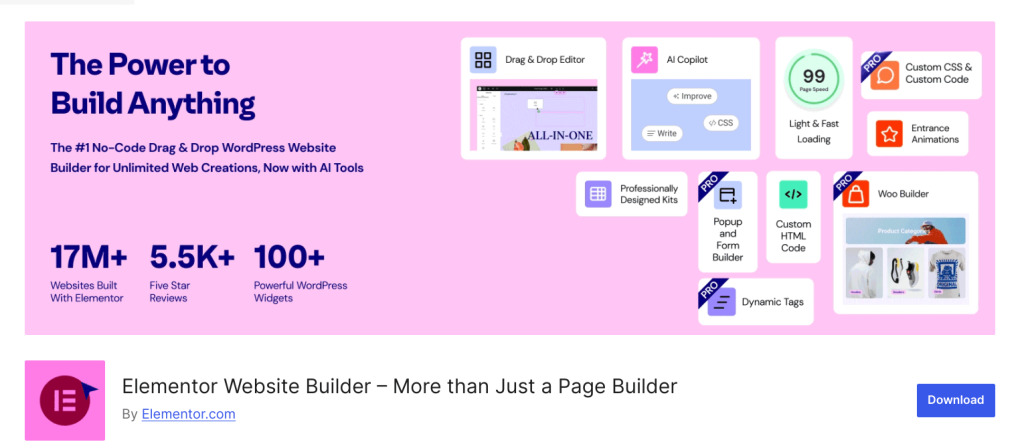
Elementor WordPress popup plugin allows you to create a wide range of popup types, including modals, full-screen overlays, fly-ins, and slide-ins. This versatility means you can use the same tool to address different needs, from email capture to discount promotions using popups.
In this best popup plugin for WordPress, you can save popup forms as global widgets or templates, allowing you to reuse them across your site. This feature is particularly useful for maintaining design consistency and saving time on repetitive tasks.
This popup widget WordPress plugin is known for its no-code approach, making it accessible to users of all skill levels. You can create complex and visually stunning WordPress popups without writing a single line of code, thanks to its intuitive drag-and-drop builder.
While Elementor is user-friendly, its extensive features can be overwhelming for new users.
Key Features:
- Highly customizable popup templates
- Advanced display conditions
- A/B Testing
Cons:
- No built-in A/B testing
- Pop builder is available only in paid plans.
Pricing:
- No free plan is available.
- Basic: $9.99/month
- Business: $19.99/month
- Grow: $22.99/month
Related Reading: Learn more about adding popups in WordPress:
WordPress Coupon Popup: How to Create + Plugins
5 Best WooCommerce Add to cart Popup Plugins (+ Steps to Add)
6. Omnisend
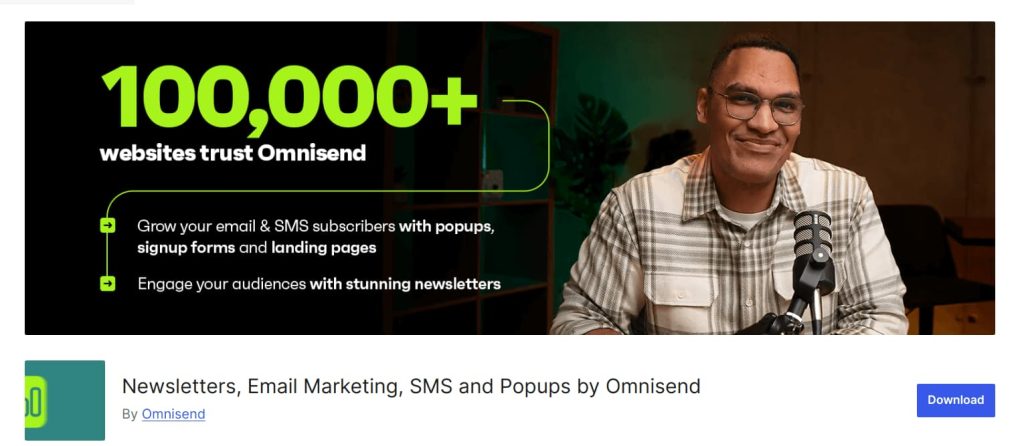
Omniisend WordPress popup plugin enables you to create automated WordPress popups triggered by specific customer behaviors, such as exit intent, time spent on a page, or cart abandonment.
This real-time automation ensures that popups appear at the most opportune moments, capturing user attention and encouraging action.
Omnisend’s supports multi-step WordPress popups, which can guide users through a sequence of steps, such as signing up for a newsletter, filling out a form, or selecting preferences.
The WordPress newsletter signup popup plugin offers a wide range of customizable templates that are easy to modify to fit your brand’s look and feel.
While Omnisend offers customizable templates, it may not have as many design options or granular customization features as some dedicated popup plugins.
Key Features:
- Multi-step popups
- Advanced targeting and customization
- Integration with ecommerce data for targeted popups based on purchase history
Cons:
- Steep learning curve for beginners
- Limited features in the free plan
Pricing:
- Free plan is available
- Standard: $16/month
- Pro: $59/month
7. Popup Builder
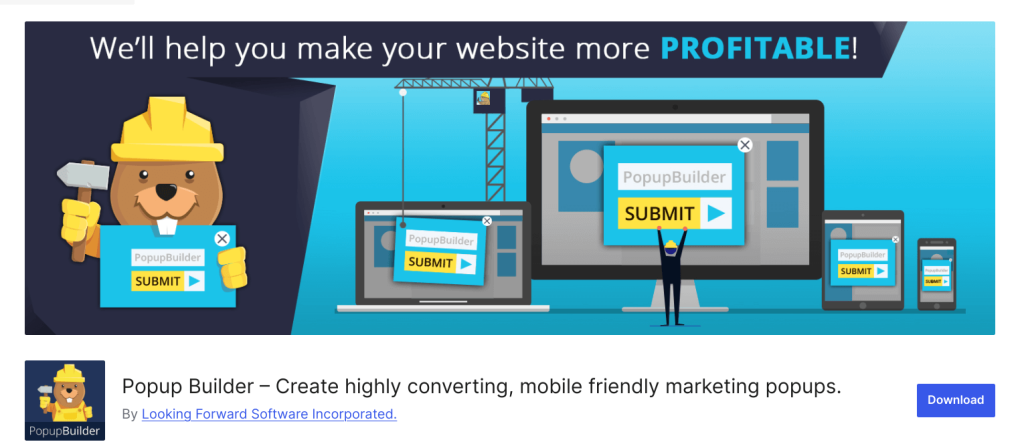
Popupbuilder offers a diverse selection of popup types, including lightbox popups, slide-ins, notification bars, countdown popups, and more.
Whether you need a simple WordPress newsletter signup form popup or a complex multi-step popup, the plugin can accommodate your needs.
This WordPress newsletter signup popup plugin excels in its targeting and triggering capabilities. You can display popups based on user behavior, such as time spent on a page, exit intent, scroll percentage, or even custom-defined rules.
This WordPress popup plugin includes built-in features to help ensure that your popups comply with GDPR and other privacy regulations.
Key Features:
- Advanced targeting options
- Extensive add-on library
Cons:
- No built-in A/B testing
- Basic templates
- Cost of add-ons
Pricing:
- A free plan is not available
- Starter: $49.95
- Business: $89.95
- Agency: $145.95
8. Popup Anything

Popup Anything is a WordPress popup plugin that supports from promotional offers to call-to-actions and email subscriptions, the plugin supports a wide range of popup types, making it versatile for various marketing needs.
The newsletter popup WordPress plugin allows popups to be triggered by clicking on any element on your website, such as buttons, links, images, or even text.
The WordPress exit popup plugin supports shortcodes, which means you can easily insert popups anywhere on your site, including within widgets or content areas.
Compared to other WordPress popup plugins, Popup Anything is often more affordable, offering great value for its range of features.
Key Features:
- High flexibility on where and how to show popups
- Wide range of use cases
Cons:
- No built-in analytics
- Lack of A/B Testing
- Basic targeting options
Pricing:
- Free plan is not available
- Annual Plan: $99/year
- Lifetime plan: $299/plan
9. MailOptin

MailOptin is not just a popup plugin; it’s a complete WordPress lead generation and email marketing tool. It integrates WordPress popups with email automation, providing a seamless way to capture leads and nurture them through targeted email campaigns.
This WordPress popup plugin supports various types of popups, including lightbox popups, slide-ins, notification bars, and embedded forms.
All WordPress popups created with MailOptin are fully responsive and mobile-friendly, ensuring a seamless user experience across all devices.
Despite its rich feature set, this best WordPress newsletter signup popup plugin is designed to be user-friendly, making it accessible to users of all skill levels.
Key Features:
- Comprehensive lead generation tool
- Built-in email automation
Cons:
- No visual popup builder
- Limited customization in free templates
Pricing:
- A free plan is not available
- 1 site: $99/year
- 3 sites: $299/year
- Unlimited sites: $499/year
10. Icegram
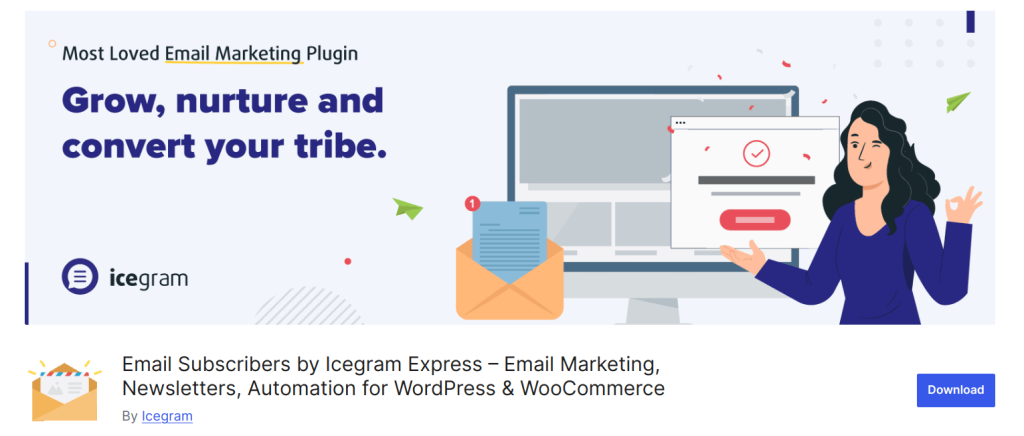
Icegram allows you to create a wide variety of campaign types beyond just WordPress popup forms. This includes action bars, slide-ins, notifications, and in-line forms.
This best free WordPress popup plugin offers a wide range of pre-designed templates for various campaign types.
The free version is packed with features, making it accessible for users on a budget while still providing powerful capabilities.
This WordPress slide-in popup plugin supports retargeting, enabling you to show popups to users who have previously visited your site but didn’t convert.
Key Features:
- Versatility in campaign types
- Scalability with Add-Ons
Cons:
- Basic design customization
- Learning curve for advanced features
- Paid add-ons can add up
Pricing:
- A free plan is available
- Pro: $129/year
- Max: $229/year
How to add a popup on WordPress?
WooCommerce doesn’t have a built-in option to create popups. You have to use a third-party WooCommerce popup plugin to create one.
Retainful is the best free WordPress popup form plugin for creating targeted popups in WordPress that are tuned to visitor behaviour.
Why Retainful is the best WordPress popup plugin?
- Precise targeting – Based on geo-location, time spent on pages, new or returning customers, and more.
- Triggers – Based on time spent, scroll-depth, exit-intent, add-to-cart, and more.
- Mobile-optimized popup templates – Responsive pre-designed templates
Here are the steps to create a WordPress popup:
Step 1: Install Retainful
Install Retainful from the WordPress plugin Store.
Step 2: Choose the type of popup
To add a popup on WordPress, log in to your Retainful dashboard. Go to Sign-up Forms, choose ‘Popup’ and click on ‘Create a Form’.
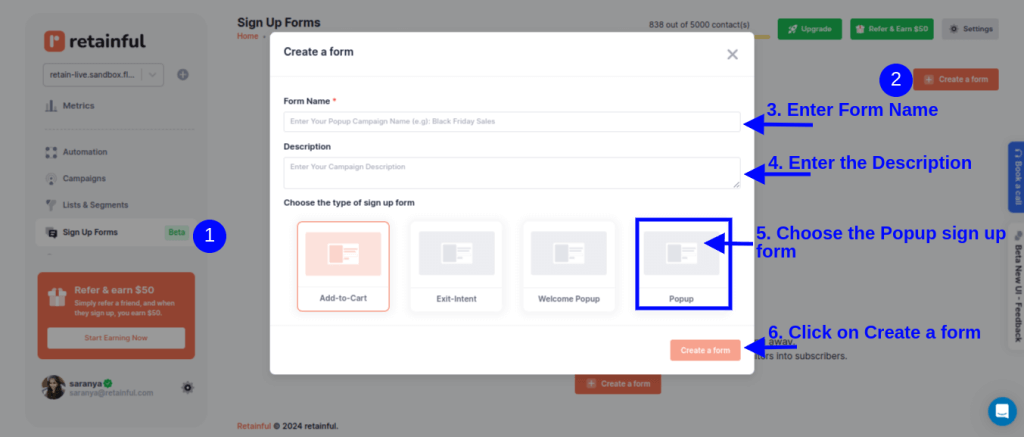
Step 3: Customize WordPress popup template
You get ready-made popup templates to add on-brand popups in your WordPress site.
Also, Retainful’s drag-and-drop popup editor offers a range of customizable blocks, such as dynamic coupon blocks, text, images, CTAs, and more.
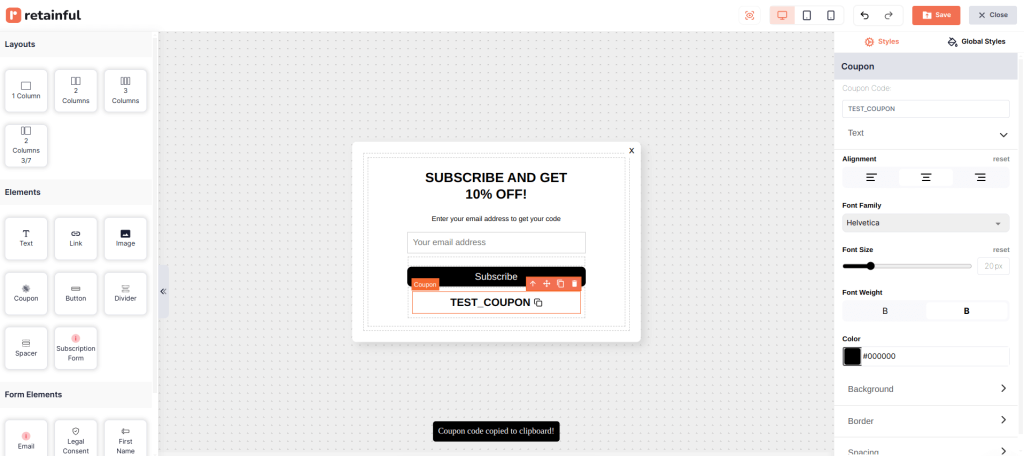
Step 4: Setup triggers and targeting
Choose the trigger to determine when you want to show the WordPress popup.
You get WordPress popup triggers like:
- Exit-intent
- Scroll depth
- Add to cart
- Time spent
For example, you can show the WordPress popup when a visitor spent more than 10 seconds on a specific page.

You can target visitors based on:
- New or returning
- Geo-location
- Pages visited
- URL specific
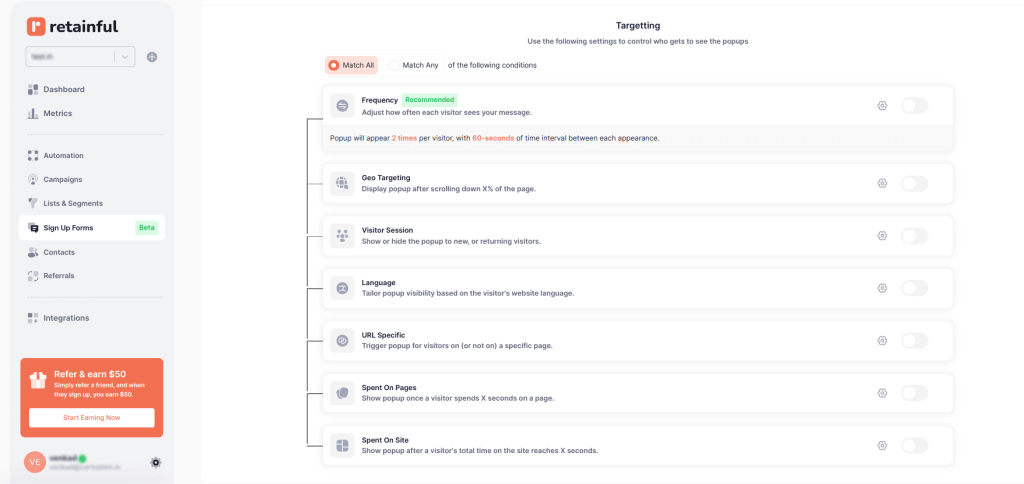
Step 5: Go Live.
After confirming your settings, enable the WordPress popup. Your WordPress popup will be set live.
Learn how to welcome your new subscribers with simple welcome email automation here: Welcome Email Series – Examples + How to Create
Target the quality leads with Retainful’s advanced popup targeting options and grow your email list.
Wrapping up!!
The key to getting WordPress popups right is balance – using the right plugin to create messages that add value, not frustration.
The best WordPress popup plugins give you the tools to strike that balance. They offer customization, targeting, and integration without overwhelming you with complexity.
Ultimately, the right plugin for adding WordPress popups is the one that aligns with your goals and respects your users.
Also read:
- 15 Email Popup Examples And Best Practices To Build Email List
- WooCommerce Popup: How to Create [+Top Plugin]
- 9 Best WordPress Email Marketing Plugins (+ Comparison Chart)
Frequently Asked Questions
Install a popup plugin like Retainful or Optinmonster. Use the plugin’s interface to design, customize, and configure your popup, then set display rules and publish it on your site.
Use custom HTML, CSS, and JavaScript in your theme’s files. Write a script to create the popup, define its trigger (e.g., on page load), and embed the code in your theme’s header or footer.
Install a popup plugin that supports exit-intent technology. Design your popup, enable exit-intent triggers, and customize the timing to display when users attempt to leave the page.
The exit-intent popups decreases bounce rate and recovers abandoned carts by providing an incentive at the moment when the visitors are about to leave the page.


