We know customizing your emails each time when you want to send them can be tiring & time-consuming. That’s why we included the ‘Save as a Template’ feature in the email editor.
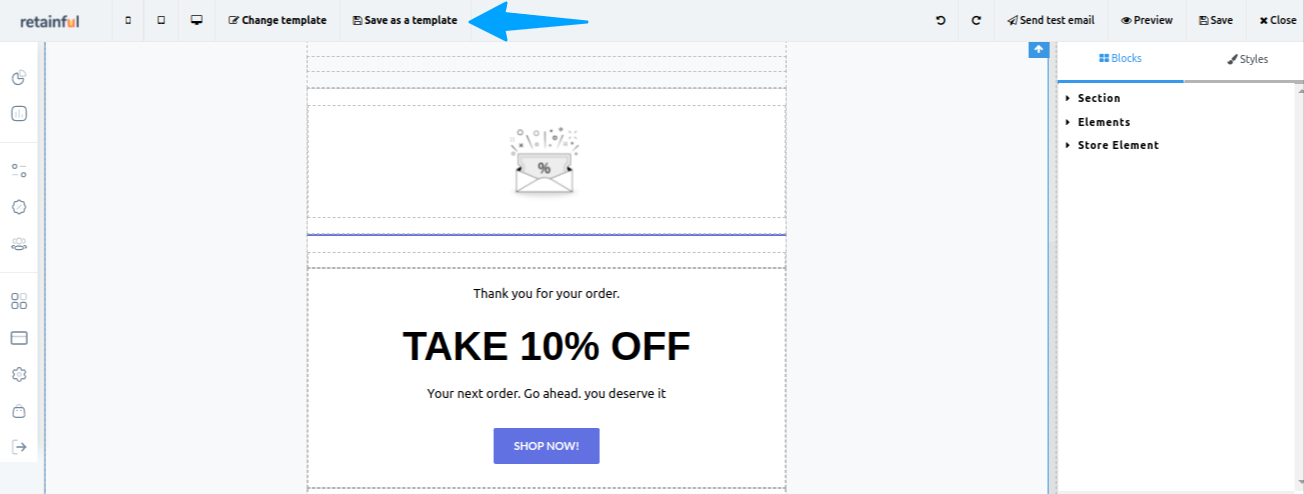
Now you can customize an email template as per your preference, then save that template. Once saved, you can re-use the template again & again while creating campaigns.
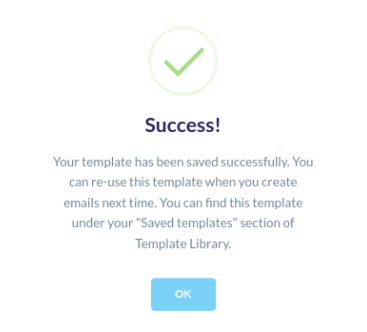
To access your saved templates, head to Change template → All → Your Saved Templates.
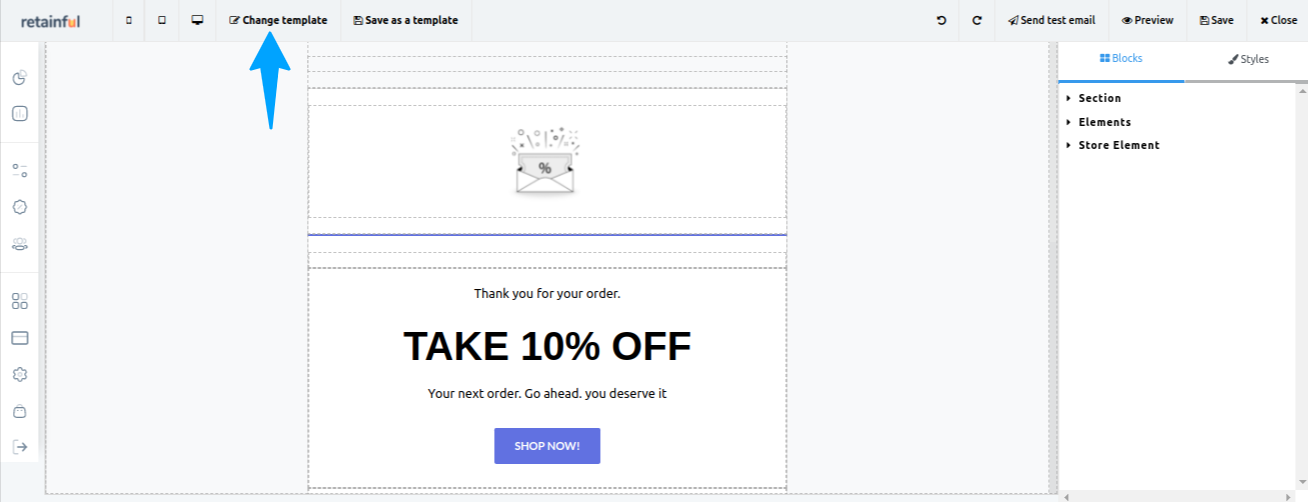
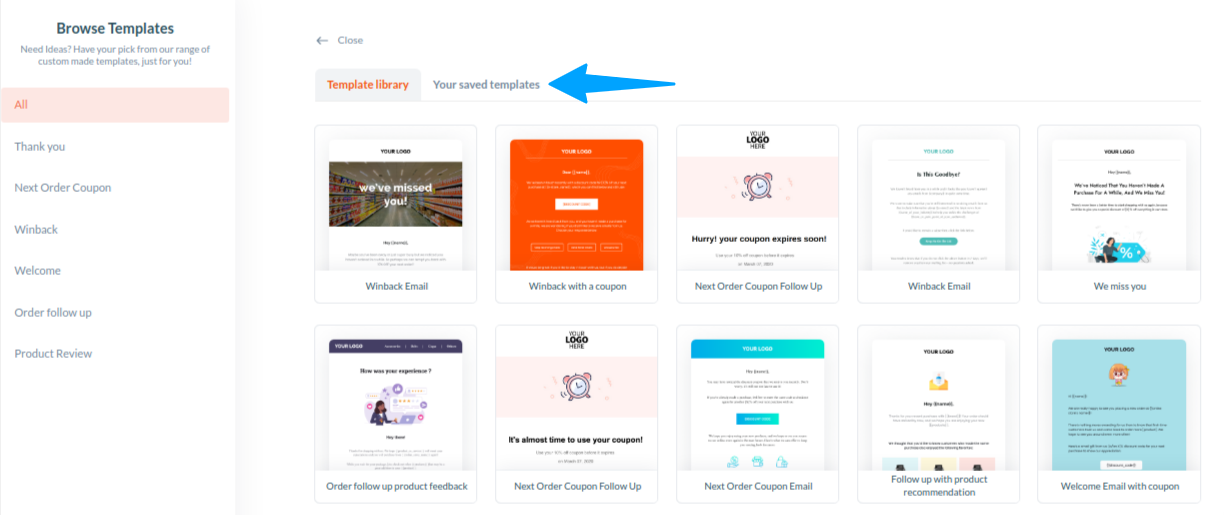
Choose your saved templates and start sending your emails right away. Avoid starting from the beginning. Customize template, Save it & Re-use it using the latest ‘Save as a template’ feature.