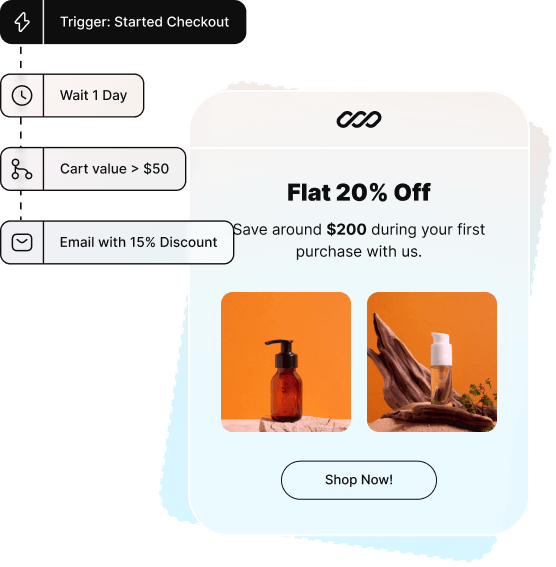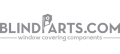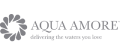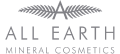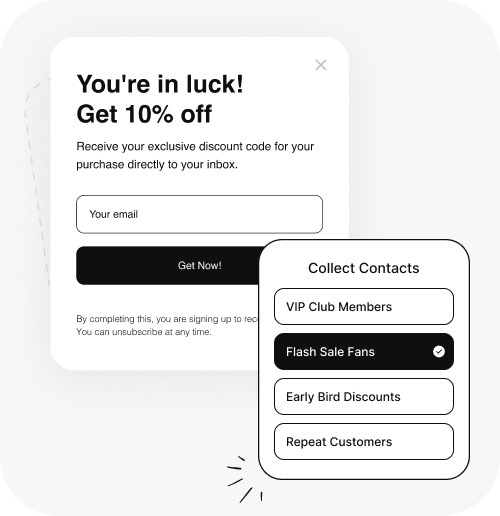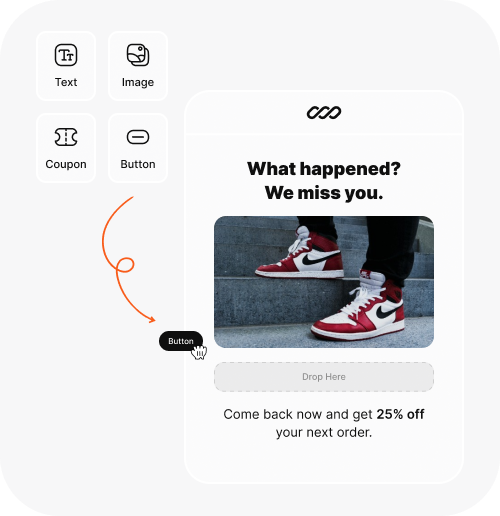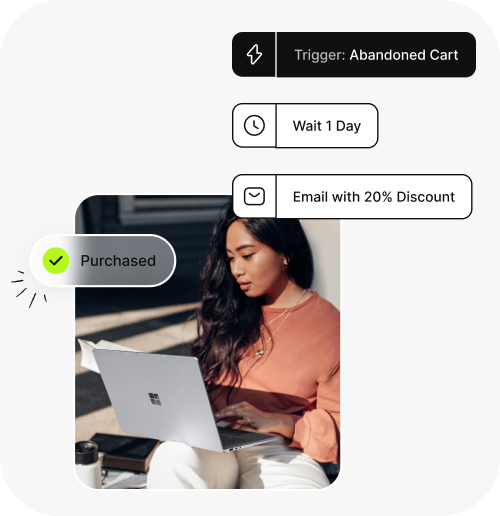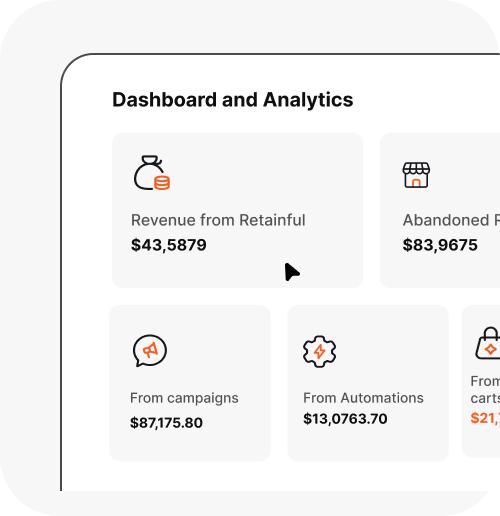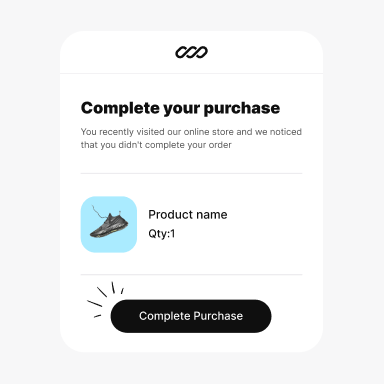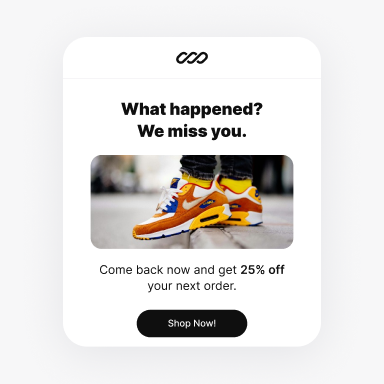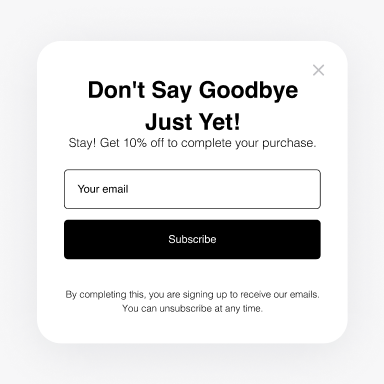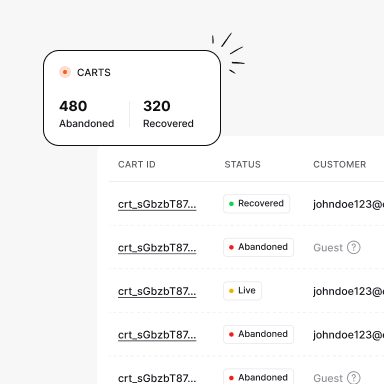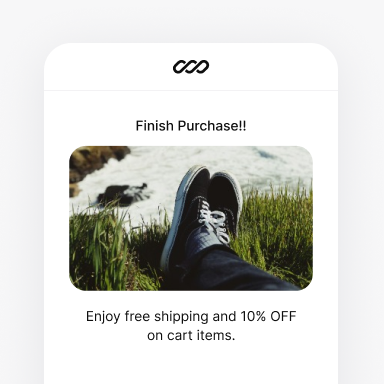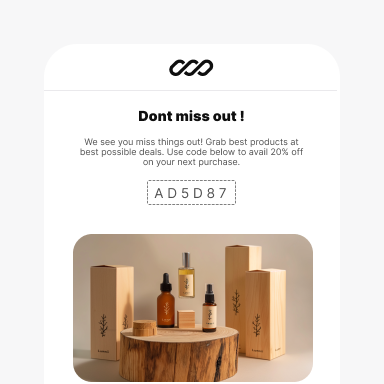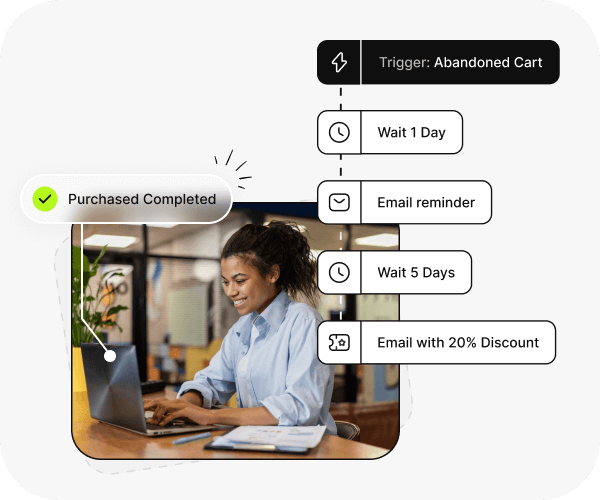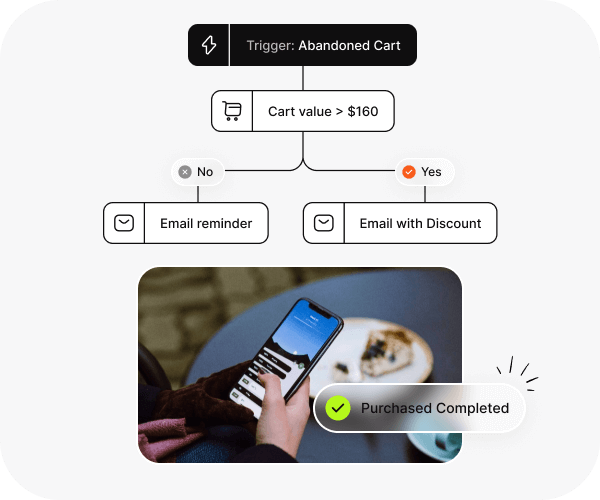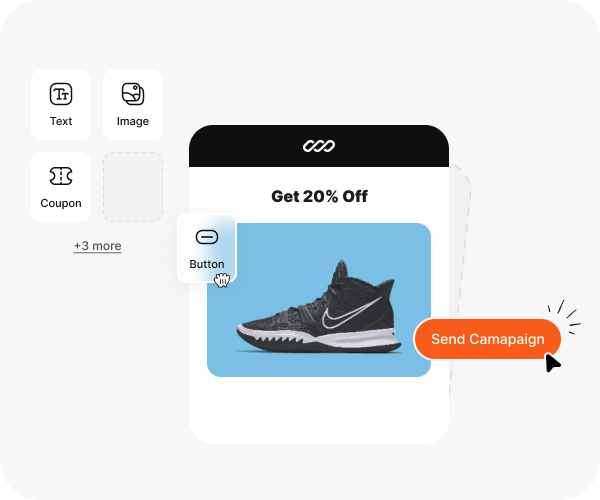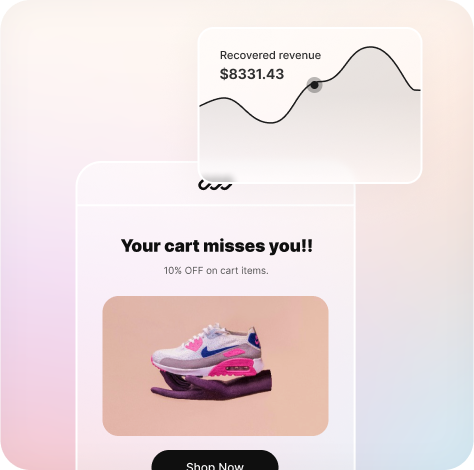Retainful. Now omnichannel. Early access for the first 50 stores. Secure your spot.
Retainful. Now omnichannel. Early access for the first 50 stores. Secure your spot.
Retainful. Now omnichannel. Early access for the first 50 stores. Secure your spot.
Retainful. Now omnichannel. Early access for the first 50 stores. Secure your spot.